Xtreme IPTV provides affordable access to live TV channels and on-demand content, including movies, shows, series, and sports. This service supports high-quality streaming, including 4K, Ultra HD, and HD options, utilizing anti-freezing technology for a seamless viewing experience.
Is Xtreme IPTV Legal?
The legality of Xtreme IPTV is uncertain, as IPTV services may stream copyrighted content without licensing, which is illegal in many countries. Since using this service may expose your IP address while streaming, it’s recommended to use a VPN like NordVPN for privacy and security.
Core Features of Xtreme IPTV
- Integrated Electronic Program Guide (EPG) displaying show listings.
- Anti-buffering technology for smooth streaming.
- Access to global channels, including Canada, the UK, and the US.
- Multi-device streaming support.
- 99% server uptime with multi-screen functionality.
- 24/7 technical support.
- Access to sports and PPV events, including soccer, boxing, tennis, and more.
- Catch-up feature to rewatch shows.
- DVR Recording option for offline viewing.
Subscription Plans
Xtreme HD IPTV offers a range of plans, with prices based on the subscription length and number of devices. Visit the official website to view all available options.

Monthly Plan
- 1 Device: $15.99
- 2 Devices: $26.98
- 4 Devices: $56.98
- 5 Devices: $66.98
Quarterly Plan
- 1 Device: $55.99
- 2 Devices: $66.98
- 4 Devices: $86.98
- 5 Devices: $96.98
Semi-Annual Plan
- 1 Device: $74.99
- 2 Devices: $95.98
- 4 Devices: $115.98
- 5 Devices: $125.98
Annual Plan
- 1 Device: $140.99
- 2 Devices: $181.98
- 4 Devices: $221.98
- 5 Devices: $241.98
Lifetime Plan
- 1 Device: $500
- 2 Devices: $600
- 4 Devices: $800
- 5 Devices: $900
A 36-hour trial is available for $3.00. If you’re not satisfied, you can request a full refund within 10 days if paid by card. Contact support at info@xtremehdiptv.org for refunds.
How to Subscribe to Xtreme IPTV
- Visit the official Xtreme IPTV website using a browser on your smartphone or PC.
- Select Packages from the top menu to view the plans.
- Choose the plan that best fits your needs and select Get It Now.
- On the configuration page, enter your device type, MAC address, and select any additional options.
- Proceed with Continue.
- Apply any promo code on the Review and Checkout page, then select Checkout.
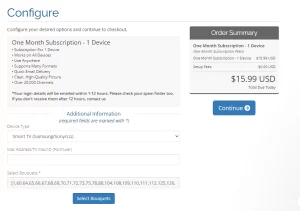
7. Complete the order by selecting Complete Order.

8. Complete the payment using cryptocurrencies.
Supported Devices
Xtreme IPTV offers an APK download for Android-based devices and provides M3U and Xtream Codes for compatibility with other players. Credentials will be sent via the registered email address.
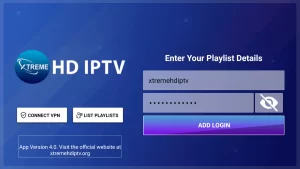
Supported devices include:
- Android Smart TVs, tablets, boxes, and smartphones
- Apple TV
- iOS devices (iPhone, iPad)
- Windows PC and MacBook
- Amazon Fire TV Stick
- Chromecast with Google TV
- Samsung, LG, and Sony Smart TVs
FAQs
Can I stream Xtreme HD IPTV on multiple devices simultaneously?
Yes, depending on your subscription, you can stream content on up to five devices concurrently.
Does Xtreme HD IPTV offer a free trial?
No, Xtreme HD IPTV does not offer a free trial. However, new subscribers are eligible for a 10-day money-back guarantee.
How do I contact Xtreme HD IPTV’s customer support?
You can reach Xtreme HD IPTV’s support team via email at info@xtremehdiptv.org, through live chat on the official website, or by submitting a ticket on their support page.
















