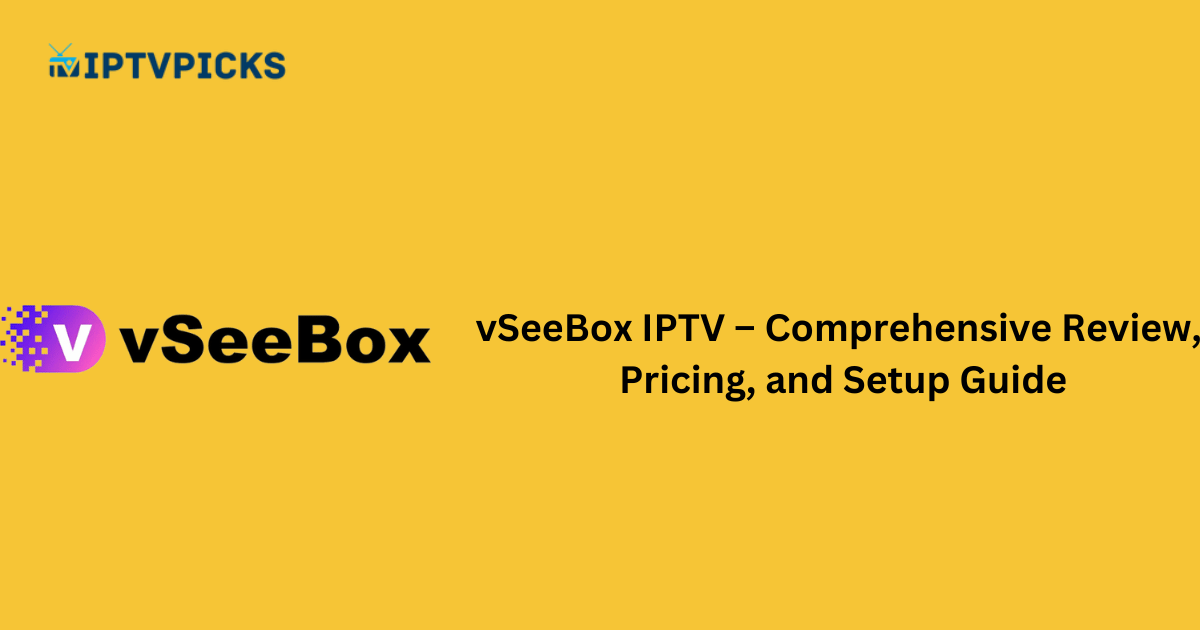Overview of vSeeBox IPTV
vSeeBox IPTV is an advanced IPTV streaming device designed to provide access to 2,000 live TV channels and 80,000 video-on-demand (VOD) titles. This set-top box, which doubles as an IPTV service, can be purchased through its official store, Amazon, or local distributors. To enjoy its features, users must connect the device to their TV. If you are considering purchasing a vSeeBox, this guide outlines its features, setup process, subscription options, and more.
Is vSeeBox Legal?
IPTV services, including vSeeBox, may host copyrighted content. To mitigate legal risks, it is recommended to use a VPN such as NordVPN. A VPN enhances your security by masking your device’s IP address, enabling anonymous streaming. Additionally, it allows access to geo-restricted content without performance issues, ensuring a safe and seamless streaming experience.
Alternative IPTV
Key Features of vSeeBox
- High-Quality Streaming: Supports FHD and HD resolutions for all content.
- Easy Setup: Compatible with all smart TVs for quick and straightforward installation.
- 24/7 Customer Support: Offers assistance to address queries and technical issues.
- Sports Streaming: Provides access to popular events, including NFL, MLB, NBA, and PPV matches.
- Built-In Storage: Features 64 GB of local storage to save files and content directly on the device.
Pricing
vSeeBox offers three models, each with distinct features and price points:
| Model | Price |
| vSeeBox V3 Plus (2024 Latest) | $359 |
| vSeeBox V3 Pro | $349 |
| vSeeBox V2 Pro | $329 |
How to Purchase and Set Up vSeeBox on a Smart TV
Follow these steps to buy and configure the vSeeBox on your device:
- Purchase the Device:
- Visit the vSeeBox store website at https://vseestore.com/.
- Choose the box that suits your budget and click to select it.
- Complete the Purchase:
- Provide your email address in the contact section.
- Enter your delivery and billing addresses.
- Click Pay Now and proceed to the payment page.
- Enter your card details and confirm the transaction.
- Setup Instructions:
- Once your purchase is complete, you will receive an email with the invoice and shipping details.
- After receiving the vSeeBox, unbox the package and retrieve all items.
- Connect the vSeeBox to your TV using the included HDMI cable.
- Switch your TV input to the corresponding HDMI port.
- Connect the vSeeBox to the internet via Wi-Fi or Ethernet.
- Start streaming IPTV content on your device.
Compatible Devices
vSeeBox is compatible with any smart TV equipped with HDMI ports. The device can also be connected to PCs, laptops, and projectors. To begin streaming, attach the vSeeBox to your preferred device using the HDMI cable, adjust the input settings to the corresponding HDMI port, and start enjoying the IPTV content.
FAQ
Can Android apps be installed on vSeeBox?
Yes, as the vSeeBox runs on an Android operating system, you can download and install Android applications directly on the device.
Does vSeeBox offer a warranty?
Yes, vSeeBox comes with a one-year hardware warranty. If you encounter hardware issues within this period, you are eligible for free repairs or a replacement.