Velocity IPTV is a premium IPTV service provider offering access to a diverse range of live TV channels from around the world, including the USA, UK, and Canada.
It also provides high-quality streaming of major sports events, such as the NHL, NFL, and NBA. The service is compatible with Android-powered devices and features a native player with an intuitive user interface.
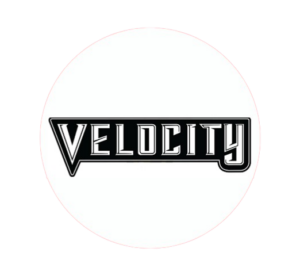
How to Subscribe to Velocity IPTV
Follow these steps to subscribe to Velocity IPTV:
1. Visit the official Velocity IPTV website on your device.
2. Navigate to the Plan category from the left-side menu.
3. Select a subscription plan and click Order Now.
4. If you have a promo code, enter it before proceeding to checkout.
5. Fill in the required billing and personal details.
6. Complete the payment process by following the on-screen instructions.
7. Upon successful payment, you will receive your Velocity IPTV login credentials via email.
Alternate IPTV:
Is Velocity IPTV Legal and Safe to Use?
The legality of IPTV services, including Velocity IPTV, remains uncertain. There is a significant risk that the platform may host copyrighted content, making unauthorized streaming potentially illegal.
Engaging in such activity could lead to legal repercussions. To safeguard your privacy and ensure secure access, it is recommended to use a VPN.
A VPN helps mask your IP address, enabling safer streaming while also allowing access to geo-restricted content.
How to Install Velocity IPTV on Android Devices
Since the Velocity IPTV app is not available on the Google Play Store, it must be installed manually via sideloading. To do so, follow these steps:
-
Enable Unknown Sources:
- Go to your device settings and enable Install Unknown Apps or Install Unknown Sources for the Downloader app.
-
Download the APK File:
- Install the Downloader app on your device.
- Enter the APK download link in the Downloader app to start downloading the Velocity IPTV APK file.
-
Install and Launch the App:
- Once the APK is downloaded, open the file and proceed with the installation.
- After installation, launch the Velocity IPTV app and sign in with your credentials to start streaming.
Customer Support
Velocity IPTV offers customer support via a Support Ticket System on its official website. Users can submit a request by filling out a form with the necessary details. Response times typically range between 2 to 3 business days via email.
Pros & Cons
Pros:
✔ Supports Electronic Program Guide (EPG)
✔ SD and HD streaming quality
✔ Buffer-free streaming experience
✔ Affordable pricing plans
Cons:
✖ Limited accessibility on iOS devices
✖ No live chat support
Frequently Asked Questions
Does Velocity IPTV offer a free trial?
No, Velocity IPTV does not currently provide a free trial.
Is Velocity IPTV still active?
Yes, Velocity IPTV is operational. Users can visit its official website to subscribe and access its services.
Does Velocity IPTV support M3U playlists?
No, Velocity IPTV does not provide an M3U file for playlist integration.
















