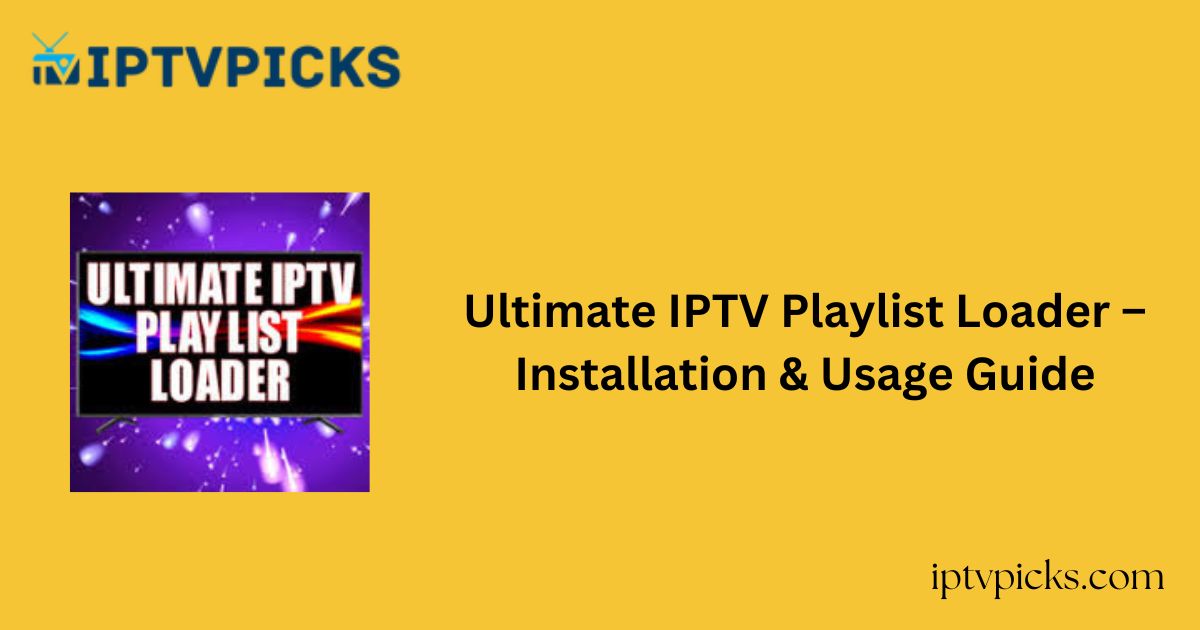The Ultimate IPTV Playlist Loader is a powerful IPTV player that supports popular playlist formats, including M3U, Xtream Codes API, and MAG portal.
More Info : Best IPTV
While it does not provide any IPTV channels, it serves as a reliable platform for streaming IPTV content. Users can opt for either the free basic version or the premium Pro version, which offers additional features.
The application is highly flexible, featuring three internal players and support for external players for an enhanced streaming experience.

Is Ultimate IPTV Playlist Loader Legal & Safe to Use?
Since the Ultimate IPTV Playlist Loader is officially available on the Google Play Store, it is safe to use. However, while the player itself is legal, the legality of the IPTV content streamed through it depends on the provider.
Users should exercise caution, as M3U files and IPTV credentials obtained from unauthorized sources may contain malware, potentially compromising device security.
To safeguard your data and privacy, it is advisable to use a VPN while streaming IPTV content.
How to Install Ultimate IPTV Playlist Loader on Various Devices
Android Smartphones & Smart TVs
-
The Pro version can be downloaded directly from the Google Play Store.
-
The basic version requires manual installation via an APK file.
Fire TV & Firestick
-
The app must be sideloaded using the Downloader app since it is not available in the Amazon App Store.
Windows & Mac Computers
-
Install BlueStacks Emulator, then access the Google Play Store within BlueStacks to download the Pro version.
-
Alternatively, sideload the APK file to access the basic version.
How to Stream IPTV on Ultimate IPTV Playlist Loader
1. Launch the Ultimate IPTV Playlist Loader on your device. If using the Pro version, log in with the appropriate credentials.
2. Click the “Add Playlist” button and select your preferred playlist format.
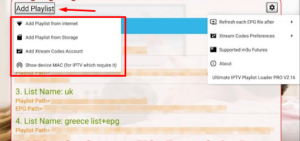
3. Enter the required details, such as Playlist Name, Username, Password, or M3U link provided by your IPTV service.
4. Tap “Save” to add the playlist and begin streaming.
Alternate IPTV:
Customer Support
The Ultimate IPTV Playlist Loader does not have an official website or a dedicated customer support team. However, users can reach out to the developer via email at antoniodimitridev@gmail.com for inquiries or support-related issues.
Pros & Cons
Pros
✔ Allows users to customize their IPTV playlists.
✔ Supports the creation of a favorites list for quick access.
✔ Compatible with multiple playlist formats.
✔ Offers EPG (Electronic Program Guide) support.
Cons
✖ No official customer support.
✖ No official website for additional information.
Frequently Asked Questions (FAQ)
1. Is the free version of Ultimate IPTV Playlist Loader available on the Play Store?
No, the free version is not available on the Google Play Store and must be installed using an APK file.
2. Can I record channels on Ultimate IPTV Playlist Loader?
Yes, the Pro version includes a recording feature.
3. Does the Ultimate IPTV Playlist Loader support casting?
Yes, the Pro version supports LocalCast, WebView Cast, and Chromecast.