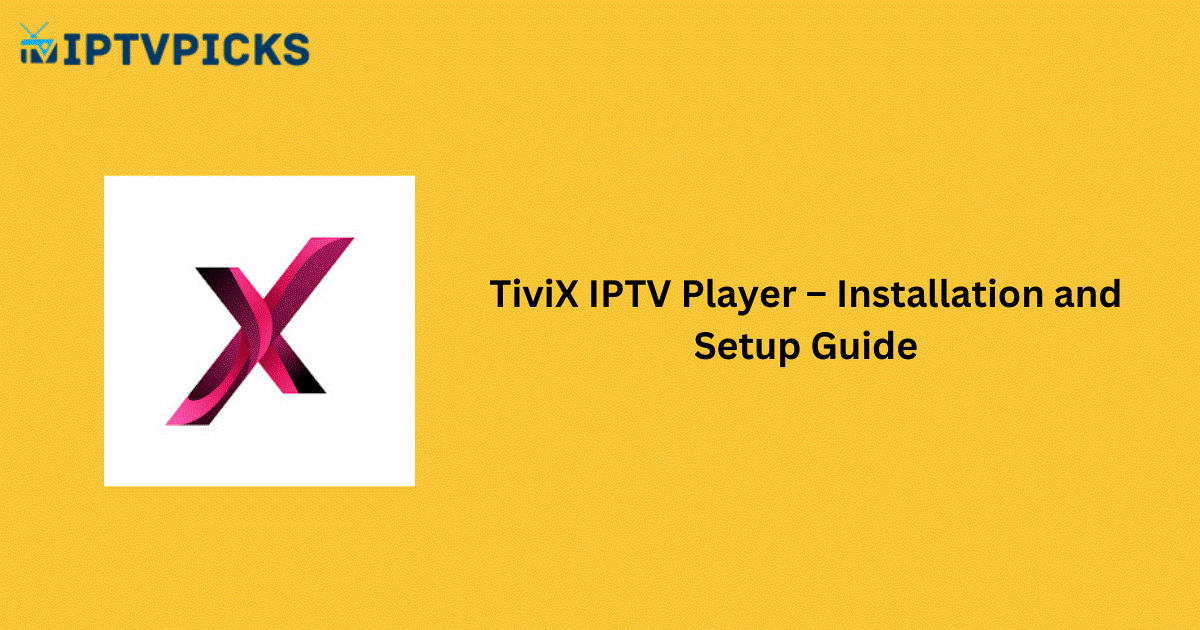TiviX IPTV Player is a freemium streaming application that supports various IPTV services via M3U playlists and Xtream Codes API. This application allows users to stream live and on-demand content in 4K quality, ensuring a smooth experience without buffering or interruptions. Additionally, TiviX IPTV Player offers the ability to download your favorite shows for offline viewing. The app features a Picture-in-Picture (PIP) mode, enabling simultaneous streaming of two pieces of content. The integrated Chromecast functionality allows users to cast content from their phone to a TV.
Is TiviX IPTV Player Legal?
IPTV players, in general, are legal to use as they do not contain built-in content, which is the case for the TiviX IPTV Player as well. However, the legality of the IPTV service you integrate with this player may vary. If the service contains copyrighted channels or video-on-demand (VOD) content, it could lead to legal complications. To mitigate such risks, it is advisable to use a VPN when accessing IPTV services.
Alternative IPTV
How to Install TiviX IPTV Player on Compatible Devices
TiviX IPTV Player is compatible with both Android and Apple devices. You can download the app directly from the Google Play Store on Android smartphones, tablets, and TVs. For iOS devices, the app is available on the Apple App Store.
To install TiviX IPTV Player on Windows PCs or Macs, you will need to use the Android emulator, BlueStacks. For Amazon Firestick users, the app can be sideloaded using the Downloader app.
How to Stream IPTV on TiviX IPTV Player
- Click the Settings icon and select the Add Playlist option from the menu.
- On the home screen, choose the playlist format (e.g., M3U Playlist via URL or Xtream Code).
- Enter the playlist details in the provided fields and upload it. Wait until the content fully loads.
- Once the playlist is loaded, you can select and begin streaming your favorite live TV channels on your device.
Customer Support
TiviX IPTV offers customer support via email at support@tivix.app. Users can also fill out the Report form available on the official website. The support team will assist you in resolving any issues with the app.
Pros:
- Supports Electronic Program Guide (EPG)
- Provides detailed movie and series information
- Fast channel switching
- Playlist backup with TiviX Cloud
- Includes a Favorites section for quick access
- Supports multiple playlists
- Offers a web player
Cons:
- Not compatible with LG and Samsung Smart TVs
- Customer support response can be slow
FAQ
Does TiviX IPTV Player support subtitles?
Yes, TiviX IPTV Player supports subtitles in multiple languages, enhancing the viewing experience for non-native speakers.
Is TiviX IPTV Player free to use?
TiviX IPTV Player operates on a freemium model. While the basic functionality is available for free, additional features may require a premium subscription.
Can I watch 4K content on TiviX IPTV Player?
Yes, TiviX IPTV Player supports 4K streaming for both live TV channels and on-demand content, offering a high-quality viewing experience without buffering or lag.
How do I add an IPTV playlist to TiviX IPTV Player?
To add an IPTV playlist, open the app, go to Settings, and select Add Playlist. You can choose from multiple playlist formats, including M3U links and Xtream Codes, and then enter the required details to upload the playlist.
Is TiviX IPTV Player compatible with Firestick?
Yes, TiviX IPTV Player is compatible with Amazon Firestick. You can sideload the APK file using the Downloader app to install the player on your device.