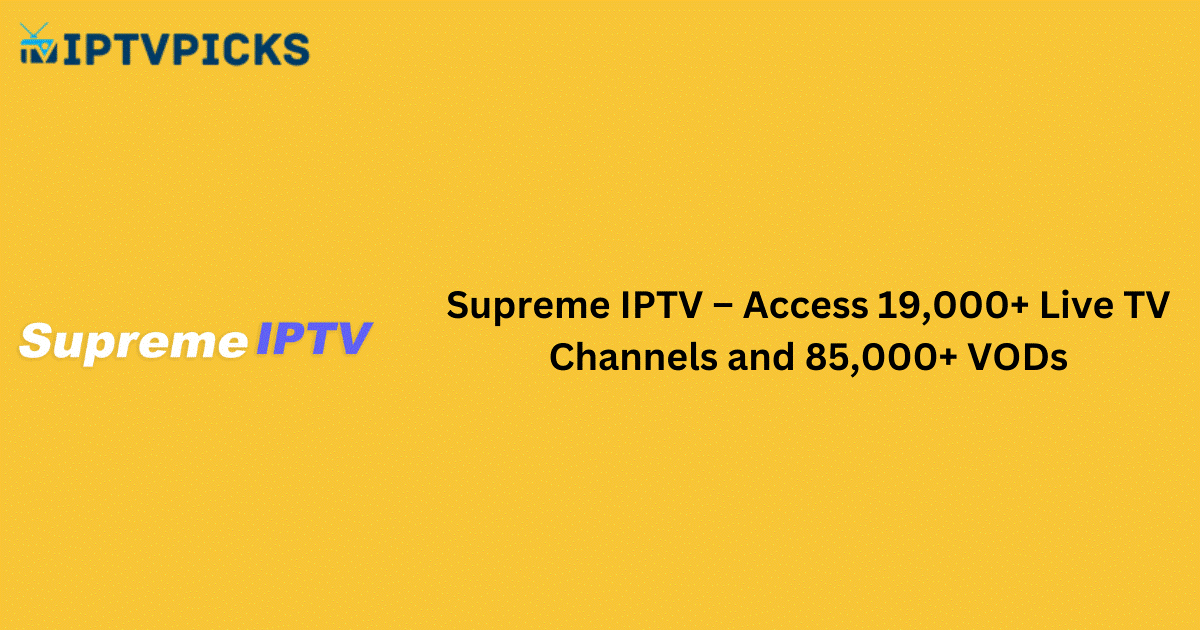Supreme IPTV is a premium IPTV service provider that offers access to a vast selection of live TV channels, movies, and TV shows at an affordable price. With a subscription, you can stream international live TV channels and video-on-demand (VOD) content without buffering or interruptions. Supreme IPTV also provides access to major international sports leagues, all at no additional cost. To stream this service on your device, you can use any Xtream Codes or M3U-compatible IPTV player of your choice.
Is Supreme IPTV Legal?
The legal status of Supreme IPTV remains unclear. It is possible that the service hosts content, such as TV channels and VODs, without obtaining the necessary copyright licenses. To mitigate potential legal risks, it is recommended to use a VPN while accessing Supreme IPTV. A VPN helps ensure your anonymity by masking your device’s IP address, allowing you to stream content securely.
Alternative IPTV
How to Subscribe to Supreme IPTV
- Visit the Supreme IPTV website on your device and navigate to the Subscription section.
- Browse through the available subscription plans and select the one that fits your needs.
- Click on the “Subscribe Now” button to proceed.
- Choose your preferred payment method and enter the required billing details.
How to Watch Supreme IPTV on Various Devices
You can stream Supreme IPTV content on multiple devices by installing a compatible IPTV player. While Supreme IPTV recommends using the IPTV Smarters Pro app for optimal performance, users can also use other M3U or Xtream Codes-compatible IPTV players. The following methods can be used to access the service on various devices:
- Android Devices & Firestick: Sideload the Smarters Pro APK to your device.
- LG TVs: Install the IPTV Smarters Pro app from the LG Content Store.
- Windows PC & Mac: Download the IPTV Smarters Pro app from the official website (https://www.iptvsmarters.com/).
- Roku: Get the IPTV Smarters Pro app from the Roku Channel Store.
- MAG Devices: Upload the portal link to the MAG device’s portal URL section to stream content.
After installation, enter your Xtream Codes credentials to access Supreme IPTV’s content.
Customer Support
You can contact customer support via live chat or by filling out the Contact Us form on their official website: https://supremeiptv.ch/contact-us/.
Pros
- Provides comprehensive sports content from around the world.
- Instant account activation upon subscription.
- Offers an Electronic Program Guide (EPG) file to track live TV channel programs.
Cons
- Does not offer Pay-Per-View (PPV) content.
- No free trial is available to test the service.
FAQ
What payment methods does Supreme IPTV accept?
Supreme IPTV accepts payments via PayPal or credit card.
Does Supreme IPTV offer an official app?
No, Supreme IPTV does not have its own app or APK. You need to use a third-party IPTV player to stream its content.
Can I stream Supreme IPTV on multiple devices at the same time?
Yes, you can stream Supreme IPTV on multiple devices simultaneously, depending on your subscription plan.
What is the recommended IPTV player for Supreme IPTV?
While any Xtream Codes or M3U-compatible IPTV player can be used, Supreme IPTV recommends using the IPTV Smarters Pro app for the best streaming experience.