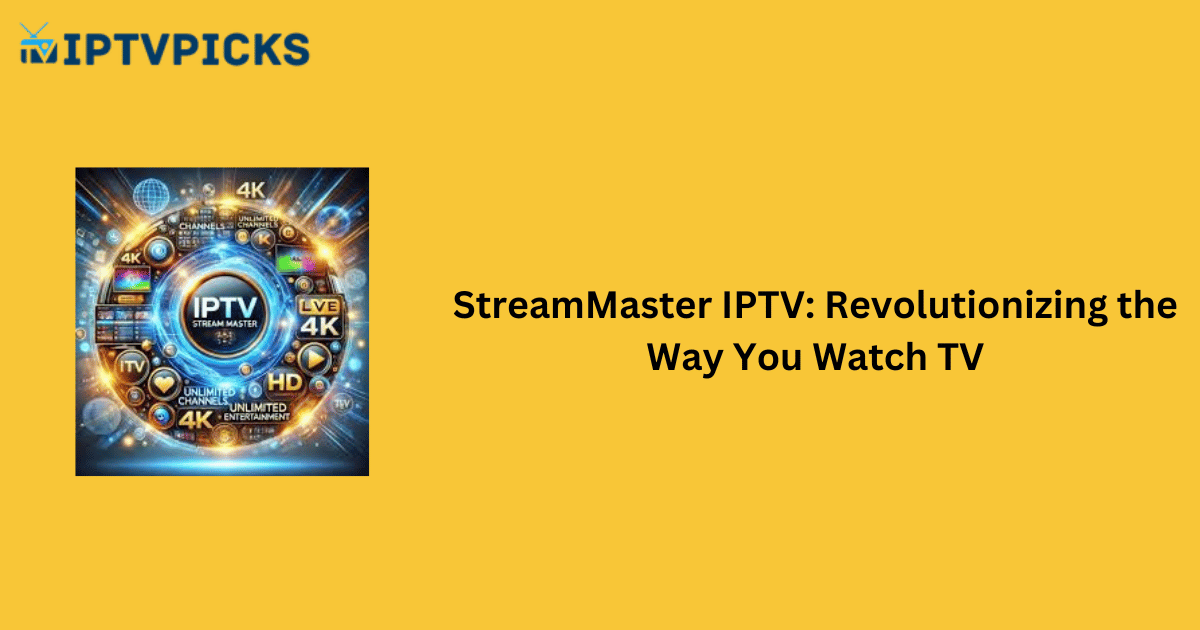Overview
StreamMaster IPTV offers a cutting-edge streaming service that combines extensive channel access with seamless on-demand content delivery. With over 15,000 live TV channels and a growing library of movies and shows, it caters to diverse entertainment needs. Whether you’re a sports enthusiast, a movie buff, or a fan of international programming, StreamMaster IPTV ensures high-quality, uninterrupted viewing experiences on a variety of devices.
Key Features
- Extensive Channel Selection
Access over 15,000 live TV channels, including local, regional, and international content. - On-Demand Library
Stream an impressive array of movies and series at your convenience. - High-Definition Streaming
Enjoy crisp and clear HD content, with select options for 4K streaming. - Cross-Device Compatibility
Works on Smart TVs, Android devices, iOS devices, Firesticks, PCs, and more. - Electronic Program Guide (EPG)
Easily navigate through channels with an intuitive and updated guide. - VOD Updates
Regular updates to its video-on-demand (VOD) collection ensure fresh content. - Multi-Screen Viewing
Supports simultaneous viewing on multiple devices with select plans. - 24/7 Customer Support
Reliable support through live chat and email to resolve any issues.
Pros
- Wide Content Variety: Thousands of channels and an expansive VOD library.
- Affordable Pricing: Competitive plans for premium features.
- Global Reach: Access to content from various countries and languages.
- Stable Streaming: Reliable servers with minimal buffering.
- Ease of Setup: Quick activation and user-friendly interface.
Cons
- No Free Trial: Users must subscribe to evaluate the service.
- Device Activation: Some devices may need additional setup.
- Geo-Restrictions: Certain content may be unavailable in specific regions.
Pricing
- 1 Month: $15
- 3 Months: $40
- 6 Months: $70
- 12 Months: $120
All plans include full access to live TV, VOD content, multi-screen support, and EPG features. No hidden fees.
How It Works
StreamMaster IPTV delivers content via Internet Protocol Television (IPTV) technology. After subscribing, users receive a unique M3U URL or credentials to log in. Using an IPTV-compatible player, users can stream live channels and on-demand content on supported devices. With its stable servers, the service ensures minimal interruptions and high-quality playback.
How to Use StreamMaster IPTV
- Subscription
Visit the StreamMaster IPTV website, select a plan, and complete the purchase. - Receive Credentials
After subscribing, you’ll receive your M3U URL or login details via email. - Install IPTV Player
Download a compatible IPTV player like VLC, IPTV Smarters, or GSE Smart IPTV. - Setup and Play
Add the M3U URL or login credentials to the IPTV player and start streaming.
Conclusion
StreamMaster IPTV redefines home entertainment with its vast array of live channels, on-demand content, and exceptional streaming quality. Its affordability, flexibility, and robust customer support make it a top choice for cord-cutters seeking a reliable IPTV solution. Whether for movies, live sports, or international programming, StreamMaster IPTV delivers a premium viewing experience.
FAQs
What devices are compatible with StreamMaster IPTV?
StreamMaster IPTV supports Smart TVs, Android and iOS devices, Firesticks, PCs, and tablets.
Does StreamMaster IPTV offer a free trial?
No, the service does not provide a free trial. However, affordable monthly plans are available.
Is a VPN required for StreamMaster IPTV?
While not mandatory, using a VPN is recommended to protect your privacy and bypass geo-restrictions.
Can I watch StreamMaster IPTV on multiple devices?
Yes, select plans allow simultaneous streaming on multiple devices.
What internet speed is recommended for streaming?
A minimum speed of 10 Mbps is recommended for smooth HD streaming. For 4K content, 20 Mbps or higher is ideal.