SS IPTV is a versatile IPTV player that enables streaming content from IPTV providers in SD, HD, and UHD quality seamlessly. This player supports multiple playlist formats, although it primarily works with Xtream Codes.
The app can be sideloaded onto various devices using its APK file.

Is SS IPTV Legal and Safe to Use?
Yes, the SS IPTV player is legal, as it does not include or provide any content directly. However, many IPTV providers distribute content without proper licensing.
Streaming copyrighted material through this app without adequate protection could expose you to legal risks and privacy concerns.
To ensure safety, secure your online activities and mask your IP address using a VPN or similar tools.
How to Install SS IPTV APK on Various Devices
SS IPTV is available as an APK file and can be sideloaded onto multiple devices. Below are the steps to install it on different platforms:
Android Smartphones, Smart TVs, and Amazon Firestick
- Use the Downloader tool to sideload the APK file.
- Follow on-screen instructions to complete the installation.
Windows PC and Mac
- Install an Android emulator, such as Bluestacks.
- Use the emulator to upload the APK file and install the app.
LG Smart TVs
- Download the SS IPTV app directly from the LG Content Store.
Samsung Smart TVs
- Download the SS IPTV Zip file from the official website.
- Extract the contents onto a USB drive.
- Connect the USB drive to your Samsung Smart TV and install the app from the extracted files.
Alternate IPTV:
How to Add an M3U Playlist to SS IPTV
You can load M3U playlists in two ways:
Add External Playlist via Link
1. Open the app and go to Settings.
2. Select Content > External Playlists.
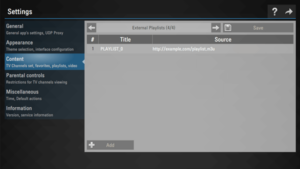
3. Click the + Add button and enter the playlist title and M3U URL.
4. Save the settings to load the content.
Add Playlist via Non-Permanent Access Code
1. Open the app, go to Settings, and select General.
2. Tap Get Code and note the displayed code.
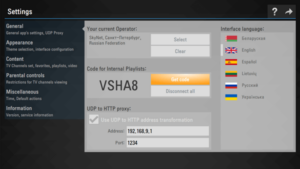
3. Visit the official SS IPTV website and enter the code.
4. Click Add Device, then input the M3U Playlist details.
5. Restart the app and select My Playlist from the home screen to access the content.
Customer Support
For assistance, visit the Contact Us page via the Forum section on the official SS IPTV website. Submit your queries by filling in the required details and clicking the Send email button. Responses may take a few business days.
Pros and Cons
Pros
- Free to use
- Includes parental control
- Supports multiple playlists
- Features auto-channel switching
Cons
- Limited to Xtream Codes
- Delayed customer support
- Not compatible with iPhone
Frequently Asked Questions
Does SS IPTV support resume playback?
Yes, SS IPTV includes a resume playback feature, allowing you to continue streaming where you left off.
Can I use SS IPTV on my iPhone?
No, the SS IPTV player is not available on iPhone. As an alternative, consider using the GSE Smart IPTV player.
Can I stream 4K content on SS IPTV?
Yes, with a stable internet connection of at least 30 Mbps, you can stream 4K content without interruptions.
















