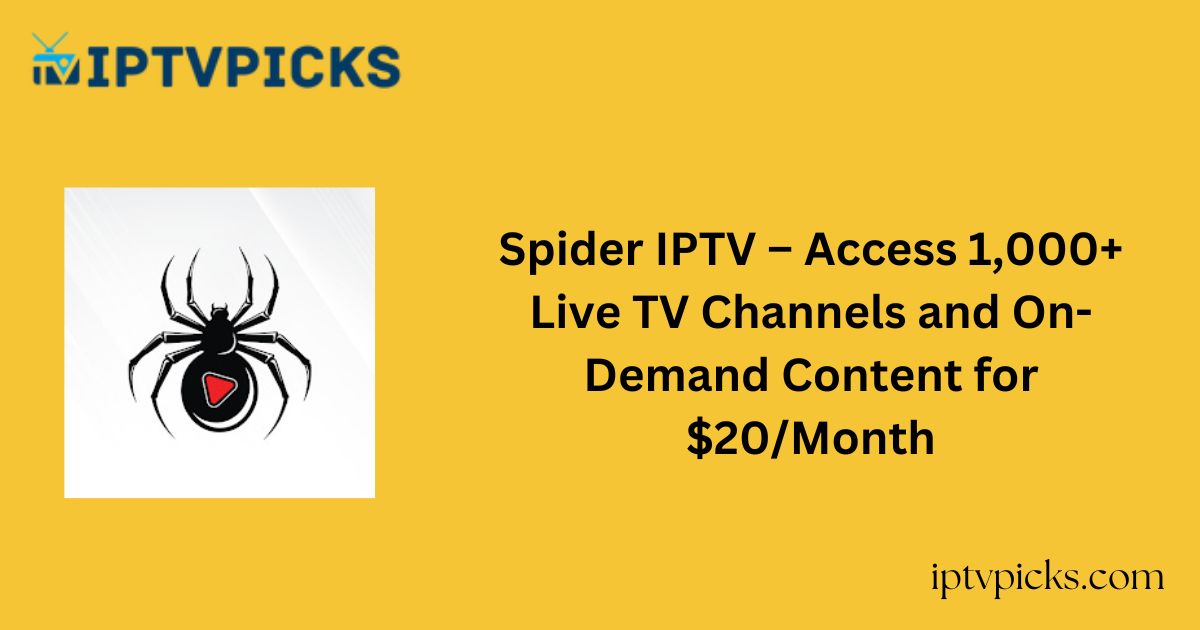Spider IPTV is a versatile IPTV service provider offering a broad selection of live TV channels, movies, and series. With content available in multiple languages and full seasons of series, it provides an enhanced viewing experience.
The service also features subtitles to facilitate watching content in various languages.
Available with a native player for both Android and iOS devices, Spider IPTV ensures easy setup and compatibility across a range of streaming devices.

How to Subscribe to Spider IPTV
Spider IPTV offers five different subscription plans for users to choose from. Follow the steps below to subscribe:
1. Visit the official Spider IPTV website using a web browser on your device.
2. Review the available subscription plans on the website.
3. Select your desired plan and click the “Pay by Card” button.
4. Enter your payment details in the provided field and select the “Complete Payment” button.
5. Upon successful payment, an IPTV activation code will be sent to your email address.
Is Spider IPTV Legal and Safe to Stream?
While Spider IPTV itself is a legal and safe platform for streaming, the content it provides—specifically the live TV channels and VOD content—may not have the proper licensing, potentially leading to legal risks for users.
To mitigate this risk, it is recommended to use a certified VPN, which masks your device’s IP address, allowing you to stream content anonymously and securely.
Alternate IPTV:
How to Stream Spider IPTV on All Devices
Spider IPTV is compatible with a wide range of devices, including Android smartphones, iPhones, Fire TV Stick, Windows PCs, Macs, Apple TV, Android TV, and Samsung TVs.
To stream content, download the Spider IPTV app from the Google Play Store or Apple App Store.
If the app is unavailable on the store, you can sideload the APK file to your device. Once installed, you can add the playlist to start streaming.
Spider IPTV Customer Support
Spider IPTV provides reliable customer support through live chat and WhatsApp messaging on its official website.
Alternatively, you can use the Contact Us form to submit inquiries, with prompt responses from a representative. For updates and news, you can follow Spider IPTV’s Instagram page.
Pros and Cons
Pros:
- Favorites list for personalized content
- Live broadcast recording feature
- Ability to lock channels
- Available worldwide
Cons:
- Limited number of live TV channels
- Lack of EPG (Electronic Program Guide) support
- No free trial available
FAQs
Does Spider IPTV offer a free trial?
No, Spider IPTV does not offer a free trial.
Does Spider IPTV offer an M3U file?
No, Spider IPTV does not provide an M3U file.