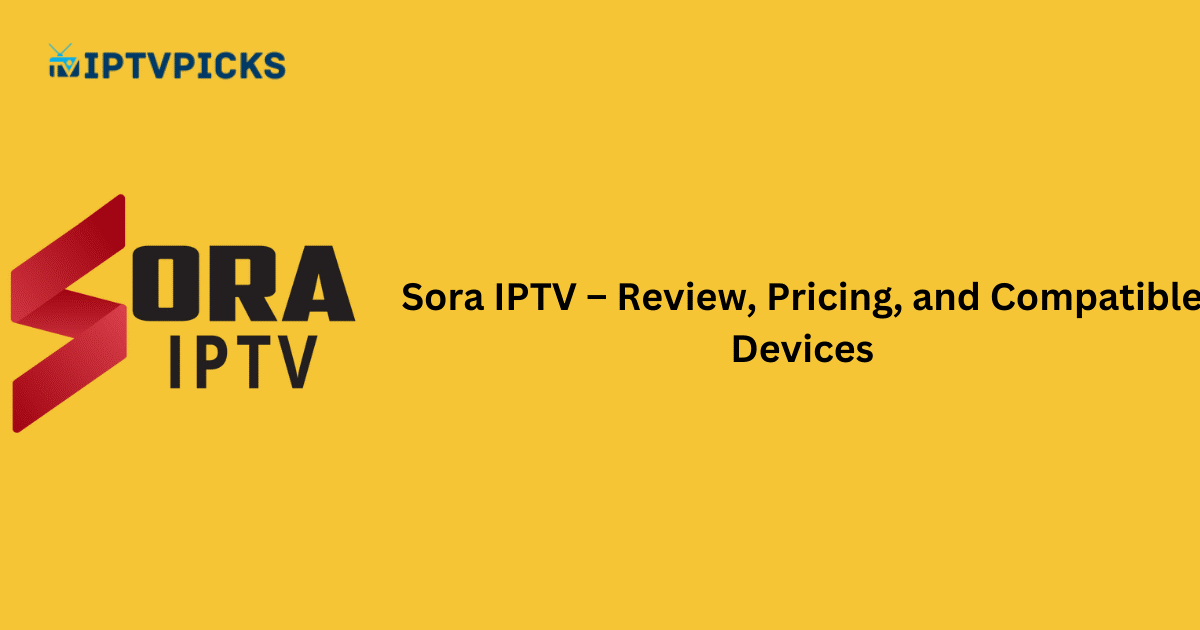Overview
Sora IPTV Stream offers an extensive library of over 20,000 live TV channels and 80,000 movies and TV shows. It also provides access to popular live sports events, including EPL, WWE, MLB, NHL, NBA, UFC, MLS, and more. With more than 150 stable servers across 115 countries, Sora IPTV delivers an uninterrupted streaming experience. Users can stream Sora IPTV’s content using any IPTV Player compatible with M3U URLs or Xtream Codes.
Alternative IPTV
Is a VPN Necessary for Watching Sora IPTV Stream?
Yes, using a VPN is strongly recommended while streaming content from Sora IPTV or similar IPTV services. These services may host copyrighted material without proper licensing, making their use legally questionable. To ensure privacy and secure streaming, consider using a reliable VPN like NordVPN, which safeguards your data by masking your IP address.
Key Features
- Electronic Program Guide (EPG): EPG is available for 80% of the channels.
- Anti-Freezing Technology: Ensures buffer-free streaming.
- Regular Updates: The content library is refreshed weekly with new channels and on-demand titles.
- High-Quality Streaming: All content is available in 4K and Ultra HD.
- Global Accessibility: Sora IPTV is not IP-locked, enabling worldwide access.
- Reseller Program: Offers opportunities to become a reseller and earn income.
Pricing Plans
Sora IPTV Stream provides flexible subscription plans based on the number of connections, with identical access to TV channels and on-demand content.
1 Connection
- 1 Month: $12.99
- 3 Months: $33.99
- 6 Months: $66.99
- 12 Months: $125.99
2 Connections
- 1 Month: $20.99
- 3 Months: $50.99
- 6 Months: $80.99
- 12 Months: $150.99
3 Connections
- 1 Month: $30.99
- 3 Months: $60.99
- 6 Months: $90.99
- 12 Months: $170.99
4 Connections
- 1 Month: $40.99
- 3 Months: $70.99
- 6 Months: $98.99
- 12 Months: $190.99
5 Connections
- 1 Month: $49.99
- 3 Months: $80.99
- 6 Months: $110.99
- 12 Months: $210.99
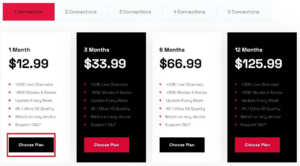
How to Subscribe to Sora IPTV Stream
- Visit the official Sora IPTV Stream website (https://soraiptv.com/) using a web browser.
- Click on Pricing at the top of the homepage to explore the subscription options.
- Select a plan that suits your needs and click the Choose Plan button.
- On the configuration page, click Select Bouquets and choose Live TV, Movies, or Series as desired.
- Click Save Changes after making your selections.
- Select your device type and press Continue.
- Apply any available coupon codes on the Review & Checkout screen and proceed to checkout.
- Enter your personal details and billing address in the designated fields.
- Set a password for your account and choose a payment method.
- Click Complete Order to finalize your subscription. A payment link will be sent to you via email or WhatsApp.
Compatible Devices
Sora IPTV is compatible with a wide range of devices and can be accessed using external players like IPTV Smarters.
Supported Devices:
- Android smartphones and tablets
- Android TVs
- Windows PCs
- macOS devices
- Firestick
- Samsung Smart TVs
- LG Smart TVs
- Formuler Box
- iPhones and iPads
- Apple TV
- MAG Box
FAQ
Does Sora IPTV offer customer support?
Yes, Sora IPTV provides customer support through live chat, WhatsApp (+1 (385) 258-0097), and email (info@soraiptv.com or support@soraiptv.com).
Does Sora IPTV offer a money-back guarantee?
Yes, the service includes a 7-day money-back guarantee for all users.