Sky Media Player is a premium IPTV player that offers a 7-day free trial. It includes a range of advanced features such as fast channel switching, parental controls, and automatic subtitle downloads for uploaded movies and series.
The app is available for direct installation from the app stores of major devices.

Legality and Safety of Sky Media Player
Sky Media Player is safe and legal to download on all compatible devices.
However, users must be cautious about the content they load into the player, as streaming copyrighted material without proper authorization is illegal in all countries. To ensure secure and anonymous streaming, users are advised to utilize a premium VPN service.
Installation Guide for Sky Media Player
The Sky Media Player app can be installed directly from the Play Store and App Store on Apple and Android devices. It is also available in the LG and Samsung TV app stores. For Firestick users, the application can be sideloaded via its APK file for seamless access.
1. Launch the Sky Media app on your device and note the displayed Device ID.
2. Visit the activation webpage.
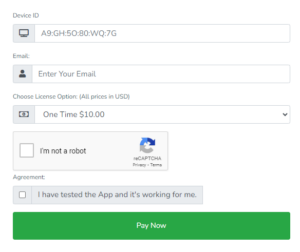
3. Enter the Device ID, provide your email address, and select a license option.
4. Confirm the reCAPTCHA and agree to the terms.
5. Click Pay Now and complete the payment process using the available payment methods.
6. Visit the Upload Playlist page.
7. Choose between Add Playlist URL or Add Username, Password & Server URL, depending on your IPTV provider’s login details.

8. Enter your Device ID and playlist details.
9. Verify the reCAPTCHA and click Submit.
10. Restart the Sky Media app to access the uploaded playlist.
Alternate IPTV:
Customer Support
Sky Media Player offers 24/7 support via a ticket system and email assistance. Users can submit tickets through the official website or contact support via support@skymediaplayer.com. The support team typically responds within 1–2 business days.
Pros and Cons
Pros
✔ Catch-up support
✔ Favorites manager
✔ 30-day refund policy
Cons
✖ No live chat support
✖ Server stability concerns
✖ No external player support
Frequently Asked Questions
Can I customize my playlist on Sky Media Player?
Yes, users can edit, add, or remove playlists within the app.
Does Sky Media Player support resume playback?
Yes, the player includes a resume playback feature.
Can I upload multiple playlists?
Yes, users can upload multiple playlists for a diverse content experience.
Does Sky Media Player support multiple languages?
Yes, the player supports dynamic language switching with over 26 languages available.
















