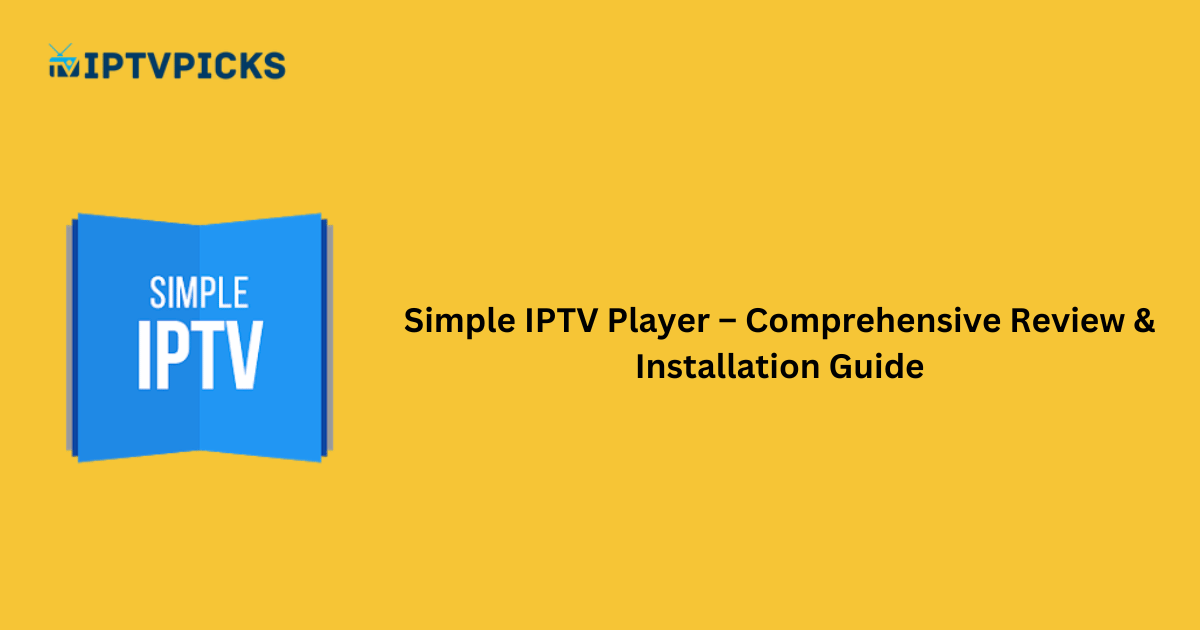Simple IPTV Player is a versatile and user-friendly IPTV player designed to offer an efficient streaming experience. It allows users to upload M3U playlists from various IPTV services and stream live TV channels, movies, and series seamlessly. The app automatically organizes content by genre for easy navigation. Simple IPTV Player is available for download on Android devices via the Google Play Store.
Is Simple IPTV Player Legal?
Yes, Simple IPTV Player is entirely legal to use, as it does not provide any live TV channels or content directly. However, it is essential to note that some unregistered IPTV services integrated with this player may host copyrighted channels or video-on-demand (VOD) content, potentially leading to legal issues. To mitigate these risks, it is advisable to connect your device to a VPN. A VPN secures your online activity and protects your privacy. For enhanced security, we recommend using NordVPN.
Alternative IPTV
Key Features of Simple IPTV Player
- User-Friendly Interface: The app features a simple and intuitive design for hassle-free navigation.
- Free to Use: Simple IPTV Player is completely free and does not require a subscription.
- Developer Support: Users can reach out to the developer for assistance via the email address provided on the Play Store: burakkal54@gmail.com.
Compatible Devices
Simple IPTV Player is compatible with a wide range of Android-powered devices. Users can download the app directly from the Play Store or sideload its APK if the app is unavailable.
Compatible devices include:
- Android smartphones and tablets
- Android TVs
- Windows PCs (via an emulator)
- Mac computers (via an emulator)
- Amazon Firestick
How to Stream IPTV Playlists on Simple IPTV Player
- Open the Simple IPTV Player app after completing the installation.
- On the home screen, select the Add URL option.
- Enter a title and the playlist URL in the respective fields.
- Click OK and wait for the playlist content to load.
- Browse the content and enjoy streaming your favorite channels or shows.
FAQ
Does Simple IPTV Player support EPG (TV Guide)?