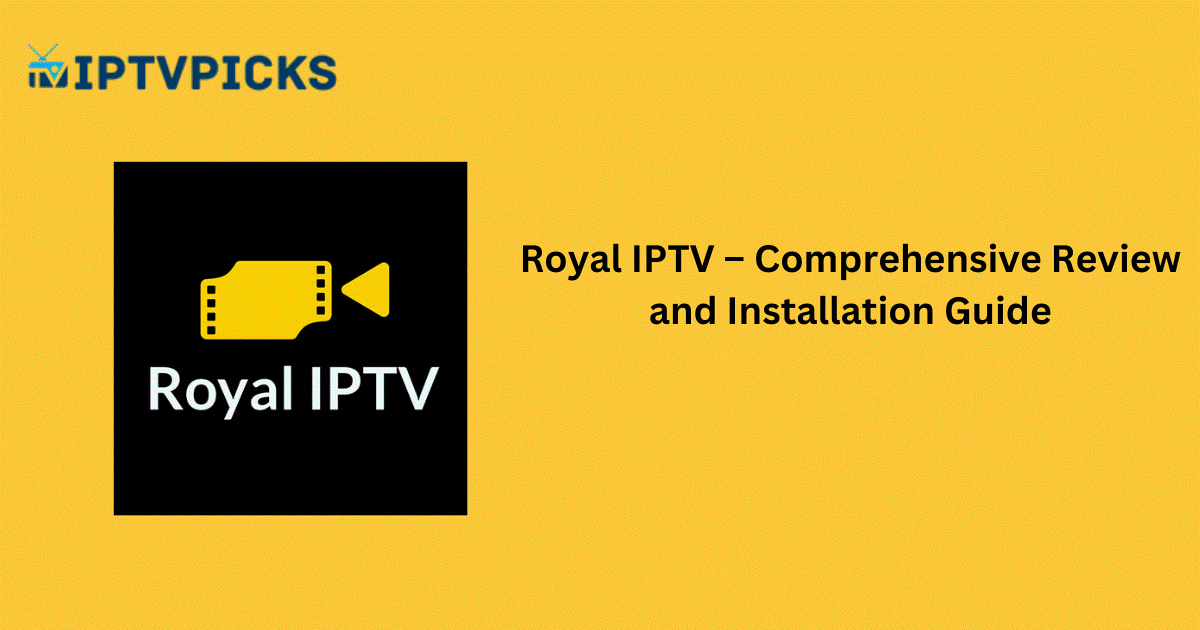Royal IPTV is a versatile IPTV player designed to enhance your streaming experience by optimizing the use of your IPTV service. This player allows users to stream content through an M3U URL and is readily available for download from the Play Store on Android devices, ensuring a seamless installation process.
Features of Royal IPTV Player
- User-Friendly Interface: Navigate effortlessly through options with an intuitive design.
- Search and Filter: Quickly find your desired content with efficient search and filtering tools.
- Adaptive Bitrate Technology: Adjusts video quality dynamically based on network conditions, ensuring smooth playback.
- Playback Controls: Pause, rewind, and fast-forward videos for a personalized viewing experience.
- Electronic Program Guide (EPG): Stay updated with real-time program schedules using the TV guide feature.
- Multi-Playlist Management: Easily manage and switch between playlists from different providers.
Is the Royal IPTV Player Legal?
Yes, Royal IPTV Player is entirely legal to use. However, the legality of the content streamed through it depends on the IPTV provider. Many IPTV services offer unlicensed content, which could lead to legal issues if streamed without protection. To ensure safety and privacy, it is highly recommended to use a reliable VPN, such as NordVPN, which can:
- Safeguard against legal risks.
- Protect your device from hackers and cyber threats.
Compatible Devices
Royal IPTV is compatible with a range of devices, though availability is somewhat limited:
- Android Devices (TVs, Tablets, Smartphones): Available on the Play Store for direct download.
- LG Smart TVs: Accessible via the LG Content Store.
- Firestick: Installation requires sideloading the APK using tools like the Downloader app (available on the Amazon App Store).
- Windows and Mac: Usable through the BlueStacks emulator, which allows APK installation on PCs.
Note: The app is not compatible with iPhones, iPads, and certain Smart TVs.
How to Install and Activate Royal IPTV
Follow these steps to install and activate Royal IPTV:
- Launch the App: Open the Royal IPTV app on your device.
- Note the Device ID: The app will display your Device ID (MAC Address) upon launch.
- Access the Activation Website: Visit Royal IPTV’s official activation site and click Activation.
- Input Details: Enter your MAC address and email ID, then click Check MAC.
- Choose a Subscription: Select your desired plan and follow the on-screen instructions.
- Complete Payment: Provide the necessary details to finalize your subscription.
- Add Playlist URL:
- Navigate to the My List section on the activation website.
- Enter the M3U Playlist URL provided by your IPTV service provider and click Upload.
- Restart the App: Reopen the Royal IPTV app to access and stream live TV, movies, and series from your provider.
FAQ
How can I add multiple playlists on Royal IPTV Player?
To add multiple playlists, visit the official Royal IPTV website, navigate to the My List section, and input the URLs of all desired playlists.
Can I install Royal IPTV on iOS devices?
Unfortunately, Royal IPTV is not compatible with iOS devices like iPhones and iPads. It is primarily designed for Android and LG Smart TVs.
Do I need a subscription to use Royal IPTV?
Yes, while the app itself is free to download, a subscription is required to activate and use the player with your playlists.
What should I do if the app is buffering frequently?
Buffering can result from a slow internet connection or network congestion. Ensure you have a stable internet speed (at least 10 Mbps) and consider using a VPN for better streaming performance.
Can I use Royal IPTV on multiple devices simultaneously?
This depends on the terms of your IPTV service provider. Some allow multi-device access, while others restrict usage to a single device per subscription.