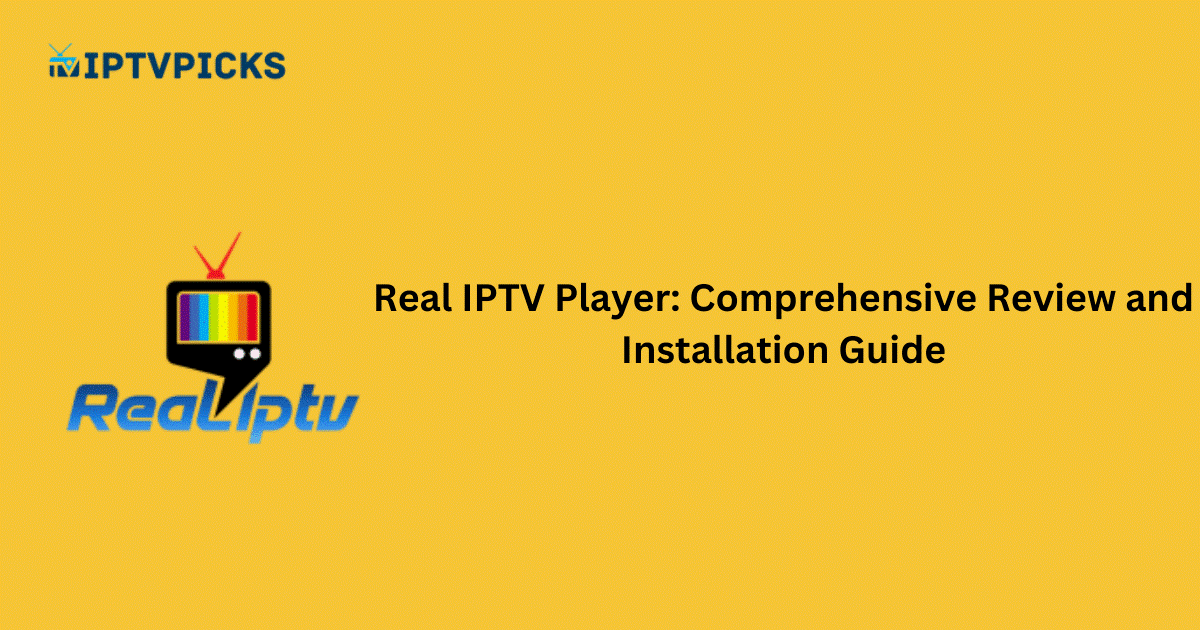Overview
Real IPTV Player is a straightforward media player featuring an intuitive interface, designed for streaming M3U playlists and Xtream Codes API provided by IPTV services. It supports multiple streaming protocols, including MPEGTS, HLS, and RTMP. This application is compatible with Android devices, iPhones, and iPads, providing a versatile streaming solution.
Key Features of Real IPTV Player
- High-Quality Streaming: Stream movies, TV channels, and series in premium quality.
- Parental Controls: Restrict access to explicit content using robust parental control options.
- EPG Support: Easily track and schedule your favorite programs with its Electronic Program Guide (EPG) feature.
- Quick Search Functionality: Locate desired content effortlessly with a powerful search tool.
- Ad-Free Experience: Access IPTV channels without interruptions in the premium version.
Alternative IPTV
Is Real IPTV Player Safe?
While media players, including Real IPTV Player, are generally safe and legal to use, the legality of the IPTV services integrated with these players can vary. To ensure secure access and protect your online activities, it is recommended to use a VPN, such as NordVPN, when accessing IPTV services through the Real IPTV Player.
Supported Devices
The Real IPTV Player is compatible with a range of devices. Installation methods vary by device type:
- Android Devices (Phones, Tablets, TVs): Since the app is not available on the Play Store or Amazon App Store, you must sideload the Real IPTV Player APK file. Firestick users can use the Downloader tool for this purpose.
- Mac and Windows PC: Utilize Android emulators like BlueStacks to install and run the Real IPTV app on your computer.
Steps to Stream IPTV on Real IPTV Player
- Install and Launch: Download and open the Real IPTV Player app on your device.
- Select Login Option: On the home screen, choose between “Xtream Login” or “Play Single URL.”
- Add Playlist: Enter the playlist link in the required fields and wait for it to load.
- Start Streaming: Enjoy streaming content from the added playlist.
FAQ
Is Real IPTV Player free?
An ad-free experience is available with the premium plan.
Does Real IPTV Player include live TV channels or on-demand videos?
No, the Real IPTV Player does not provide live TV channels or on-demand videos. It functions solely as a media player for integrating external IPTV services.