Rapid IPTV is a premium IPTV service offering content in Full HD, SD, and some 3D formats from around the globe. Upon activation, your account will be instantly ready for use, allowing access across multiple devices.
However, note that Rapid IPTV does not provide an in-built player, so you will need an external M3U URL-supporting player to enjoy the extensive selection of live TV channels and VODs.

How to Subscribe to Rapid IPTV
Rapid IPTV offers flexible subscription plans including 1, 3, 6, and 12 months. To subscribe, follow these steps:
1. Open your browser and visit the Rapid IPTV website.
2. Scroll to view all available plans and click “Order Now” under your preferred plan.
3. If applicable, enter a promo code and click “Checkout.”
4. Provide your personal and billing information.
5. Select your preferred payment method and click “Complete Order” to process your payment.
6. Upon successful payment, you will receive the M3U URL (login credentials) via your registered email address.
Alternatively, you may test the service before committing to a long-term plan by opting for the 24-hour free trial or a 7-day paid trial.
Is Rapid IPTV Legal and Safe to Stream?
While Rapid IPTV provides a significant amount of content, much of it may be subject to copyright restrictions. Streaming such content without precautions could expose you to legal risks.
To ensure a secure experience, it is recommended to use a VPN, which masks your IP address and helps protect against potential privacy threats from malicious websites.
Alternate IPTV:
How to Watch Rapid IPTV on Various Devices
You can watch Rapid IPTV on any device that supports M3U URL-based IPTV players, such as IPTV Smarters Pro. This app is available on the App Store for iPhone, iPad, and Apple TV.

For Android devices, the app is available in APK format, which can be sideloaded using a tool like “Downloader for TV.” This method also works for Amazon Firestick devices.
For smart TVs such as LG and Samsung, you can directly install the IPTV Smarters Pro app from the built-in app store. On Windows and Mac PCs, VLC Media Player is a suitable option for streaming.
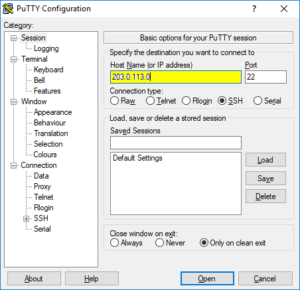
To use Rapid IPTV on a MAG device, go to the “System Settings,” click “Portals” under “Servers,” and upload the M3U Playlist. For Enigma2 devices, use PuTTY Software to input the IP address and M3U URL, enabling playlist upload.
For Formuler devices, use the MyTVOnline app, or set up the PVR IPTV Simple Client add-on on Kodi for seamless streaming.

Contact Support
Rapid IPTV offers comprehensive support through ticket submission and live chat. Visit the “Contact Us” page to submit a ticket, detailing any streaming or activation issues.
Expect a prompt response, typically within a few hours. Alternatively, you can chat with customer support via the live chat icon located at the bottom right of the website for immediate assistance.
Pros and Cons
Pros:
- EPG (Electronic Program Guide) support
- Fast and responsive customer support
- Secure payment methods
Cons:
- Limited VOD updates
- Occasional server instability
- No Xtream Codes support
FAQ
Does Rapid IPTV offer sports channels?
Yes, Rapid IPTV features numerous premium HD sports channels.
Why is some content on Rapid IPTV blocked?
Content that is geo-restricted may be blocked. This can be bypassed using a VPN service.
Can I get a refund from Rapid IPTV?
Yes, if you are dissatisfied with your purchase, you can request a refund by contacting Rapid IPTV’s customer support team.
















