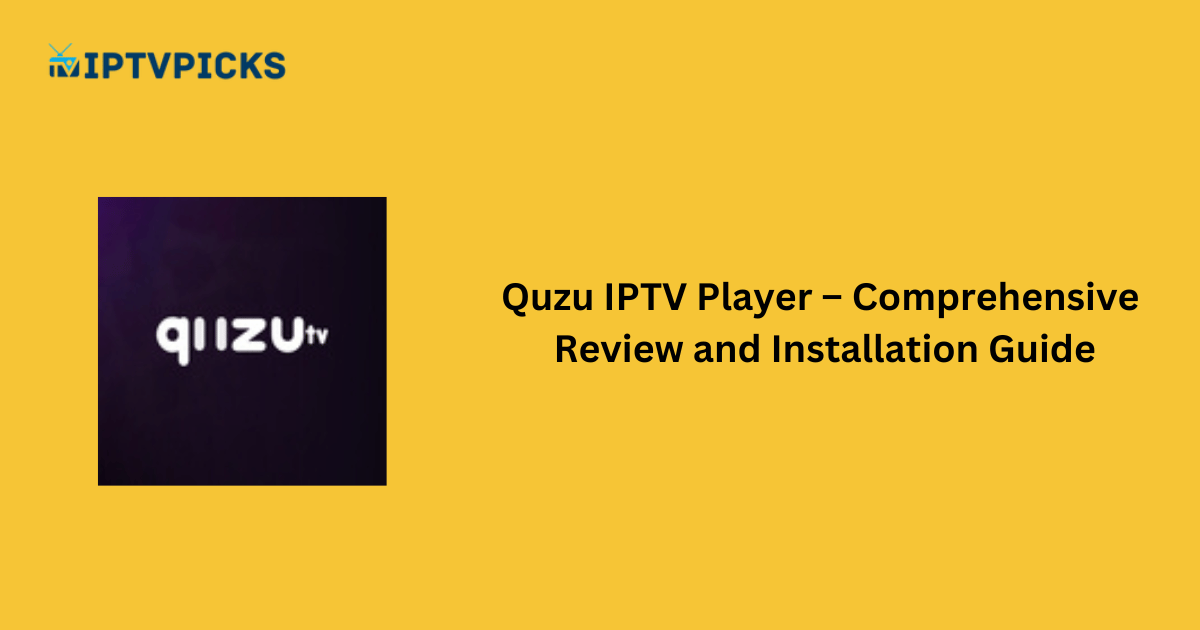Quzu IPTV is a leading application designed to support M3U playlists and Xtream Codes API from various IPTV services. Equipped with advanced playback features, it ensures an exceptional streaming experience. This application can be sideloaded and installed on any Android-powered device. Upon installation, users must activate it with a one-time payment of €7.99, as it is a premium IPTV player.
Alternative IPTV
Is Quzu IPTV Legal?
The Quzu IPTV Player is a standalone streaming application with no built-in content, making it entirely legal and safe to use. However, this legality may vary depending on the content you stream through the application when integrated with third-party IPTV services. To enhance privacy and secure your online activity, it is highly recommended to use a VPN. NordVPN is suggested for its advanced security features and reliable performance.
Key Features of Quzu IPTV
- User-Friendly Interface: Offers an intuitive interface for seamless navigation.
- EPG Integration: Supports electronic program guides (TV guides) for tracking channel schedules.
- Free Trial: New users can access a 7-day free trial to test the application.
- Casting Support: Features Chromecast and AirPlay compatibility for streaming content on larger screens.
- Favorites Section: Allows users to group and access preferred titles conveniently.
Compatible Devices
The Quzu IPTV Player is compatible with the following Android-based devices. The APK must be sideloaded for installation:
- Android Phones
- Android TVs
- Tablets
- Windows PCs
- Mac
- Amazon Firestick
Steps to Add IPTV Playlists on Quzu IPTV Player
- Launch the Quzu IPTV Player on your device.
- Note the MAC address displayed on the screen.
- Open a web browser and visit the official website at https://quzu.tv/.
- Navigate to the Activation section, provide the MAC address and other required information, and complete the payment process.
- Access the My List tab, then enter the MAC ID, M3U Playlist URL, and EPG details in the appropriate fields.
- Click the Send button to upload the playlist.
- Restart the Quzu IPTV Player to enjoy streaming TV channels on your device.