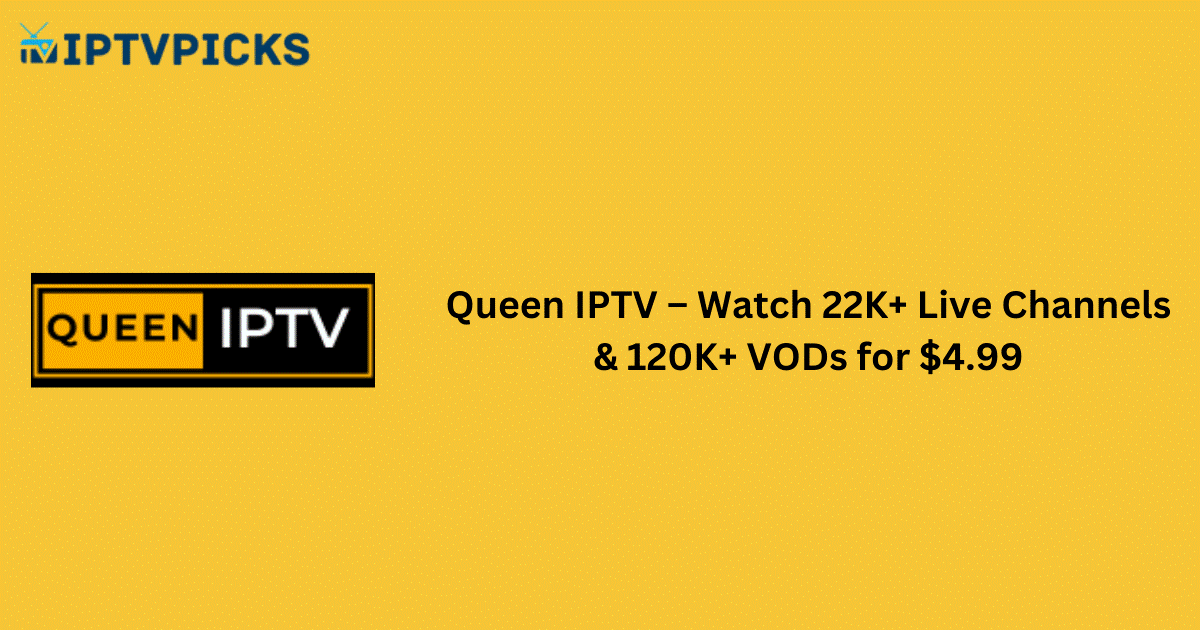Queen IPTV is an international IPTV service offering an extensive lineup of live TV channels from countries such as the USA, UK, Canada, France, and many others. In addition to its vast selection of live channels, Queen IPTV provides an extensive on-demand library featuring the latest movies, TV shows, and series. This service is particularly appealing to sports enthusiasts, as it offers live coverage of major sports events including La Liga, MLS, Premier League, NBA, NFL, NCAA, and more. With its well-distributed servers, Queen IPTV ensures a smooth, buffer-free streaming experience.
Do I Need to Use a VPN While Streaming Queen IPTV?
Yes, it is recommended to use a VPN when streaming Queen IPTV. As many IPTV providers, including Queen IPTV, often deliver content without obtaining proper licenses from content owners, streaming copyrighted content without authorization can result in legal complications. A VPN helps protect your online activity by masking your device’s IP address, allowing you to stream Queen IPTV content anonymously and securely.
Alternative IPTV
How to Subscribe to Queen IPTV
- Open a web browser and visit the official Queen IPTV website.
- Scroll down to view the available subscription plans.
- Choose the plan you want and click the “Buy Now” button.
- Click the “Consent and Continuation” button on the next page.
- Provide your account details (email and phone number) and click “Continue.”
- Check your email for a confirmation code, then enter the code to verify.
- Follow the on-screen instructions to complete the payment and finalize your subscription.
- Once payment is successful, Queen IPTV will send your login details to your email address.

How to Watch Queen IPTV on Supported Devices
Queen IPTV provides an M3U playlist and Xtream Codes API for streaming. You can install the following apps on compatible devices:
- Android Devices (Phone, TV, Tablet): Install the XCIPTV Player from the Google Play Store.
- iPhone, iPad, Apple TV: Use the IPTV Smarters Pro app to stream content.
- Firestick: Sideload the IPTV Smarters Pro APK using the Downloader app.
- Windows PC: Install the MyIPTV Player from the Microsoft Store.
- LG and Samsung Smart TVs: Download and install the SmartOne IPTV app.
- Enigma2 Devices: Use PuTTY software on your PC to configure and stream.
- MAG Box: Go to Settings → System Settings → Servers → Portals and enter the Queen IPTV portal details. Save and restart the MAG Box to stream live TV and VOD content.
Customer Support of Queen IPTV
Queen IPTV offers immediate customer support through live chat. To access this feature, visit their official website and click the Chat icon at the bottom. Alternatively, you can contact them via phone, WhatsApp (+447411-989791), or email (support@queeniptv.store). If none of these options work, you can submit your queries via the contact form on their website (https://queeniptv.store/contact-us/).
Pros
- Offers HD, FHD, UHD, and 4K streaming quality.
- Provides access to pay-per-view (PPV) events.
- Offers a 7-day money-back guarantee.
- Provides instant account activation.
- No buffering or freezing issues.
Cons
- Lacks a dedicated application for streaming.
- No EPG (Electronic Program Guide) or TV catch-up features.
FAQ
Which payment methods are accepted by Queen IPTV?
Queen IPTV accepts payments via PayPal, VISA, MasterCard, and Apple Pay for secure transactions.
Can I stream Queen IPTV on multiple devices?
Yes, you can stream Queen IPTV on multiple devices simultaneously, depending on the subscription plan you select.
Is there a free trial available for Queen IPTV?
Queen IPTV does not offer a free trial, but it provides a 7-day money-back guarantee for new users.
Can I watch sports events on Queen IPTV?
Yes, Queen IPTV offers live streaming of major sports events, including football (La Liga, Premier League, MLS), basketball (NBA), and more.
How long does it take to activate my Queen IPTV account?
Queen IPTV provides instant account activation once your payment has been successfully processed.