Perfect Player IPTV is a free IPTV player equipped with advanced streaming features such as EPG (Electronic Program Guide) support, udpxy server compatibility, and more.
It supports EPG in XMLTV and JTV formats and offers an intuitive user interface for seamless navigation. The player allows users to customize themes and layouts for a personalized experience.
If you’re looking for an ad-free IPTV player, Perfect Player IPTV is an excellent choice.

Is Perfect Player IPTV Legal and Safe to Use?
Perfect Player IPTV facilitates the streaming of content from your IPTV provider and does not host any content itself, making it legal.
However, as the application is not available on official app stores, there is a potential risk of data tracking.
Additionally, many IPTV services may include copyrighted content, which is illegal to stream in several countries. To mitigate risks, it is strongly recommended to use a VPN while accessing this IPTV player.
How to Install Perfect Player IPTV on Your Device
Perfect Player IPTV can be sideloaded on various devices such as Android phones, tablets, TVs, and Firestick. To install, download the Perfect Player IPTV APK using the Downloader app.
Note: Perfect Player IPTV is not compatible with iPhones or iPads. For iOS devices, consider using alternatives like IPTV Smarters.
Smart TVs: You can sideload the APK file using a USB drive.
Windows PC or Mac: Install an Android emulator like BlueStacks, then upload the APK file within BlueStacks to complete the installation.
Once installed, follow these steps to configure the M3U URL and stream content from your IPTV provider.
How to Add an M3U Playlist URL on Perfect Player IPTV
1. Launch the Perfect Player app and click on the Settings icon.
2. Navigate to General, then select Playlist.

3. Enter the M3U Playlist URL and assign a name to the playlist. Click OK.
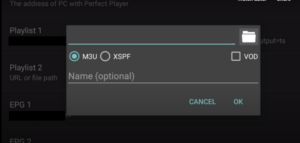
4. Return to General Settings and upload the EPG from your IPTV provider (in XMLTV format). A message indicating “Playlist update started” will appear.
5. Once the playlist is loaded, you can start streaming channels and VOD content.
Alternate IPTV:
Customer Support
Perfect Player IPTV does not provide dedicated customer support. Users are encouraged to troubleshoot issues independently using methods like restarting the device, updating the app, or ensuring a stable internet connection.
Pros and Cons
Pros:
- Free to use
- Supports EPG
- Picture-in-Picture mode
- User-friendly interface
Cons:
- Lacks Xtream Codes support
- Incompatible with iPhone and iPad
- No dedicated customer support
Frequently Asked Questions (FAQ)
Can I subscribe to Perfect Player IPTV?
No, Perfect Player IPTV does not require any subscription or registration.
Does it support external players?
No, Perfect Player IPTV does not support external players for streaming.
Can I add multiple playlists?
Yes, Perfect Player IPTV allows multiple playlists.
Is Perfect Player IPTV shut down?
No, Perfect Player IPTV is fully operational without any issues.
















