OTV Player is a versatile application that enables streaming via an M3U URL. By adding your IPTV playlist, you can access live channels and Video-On-Demand (VOD) content from various services.
The player offers features such as saving and editing IPTV playlist links, adjusting the aspect ratio, and rotating the screen for an optimized viewing experience. It is compatible with a wide range of commonly used devices.

Is OTV Player Legal and Safe to Use?
Yes, OTV Player itself is completely legal and safe to use. However, the safety of IPTV URL links depends on their source. Links from unreliable IPTV providers may contain malware that could harm your device.
Additionally, some content accessed through these links may not have proper licensing or copyrights. To enhance security and privacy while streaming, it is recommended to use a VPN.
How to Install OTV Player on Various Devices
-
Android Devices (Smartphones & Smart TVs): OTV Player can be directly downloaded from the Google Play Store.
-
Amazon Fire TV/Firestick: Since the app is not available on the Amazon Appstore, users must sideload the APK file using the Downloader app.
-
Windows & macOS: To install OTV Player on a Windows or Mac device, use the BlueStacks Android emulator, which includes the Google Play Store for downloading the app.
-
iOS & Apple TV: Unfortunately, OTV Player is not available for iPhone or Apple TV.
Alternate IPTV:
How to Stream IPTV Content on OTV Player
1. Open the OTV Player after installation.
2. Tap the Add button on the home screen.
3. Enter a Title for your playlist and input the M3U link provided by your IPTV service provider.
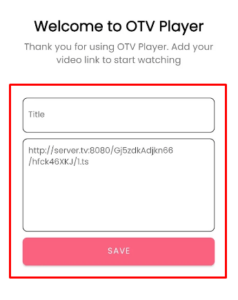
4. Click Save to add the playlist and start streaming the available content.
Customer Support
OTV Player has limited customer support options. The only way to contact the developer is via email at jrrs1535@outlook.com. If you encounter issues such as app malfunctions or non-functional IPTV links, you can email your concerns for assistance.
Pros & Cons
Pros:
✔ Available on Google Play Store
✔ User-friendly interface
✔ Quick access to IPTV links
✔ Supports Electronic Program Guide (EPG)
Cons:
✖ No support for external media players
✖ Lacks an official website
Frequently Asked Questions (FAQ)
How can I search for specific IPTV content on OTV Player?
Once a playlist is added, use the Search feature within the app to locate specific content quickly.
















