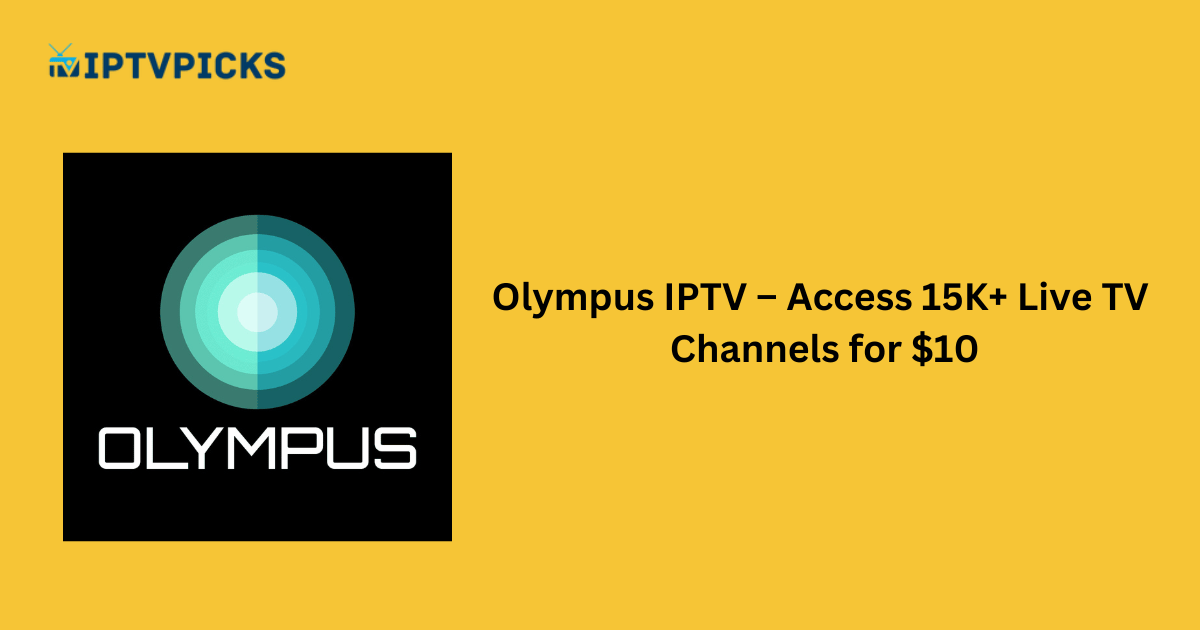Olympus IPTV is a premier service provider offering access to over 15,000 live TV channels, complete with EPG, from regions including the United States, Canada, the UK, Europe, Australia, Africa, and more. The service also boasts an extensive on-demand library with over 35,000 movies and 6,000 series available in FHD, HD, and SD quality. For sports enthusiasts, Olympus IPTV streams all major sports events, such as MLB, NFL, NHL, NBA, WWE, Golf, Boxing, UFC, Soccer, and more. With robust servers providing 99.99% uptime, users are guaranteed a seamless and uninterrupted streaming experience.
Alternative IPTV
Is a VPN Necessary for Streaming Olympus IPTV?
Yes, using a VPN is strongly recommended when streaming Olympus IPTV. Many IPTV services offer channels and VODs without proper licensing or certification, which can make streaming from these providers illegal. To safeguard your online privacy and ensure secure streaming, it is advised to use a VPN. NordVPN is a reliable choice, offering advanced security protocols and online anonymity.
Key Features of Olympus IPTV
- Free PPV Access: Enjoy all Pay-Per-View events at no additional cost.
- Expanding Library: Regular updates with new channels and on-demand titles.
- Free Trial: A 24-hour free trial is available for new users to explore the service.
- Anti-Freeze Technology: Provides buffer-free streaming with minimal disruptions.
- Reseller Opportunities: Users can become resellers and earn additional income.
Pricing Plans
Olympus IPTV offers four affordable subscription plans:
- 1 Month: $10
- 3 Months: $25
- 6 Months: $45
- 12 Months: $80

How to Sign Up for Olympus IPTV
- Visit the official website at https://olympusiptv.live/ using your preferred browser.
- Scroll to the IPTV Subscription Services section.
- Choose a plan and click Choose Plan.
- Enter your billing and required details on the next page and follow the instructions to complete payment.
- Once payment is confirmed, you will receive your Olympus IPTV login details via email.
Supported Devices
Olympus IPTV is compatible with a wide range of devices. For Android-based devices, the Olympus IPTV player can be sideloaded, while other devices require an external player supporting M3U playlist URLs or Xtream Codes API.
- Android Phones
- Tablets
- Android TVs
- Amazon Firestick
- Windows PCs
- Macs
- iPhones
- iPads
- Apple TV
- MAG Box
- Enigma
- Formuler
FAQ