Ology IPTV is a premium IPTV service offering a diverse selection of TV shows, movies, pay-per-view (PPV) events, sports programming, and more.
With an extensive movie library, users can enjoy content in stunning 4K and 8K resolution.
The service provides access to top U.S. sports channels and over 250 international channels, with support for up to six simultaneous connections per account.
To stream Ology IPTV, users simply need an M3U-compatible player on their preferred device.

How to Subscribe to Ology IPTV
Ology IPTV offers multiple subscription plans to accommodate various preferences. Follow these steps to subscribe:
1. Open a web browser and visit the official Ology IPTV website.
2. Navigate to the Choose Your Plan section and select a subscription plan.
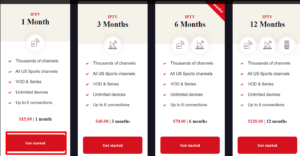
3. Click Get Started and enter a promo code (if applicable).
4. Proceed by clicking Checkout and fill in the required details.
5. Choose a payment method and complete the payment process.
6. Upon successful payment, you will receive an email containing the IPTV M3U URL.
Is Ology IPTV Legal and Safe?
No, Ology IPTV does not hold proper licensing for its content, making it an unauthorized streaming service. Prolonged use may lead to legal consequences, potential data security risks, and even ISP restrictions.
To ensure privacy and security while streaming, it is recommended to use a VPN to mask your IP address.
Alternate IPTV:
How to Stream Ology IPTV on Various Devices
Android (Smartphones & TV): Download GSE Smart IPTV from the Google Play Store.
Apple Devices (iPhone, iPad, Apple TV): Install NoraGo IPTV Player from the App Store.
LG & Samsung Smart TVs: Download IPTV Smarters Pro from the respective app stores.
Firestick & PC: Sideload the IPTV Smarters Pro APK using Downloader (Firestick) or BlueStacks (PC).
Enigma2 Devices: Install PuTTY software on a PC for configuration.
Formuler Devices: Use the MyTVOnline2 application.
MAG Devices: Navigate to Portals in System Settings to configure the service.
After launching the IPTV player on your chosen device, enter the provided M3U link to load the playlist and begin streaming.
Customer Support
Ology IPTV does not offer dedicated customer support. Users experiencing technical issues must troubleshoot independently. Some common solutions include:
- Restarting the IPTV player or streaming device
- Clearing cache files
- Updating the IPTV player app
- Reinstalling the IPTV player application
Pros & Cons
Pros:
✔ Affordable pricing plans
✔ Extensive movie and channel selection
✔ Compatibility with multiple streaming devices
Cons:
✖ No free trial available
✖ Lack of customer support
Frequently Asked Questions
Why is Ology IPTV not working on my device?
Connectivity issues, cache build-up, or temporary system glitches may cause service disruptions. Try restarting your device, clearing the app cache, or reinstalling the IPTV player.
Has Ology IPTV been shut down?
No, Ology IPTV is currently operational and functioning without any reported shutdowns.
















