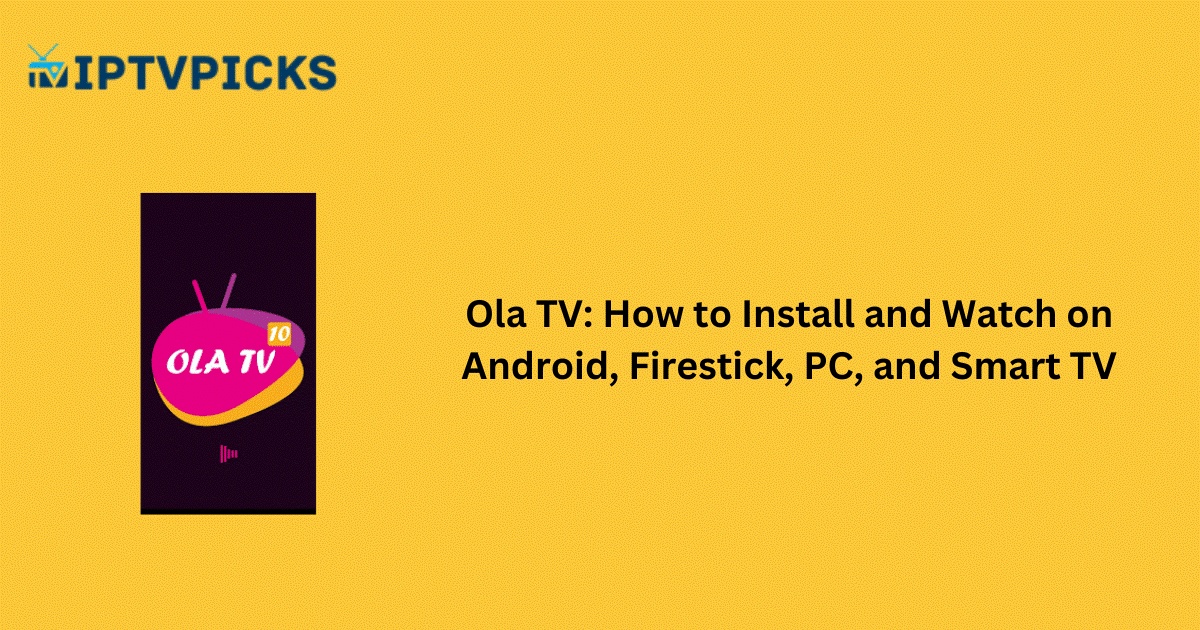Ola TV is a free IPTV service that offers access to thousands of live TV channels and on-demand video content. With coverage extending to regions including the US, UK, Canada, India, and other Asian countries, Ola TV provides users with a wide range of entertainment options without a subscription requirement. Although Ola TV is ad-free, creating an uninterrupted viewing experience, it lacks certain advanced features found in paid IPTV services.
Designed with a simple, intuitive interface, it offers essential playback features for a seamless viewing experience. Remarkably, Ola TV is completely free and ad-free, allowing uninterrupted streaming without intrusive ads during playback.
Overview of Ola TV
- Total Channels: 1,000+ live TV channels
- Video-on-Demand: 100+ movies and TV shows
- Playlists: Not supported
- EPG (Electronic Program Guide): Not supported
- Streaming Quality: Standard Definition (SD) and High Definition (HD)
- App Availability: Not available in official app stores; accessible only via APK downloads
- Access: Through the Ola TV app
Is Ola TV Free to Use?
Yes, Ola TV is entirely free, allowing users to stream live TV channels and video-on-demand (VOD) content without requiring a subscription. Although there are no mandatory fees, Ola TV does have a voluntary donation program for those wishing to support the service. With the removal of ads, Ola TV no longer generates revenue through traditional advertising.
Is Ola TV Safe to Stream?
No, Ola TV is not considered a legal or secure streaming platform. Its absence from official app stores and lack of copyright certification indicates it operates without proper licensing. Accessing content from unauthorized IPTV services is both illegal and unethical, as it violates copyright laws. Users opting to use Ola TV should consider using a VPN (Virtual Private Network) to protect their identity and encrypt their internet connection, reducing tracking risks from hackers, spammers, or government agencies.
How to Install and Watch Ola TV on Different Devices
- Android Devices
- Enable Unknown Sources: Go to Settings → Security → Enable Unknown Sources to allow third-party app installations.
- Download APK: Access the Ola TV APK from this link.
- Install APK: Open the downloaded file and follow the prompts to complete the installation.
- Firestick
- Enable Unknown Sources: Go to Settings → My Fire TV → Developer Options → Enable Install Unknown Apps for the Downloader app.
- Use Downloader App: Download the Downloader app, enter the APK link, and proceed with Ola TV installation.
- Smart TV
- Download APK to USB: Download the Ola TV APK to a USB drive.
- Install on Smart TV: Insert the USB drive into the Smart TV, locate the APK file, and follow the on-screen instructions to install.
- Windows PC/Mac
- Install BlueStacks Emulator: Download and install the BlueStacks Android emulator.
- Install APK via BlueStacks: Open BlueStacks, select the Install APK option, choose the Ola TV APK, and follow the setup instructions.
- iPhone/iPad
- Ola TV is not available for iPhone, iPad, or Apple TV and does not support iOS devices.
Does Ola TV Offer Customer Support?
Ola TV provides limited customer support through email at mrzolatv@gmail.com. As a free service, users may experience delays in responses. If technical issues arise and you do not receive assistance, basic troubleshooting is advised.
Review of Ola TV
Ola TV offers a moderate IPTV experience with a decent selection of live channels and VOD content. Compared to similar free services like Xumo TV or IPTV Cat, however, it lacks advanced features, such as playlists and an Electronic Program Guide (EPG). Ola TV is a good choice for those seeking access to premium TV channels in SD and HD quality, although its feature set may feel limited.
Conclusion
Ola TV provides a basic yet functional IPTV experience for users seeking free access to a variety of live channels and on-demand content. However, its limitations—such as the absence of key features like EPG and potential legal risks—should be considered before choosing Ola TV as a primary IPTV provider. Always use a VPN to secure your privacy when using third-party applications like Ola TV.
FAQ
Can Ola TV be used on multiple devices?
Yes, Ola TV is compatible with smartphones, tablets, smart TVs, and PCs.
Is Ola TV safe to use?
Ola TV is considered neither safe nor legal due to its lack of licensing and violation of copyright laws. Use caution with third-party IPTV services and consider a VPN to protect personal data.
Are there additional fees for Ola TV?
No, Ola TV is entirely free. Users may, however, support the service voluntarily through donations.
How do I cancel my subscription?
Ola TV does not require a subscription, so no cancellation process is needed.
Can I watch Ola TV outside my home?
Yes, Ola TV can be accessed from any location with an internet connection, subject to availability based on your internet provider.