Krooz TV IPTV is an affordable streaming service offering access to international channels. It features 18,000 live TV channels and 40,000 VOD titles, delivering a seamless viewing experience without freezing or buffering. With weekly updates to its content library, Krooz TV ensures access to the latest exclusive entertainment. If you’re seeking a feature-rich IPTV service at a budget-friendly price, Krooz IPTV is a compelling choice. This guide provides detailed instructions on how to stream Krooz TV on various devices.
Premium Features of Krooz TV IPTV
- Offers live TV and VOD content in resolutions up to 4K.
- Compatible with a wide range of devices for versatile streaming.
- Includes access to pay-per-view (PPV) events as part of its base subscription.
- Provides 24/7 premium customer support to address inquiries and technical issues.
- Supports simultaneous streaming on up to five devices without interruptions.
Alternative IPTV
Pricing
Krooz TV IPTV offers four subscription plans, each allowing up to five simultaneous connections. Choose a plan that suits your needs and budget:
| Plan | 1 Connection | 2 Connections | 3 Connections | 4 Connections | 5 Connections |
|---|---|---|---|---|---|
| 1 Month | $15 | $25 | $35 | $45 | $55 |
| 3 Months | $29 | $58 | $79 | $95 | $109 |
| 6 Months | $55 | $94 | $125 | $145 | $155 |
| 12 Months | $85 | $135 | $195 | $235 | $255 |
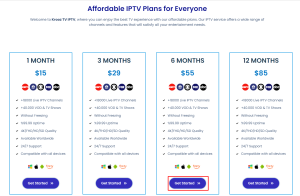
How to Sign Up for Krooz TV IPTV
- Visit the Krooz TV IPTV official website at https://krooztv.tv/ using a browser on your device.
- Click the Pricing tab at the top and navigate to the subscription plans section.
- Select your desired subscription plan and click Get Started.
- Choose your device type, channel bouquets, and number of connections, then click Add to Cart.
- On the checkout page, provide your contact information, billing address, and payment details, then click Place Order.
- You will receive a payment link via email.
- Complete the payment to activate your Krooz IPTV subscription.
Compatible Devices
Krooz TV IPTV is accessible on a variety of devices via IPTV players that support Portal or M3U Playlist formats. After installing the IPTV player, select M3U as the login format, and enter the credentials provided by Krooz TV to start streaming live channels and VOD content in 4K. Supported devices include:
- Samsung Smart TV
- LG Smart TV
- Android TV
- Apple TV
- Windows and Mac computers
- Amazon Firestick
- Android smartphones and tablets
- iPhone/iPad
- MAG devices
- Enigma 2
- Formuler devices
- STB Emulator
FAQ
Can I cancel Krooz TV IPTV at any time?
Yes, Krooz IPTV allows subscribers to cancel the service at any time.
What payment methods are accepted by Krooz TV IPTV?
The service accepts payments via credit cards, debit cards, and PayPal.
Does Krooz TV IPTV provide an EPG guide?
Yes, Krooz TV includes an EPG guide to help users track upcoming shows on live TV channels.
















