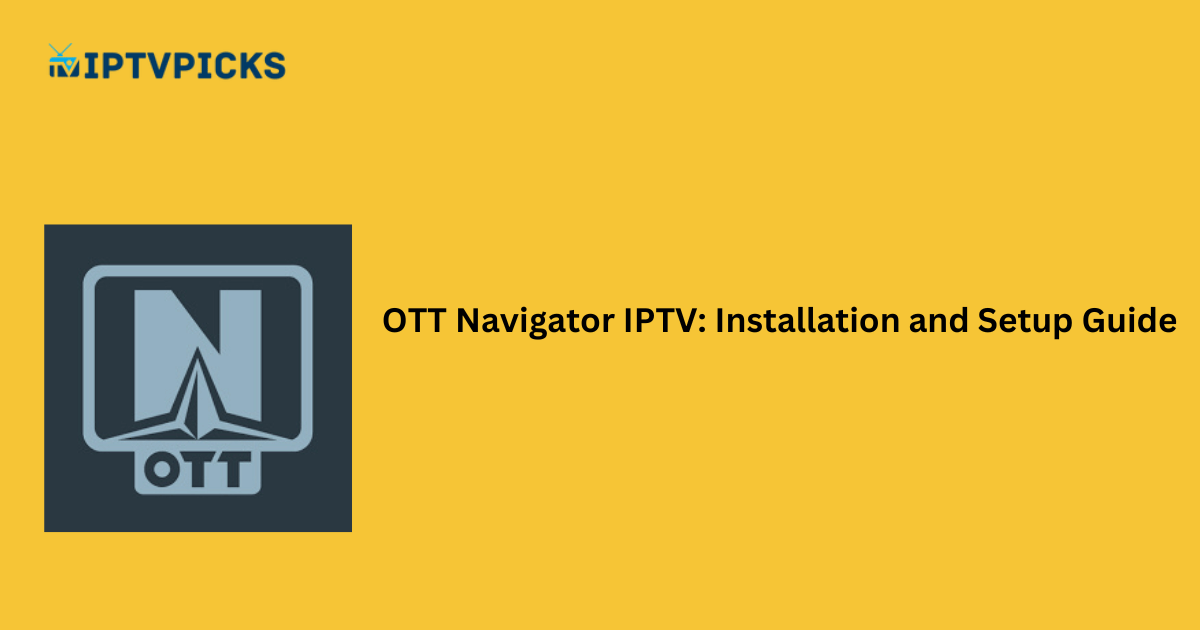Kalite IPTV Player is a versatile IPTV player that delivers high-quality streaming and offers a range of user-centric features. This free application requires only a user account to access Xtream Codes content. Since the Kalite IPTV app is not available on official app stores, users must sideload the APK file to access its functionalities. Below is a comprehensive overview of the player.
Key Features of Kalite IPTV Player
- Universal Compatibility: Operates on any supported device.
- Enhanced User Experience: Includes an Electronic Program Guide (EPG) and supports encrypted channels.
- Optimal Performance: Delivers smooth streaming, even during peak hours.
- Convenient Search Options: Easily locate shows with a built-in search feature.
- Organized Playlists: Categorizes content by genre for effortless navigation.
- Live TV Recording: Record live programs and watch them at your convenience.
- Multi-Screen Functionality: Perform multiple tasks simultaneously on one screen.
- Radio Streaming: Access various radio stations through the app.
Alternative IPTV
Is Kalite IPTV Player Legal?
The Kalite IPTV Player itself is legal. However, the legality of the content you stream depends on its licensing. To safeguard your privacy and avoid potential legal issues, consider using a reliable VPN such as NordVPN. A VPN conceals your IP address, ensuring anonymity and bypassing security restrictions.
Special Offer: NordVPN provides exclusive deals for enhanced online security.
Compatible Devices for Kalite IPTV Player
Since the Kalite IPTV app is distributed as an APK, it is compatible only with Android-based devices, including:
- Android smartphones and tablets
- Android TVs
- Windows and Mac PCs (via emulators)
- Fire TV/Firestick
Installation Tips:
- For Android and Firestick users: Use the Downloader app to sideload the APK file.
- For Windows and Mac users: Install an emulator like BlueStacks to sideload the APK on your PC.
How to Stream IPTV on Kalite IPTV Player
Follow these steps to integrate your IPTV service and start streaming:
- Launch the sideloaded Kalite IPTV app and accept the terms and conditions if prompted.
- On the welcome screen, input the Xtream Codes provided by your IPTV service.
- Click the LOGIN button (Giriş Yap). The player will load all available content, including TV channels and VODs.
- Once loaded, select a program and begin streaming.
FAQ
Does Kalite IPTV provide customer support?
No, Kalite IPTV does not offer customer support. If you encounter issues, try basic troubleshooting methods such as checking your internet connection or restarting the app.
Does Kalite IPTV offer live TV channels and VODs?
No, Kalite IPTV does not host live TV channels or VOD content. You need to integrate your IPTV service to stream entertainment content.