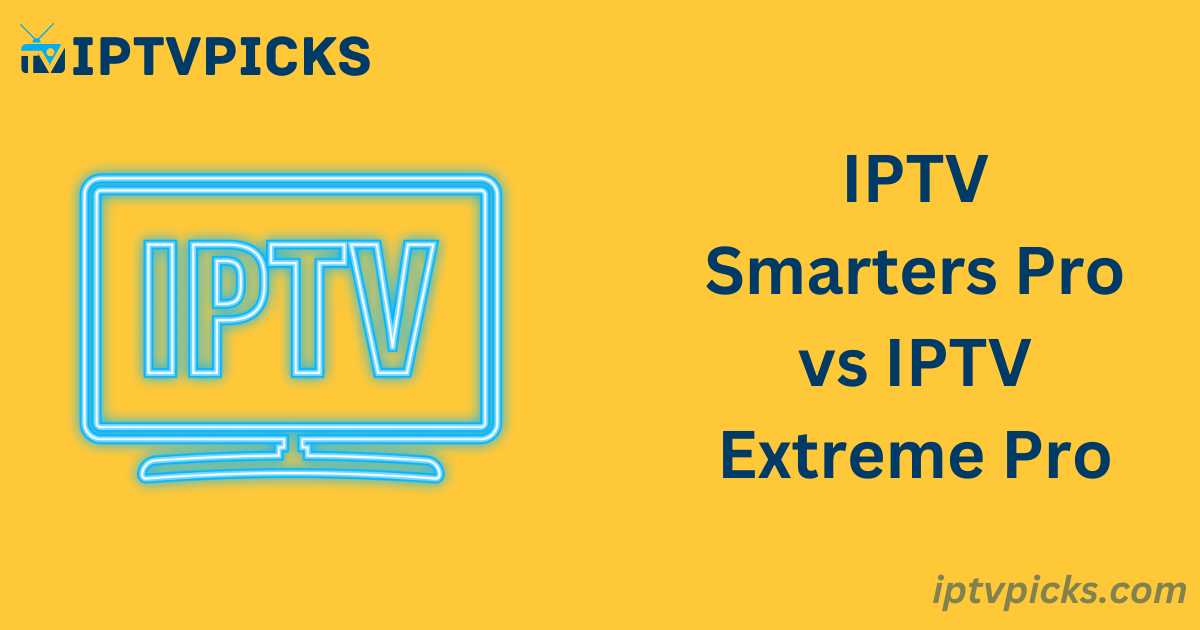IPTV Smarters Pro and IPTV Extreme Pro are two popular IPTV players with similar functionalities, both of which are highly regarded for their ability to support M3U files. These applications offer a smooth experience when paired with IPTV services.
While they may appear similar in name, these are distinct applications. This guide provides a detailed comparison of their features, strengths, and weaknesses to help users make informed decisions.
What is an IPTV Player?
IPTV players are like empty shells, similar to Kodi, requiring user input to stream content. They don’t come with pre-loaded channels or media but instead rely on users to add their own playlists, channels, or media sources. This makes them legal to use, as they do not inherently provide any copyrighted content.
You cannot stream platforms like Netflix or Hulu directly through IPTV players. To use them, you need to acquire an M3U file, which can be obtained from your IPTV provider.
Note: IPTV Smarters Pro and IPTV Extreme Pro allow users to watch live TV by adding an M3U file, either from a free source, a personal creation, or an IPTV subscription service.
Feature Comparison: IPTV Smarters Pro vs. IPTV Extreme Pro
| Features | IPTV Extreme Pro | IPTV Smarters Pro |
|---|---|---|
| Version Types | Free and Paid (Pro version has no ads) | Free and Paid (Pro version includes video recording) |
| Compatible Devices | Android devices, Amazon Firestick, Fire TV | Android devices, Firestick, Windows, Mac OS, Nvidia Shield TV |
| Advantages | – Free version available – M3U playlist support – Multi-EPG support (TV Guide) – Time-limited live stream recording – Over 10 themes – Parental controls |
– Multiple profiles (up to 4) – Multi-screen viewing – EPG support – Compatible with Xtream Codes API and M3U files – Digital Video Recording (DVR) – Easy remote control usage |
| Disadvantages | – Limited recording capabilities – Available only on Android devices |
– Not available on the Amazon App Store – Parental control is a paid feature |
Analysis and Commentary
Based on the comparison above, it is clear that both IPTV Smarters Pro and IPTV Extreme Pro offer robust features for IPTV users. However, there are a few key differences:
- Platform Compatibility: IPTV Smarters Pro offers broader compatibility, supporting multiple operating systems, while IPTV Extreme Pro is limited to Android devices and select others.
- Recording Features: IPTV Extreme Pro provides time-limited live stream recording, but Smarters Pro offers more stable and comprehensive DVR capabilities.
- User Profiles and Multi-Screen Features: IPTV Smarters Pro has the added benefit of allowing multiple user profiles and multi-screen watching, which can be convenient for households with multiple viewers.
For advanced users seeking additional DVR features and broader device compatibility, IPTV Smarters Pro may be the better choice. On the other hand, IPTV Extreme Pro is ideal for users looking for a cost-effective and straightforward IPTV player for Android devices.
Installation Guide for IPTV Players
How to Install IPTV Players on Android Devices
- Visit the Google Play Store or use the download links for IPTV Extreme Pro or IPTV Smarters Pro.
- Download and install the application.
- Open the app after installation.
- Add your IPTV channel playlist by importing an M3U file or entering Xtream Codes credentials.
Note: IPTV players do not provide any content by default. You must subscribe to an IPTV service or use an M3U file provided by your IPTV provider.
How to Install IPTV Players on Amazon Firestick
Since IPTV Smarters Pro and IPTV Extreme Pro are not available in the Amazon App Store, you will need to sideload them.
- Enable “Allow unknown sources” in your device settings.
- Install the “Downloader” app.
- Open Downloader and input the following URLs:
- IPTV Extreme Pro:
https://www.octotviptv.com/ieapk/ - IPTV Smarters Pro:
firesticktricks.com/smarter
- IPTV Extreme Pro:
- Complete the download and installation process.
- Open the IPTV app, add a new user, and select either the Xtream Codes API or M3U file.
- Begin streaming your content.
FAQs
What is IPTV Smarters Pro?
IPTV Smarters Pro is a video streaming player designed for users who wish to stream live TV, video-on-demand (VOD), and series on Android devices, Fire TV sticks, and other platforms.
What IPTV services are compatible with IPTV Smarters?
IPTV Smarters Pro works with any IPTV service that supports M3U playlists or the Xtream Codes API.
Is IPTV Extreme free?
Yes, IPTV Extreme is free, but the free version includes ads. The Pro version, which removes ads, can be purchased for a small fee.