IPTV PLUS is a versatile IPTV player that enables users to stream IPTV content on various devices. It primarily supports M3U files and is among the few IPTV players compatible with the M3U8 playlist format.
Upon account registration, users can access live TV channels and on-demand content free of charge. Additionally, users can import playlist files directly from their devices.
More Info : IPTV Services
With its intuitive user interface, IPTV PLUS ensures a seamless streaming experience.

Legality and Safety of IPTV PLUS
IPTV PLUS is a legal and secure application, as it is officially available on the Google Play Store. However, downloading the app via an APK file carries potential risks, such as exposure to malware.
While IPTV players are legal, caution must be exercised when using M3U links, as some unreliable IPTV providers may distribute malicious playlist links.
Furthermore, streaming IPTV content may be subject to legal restrictions. To safeguard your data, it is recommended to use a VPN service when streaming content via IPTV PLUS.
Installation Guide for IPTV PLUS on Different Devices
-
Android Smartphones: IPTV PLUS can be directly installed from the Google Play Store.
-
Android Smart TV & Fire TV/Firestick: The app must be sideloaded via its APK file using the Downloader app. Before installation, users must enable the “Install Unknown Apps” setting for the Downloader app.
-
Windows & Mac: To use IPTV PLUS on a PC, install the BlueStacks Android emulator and download the app from the Google Play Store within the emulator.
Alternate IPTV:
Streaming IPTV Content on IPTV PLUS
1. Launch the IPTV PLUS app on your device.
2. Click the Register button to create a free account.
3. Navigate to the home screen and select Add New Playlist.
4. Enter a playlist name and input the M3U or M3U8 URL provided by your IPTV service provider.
5. Click Save to upload the playlist and start streaming.
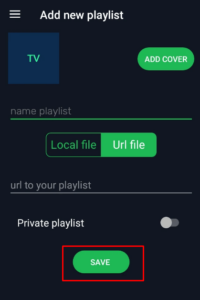
Customer Support
For assistance with IPTV PLUS, users can reach out via the support email listed on the app’s Play Store page: masterapp487@gmail.com. As the app lacks an official website, email support is the only available contact method.
Pros & Cons
Pros:
✔ Free to install and use
✔ Supports the M3U8 playlist format
✔ User-friendly interface
Cons:
✖ Customer support is only available via email
✖ Not optimized for Smart TVs
Frequently Asked Questions (FAQ)
Can I add channels to a favorites list in IPTV PLUS?
Yes, users can mark their favorite channels and access them anytime via the Favorites option in the side menu.
Is IPTV PLUS available on Apple and Roku devices?
While similarly named apps may be available on Apple and Roku devices, they are not the same as IPTV PLUS. However, they function similarly by allowing access to M3U links.
















