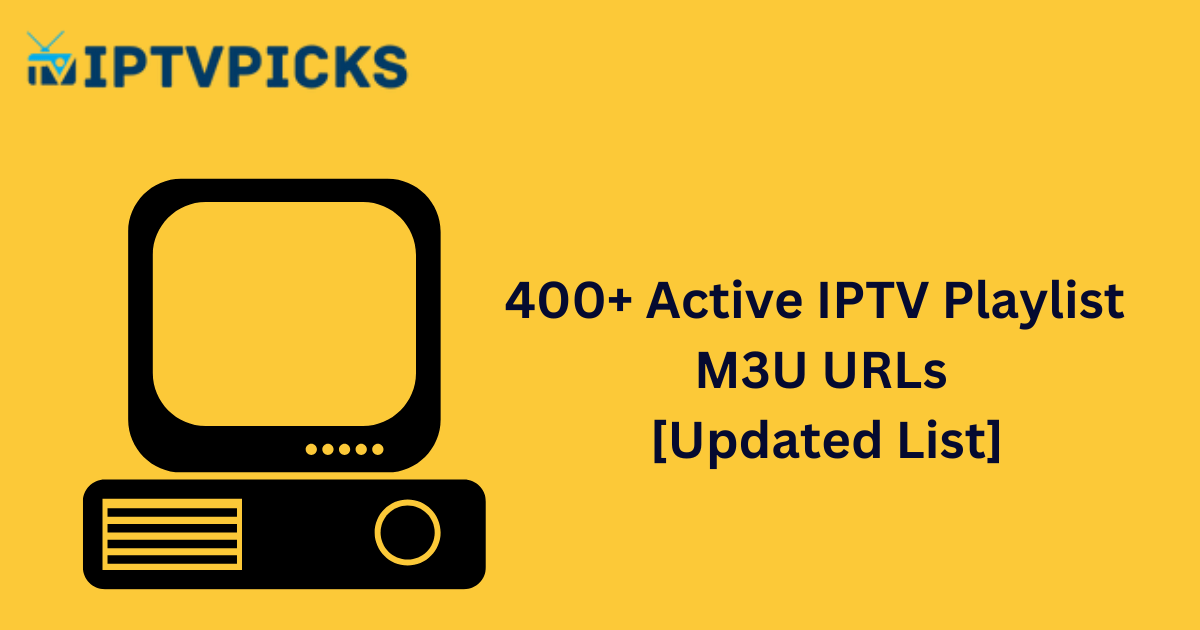Yes. Configuring a VPN on your device is crucial to ensure your privacy is protected for IPTV Playlist. The URLs listed below may stream channels that do not hold proper licenses from official broadcasters. Streaming such content is illegal in most countries, and your IP address could be easily exposed. To safeguard your privacy, installing a VPN service like NordVPN will mask your IP address and ensure your online activity remains secure.
Publicly Available M3U URLs
- Main Playlist: https://iptv-org.github.io/iptv/index.m3u
M3U IPTV Playlist URLs by Category
(This is a partial list. For additional categories, visit the full M3U playlist page.)
M3U Playlist URLs by Language
| Language | Link |
|---|---|
| Afghan Persian | https://iptv-org.github.io/iptv/languages/prs.m3u |
| Afrikaans | https://iptv-org.github.io/iptv/languages/afr.m3u |
| Albanian | https://iptv-org.github.io/iptv/languages/sqi.m3u |
| Amharic | https://iptv-org.github.io/iptv/languages/amh.m3u |
| Arabic | https://iptv-org.github.io/iptv/languages/ara.m3u |
| Armenian | https://iptv-org.github.io/iptv/languages/hye.m3u |
| Assyrian Neo-Aramaic | https://iptv-org.github.io/iptv/languages/aii.m3u |
(This is a partial list. Visit the full M3U playlist page for additional languages.)
M3U Playlist URLs by Country
| Country | Link |
|---|---|
| Afghanistan | https://iptv-org.github.io/iptv/countries/af.m3u |
| Albania | https://iptv-org.github.io/iptv/countries/al.m3u |
| Algeria | https://iptv-org.github.io/iptv/countries/dz.m3u |
| Argentina | https://iptv-org.github.io/iptv/countries/ar.m3u |
| Australia | https://iptv-org.github.io/iptv/countries/au.m3u |
(This is a partial list. Check the full M3U playlist page for more countries.)
How to Stream M3U IPTV Playlist Files?
Many media players support M3U file streaming. One commonly used option is VLC Media Player, which is available on most devices. Follow these steps to stream M3U playlists:
- Launch the VLC app and select the “More” option on the home screen.
- On the next screen, choose “+ New Stream” to add your M3U URL. On iPhone, select “Open Network Stream.”
- Input the M3U URL carefully, then tap on “Open Network Stream.”
- Wait for the playlist to load, and select the channel you wish to stream.
FAQ’s
What is an M3U playlist?
An M3U playlist is a file format that contains a list of multimedia content, such as IPTV channels, that can be streamed online. It usually consists of URL links pointing to the media files or live streams.
Do I need a VPN to stream M3U playlists?
Yes, it is highly recommended to use a VPN when streaming M3U playlists. A VPN protects your privacy by masking your IP address, ensuring your online activities remain anonymous, especially if you are accessing content that might not be licensed in your region.
How can I stream M3U playlists on my device?
M3U playlists can be streamed using media players like VLC, SS IPTV Player, or B1G IPTV Player. Simply input the M3U URL into the player’s network stream option, and the playlist will load, allowing you to access the channels.
Are M3U playlists legal?
The legality of M3U playlists depends on the content being streamed. Playlists that offer licensed or freely available content are legal. However, if the playlist includes streams from unauthorized or pirated sources, it may be illegal in most countries.
Can I use M3U playlists on multiple devices?
Yes, M3U playlists can be used on multiple devices, including smartphones, tablets, smart TVs, and computers, as long as they support media players capable of streaming M3U files.