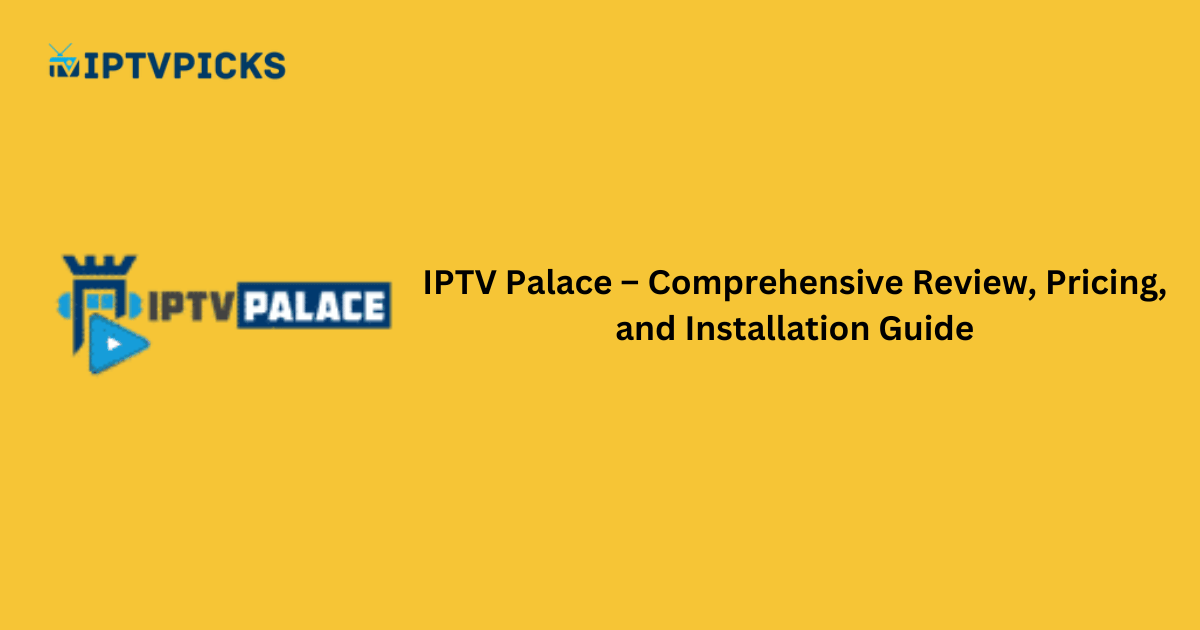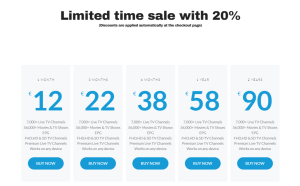IPTV Palace is a cutting-edge IPTV streaming service providing access to over 9,500 live TV channels and 56,000 VOD titles with premium streaming quality. The service supports live TV channels from numerous countries, including the USA, Germany, Poland, and Russia. With a stable internet connection and an active IPTV Palace subscription, users can enjoy seamless streaming of its extensive content library.
Is IPTV Palace Legal?
Many IPTV services host copyrighted content without proper licensing, making their legal status questionable. Streaming such content without precautions may expose users to legal issues. To ensure safe and private streaming, it is strongly recommended to use a premium VPN service like NordVPN. A VPN hides your device’s IP address, safeguarding your online identity while accessing IPTV content.
Alternative IPTV
Salient Features of IPTV Palace
- Compatible with a wide range of devices via M3U IPTV players.
- Accessible globally, as it is not IP-locked.
- Provides premium customer support to assist users.
- Offers stable servers for uninterrupted streaming of live TV and VOD content.
Subscription Pricing
IPTV Palace offers five subscription plans, each supporting a single device at a time.
| Plan Duration | Price (EUR) |
|---|---|
| 1 Month | €12 |
| 3 Months | €22 |
| 6 Months | €38 |
| 1 Year | €58 |
| 2 Years | €90 |
How to Subscribe to IPTV Palace
- Visit the official IPTV Palace website at https://www.iptvpalace.com/en-eng5/ using a web browser.
- Navigate to the Subscription Plans section and select your preferred plan.
- Click on the Buy Now button and confirm your choice.
- Provide the required details, including your first name, last name, country, address, state, city, postal code, phone number, and email address.
- Choose your preferred payment method and agree to the terms and conditions.
- Click on Place Order and complete the payment process.
- After a successful transaction, IPTV will email you your login credentials.
How to Stream IPTV Palace on Compatible Devices
IPTV content can be accessed via any IPTV player that supports the M3U Playlist format. Once the player is installed, log in using your credentials. Allow a few moments for the content to load, after which you can stream live TV channels or VOD content seamlessly.
Supported Devices Include:
- Android: TVs, Smartphones, Tablets, and Boxes
- Smart TVs: Samsung, LG
- Streaming Devices: Roku, Firestick, Nvidia Shield, Dreamlink, and Formuler
- Computers: Windows PCs and Mac
- Other Devices: MAG, Dreambox, Enigma 2, STB Emulator, and Apple TV
- Media Players: Kodi
FAQ
Does IPTV Palace offer 4K streaming quality?
No, IPTV Palace supports content streaming only up to Full HD (FHD) resolution.