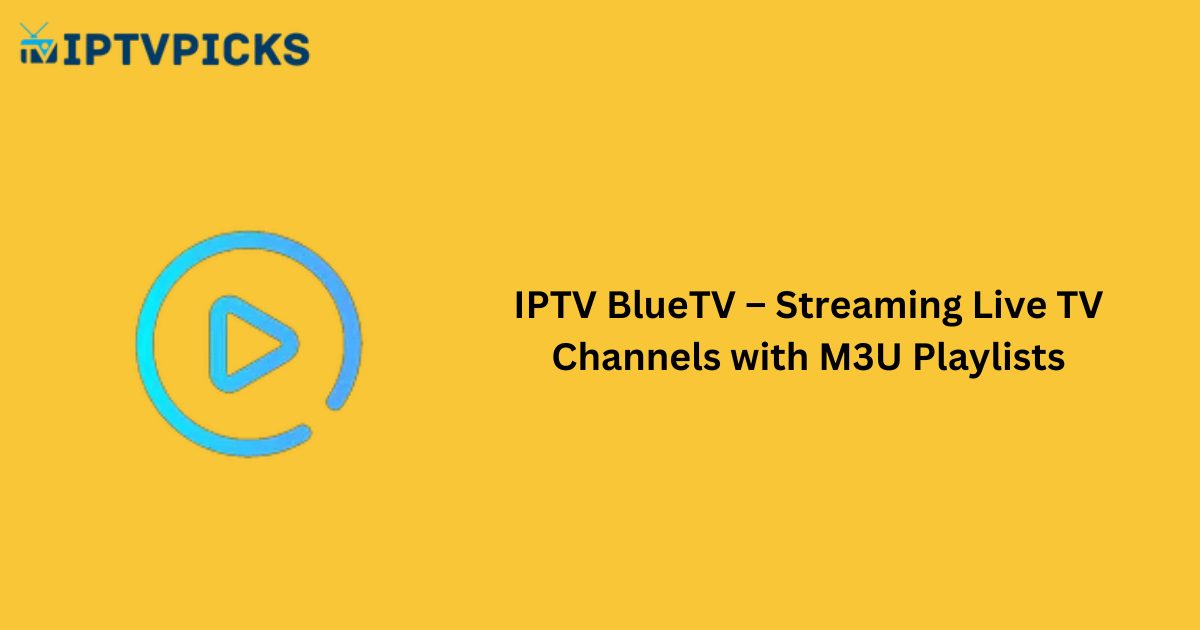IPTV BlueTV is a leading player for Android-based streaming devices. This versatile player enables the integration of M3U playlists from various IPTV services, allowing users to stream live TV channels, movies, series, TV shows, and sports seamlessly. It also offers the flexibility to adjust stream quality in multiple formats, enhancing the overall viewing experience with its advanced features.
Is IPTV BlueTV Legal?
The IPTV BlueTV player itself is fully legal to use as it does not come with any preloaded live TV channels or on-demand content. However, the legality of the IPTV services you link to the app may be questionable if they offer copyrighted content, which could potentially result in legal complications. Therefore, it is recommended to use a VPN on your streaming device when accessing IPTV services to ensure privacy and security, as the VPN creates an encrypted tunnel between the device and the server.
Alternative IPTV
How to Download IPTV BlueTV on Compatible Devices
The IPTV BlueTV app is designed for Android-based streaming devices but is not available on the Google Play Store. You can download the IPTV BlueTV APK from reputable third-party websites. To install the app, enable the installation of apps from unknown sources in your device’s settings. Afterward, you can sideload the app onto your Android phone or tablet. For Smart TVs, connect a USB drive containing the IPTV BlueTV APK to install the app. For Windows PCs and Macs, the BlueStacks emulator can be used to run and install the APK. Amazon Firestick users can sideload the IPTV BlueTV APK using the Downloader app.
How to Configure M3U Playlists on IPTV BlueTV Player
- Open the BlueTV player on your device once the installation is complete.
- Select the “Add M3U Playlist” option.
- Enter the M3U URL from your IPTV service provider into the provided field and confirm.
- Once added, you can browse and stream your favorite live TV channels on your device.
Customer Support
As a free media player, BlueTV does not offer official customer support. However, users can attempt basic troubleshooting steps if the player malfunctions. These include ensuring proper installation, checking internet connections, and verifying the functionality of the IPTV service being used.
Pros:
- User-friendly interface
- Includes a favorite manager for easy access to preferred channels
- Completely free to use
Cons:
- Does not support Xtream Codes API
FAQ
Can I install the IPTV BlueTV app on Apple devices?
No, IPTV BlueTV is not available for installation on Apple devices as it is not listed on the App Store.
Is IPTV BlueTV compatible with Windows or Mac?
Yes, you can use BlueStacks emulator to install and run IPTV BlueTV on both Windows and Mac devices.
Is it necessary to use a VPN with IPTV BlueTV?
While the app itself is legal, it is advisable to use a VPN when streaming content to protect your online privacy and prevent potential legal issues with the IPTV services.
How do I update IPTV BlueTV?
Since IPTV BlueTV is not available through the Play Store, updates must be manually downloaded from trusted websites and installed following the same method used during initial installation.
Can I use IPTV BlueTV with multiple devices simultaneously?
Yes, you can use IPTV BlueTV on multiple devices, as long as each device supports the installation of APK files or is compatible with the necessary emulators for Windows or Mac.