Iptv apple tv IPTV services offer affordable subscription options and are compatible with a wide range of devices. With the right IPTV media player, you can easily stream IPTV content on your Apple TV. The App Store offers numerous high-quality media players, and we’ve curated a list of the best IPTV apps for Apple TV, compatible with multiple playlist formats. Review each option and select the one that best suits your needs.
Table of Contents
ToggleHow to Stream IPTV Apple TV
Any of the following IPTV players can be installed directly from the App Store to stream live TV channels and on-demand content on Apple TV:
- IPTVX
- Lilly Player
- IPTV Smarters Pro
- IPTV
- iPlayTV IPTV
Alternative IPTV
IPTVX

IPTVX is a freemium IPTV player that supports multiple playlists. It’s available on iptv Apple TV and other Apple devices like iPad and iPhone, offering a seamless streaming experience with support for Dolby Vision, HDR10, and HLG. The Picture-in-Picture mode enables multitasking on the same screen.
Installation Steps:
- Download IPTVX from the App Store on your Apple TV.
- Open the IPTVX app and select the “+ New Playlist” option.
- Choose your preferred playlist format (M3U, M3U8, or Xtream Codes API).
- Enter the playlist details as required.
- Wait for the playlist to load, then enjoy streaming live TV channels on your Apple TV.
Lilly Player

Lilly Player is a straightforward media player that supports M3U URLs and Xtream Codes APIs from service providers, with features like subtitle search and iCloud content syncing.
Installation Steps:
- Open the App Store on Apple TV and search for Lilly Player.
- Select the app and click “Get” to install it.
- Launch Lilly Player and enter your M3U URL or Xtream Codes.
- Once the playlist loads, begin streaming your favorite channels.
IPTV Smarters Pro
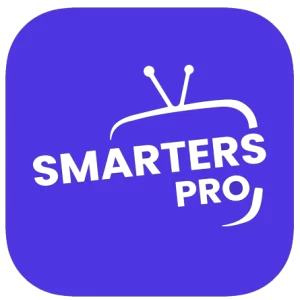
IPTV Smarters Pro is a popular media player for Apple TV with advanced features such as EPG, catch-up TV, parental controls, and built-in Chromecast support, making it ideal for streaming on a larger screen.
Installation Steps:
- Search for IPTV Smarters Pro in the App Store on your Apple TV.
- Select the app and click “Get” to install.
- Launch the app and choose your preferred playlist format (M3U Playlist or Xtream Codes API).
- If using an M3U Playlist, enter your Playlist name and M3U URL, then tap “Add Playlist.”
- For Xtream Codes, input Account name, Username, Password, and Portal URL, then tap “Add Playlist.”
- Start streaming from your loaded playlist.
IPTV

The IPTV app supports M3U, Xtream Codes API, and XSPF playlists, featuring an intuitive layout for easy navigation. Users can set reminders for broadcasts using the TV guide.
Installation Steps:
- Install the IPTV app from the App Store on your Apple TV.
- Open the app after installation.
- Add your service provider’s playlist to the app.
- Begin streaming your favorite shows on Apple TV.
iPlayTV IPTV

iPlayTV IPTV is a premium IPTV player supporting Xtream Codes and allows streaming of live TV, movies, and series with options for multiple audio and subtitle tracks. Users can group favorite shows for quick access.
Installation Steps:
- Open the App Store on Apple TV and search for iPlayTV IPTV.
- Select the app and click “Get” to install.
- Launch the player, then click the “+” icon on the home screen.
- Enter your playlist link and wait for it to load.
- Select your preferred TV channels to start streaming.
Conclusion
Most of the recommended IPTV players are free and share similar features, though some offer enhanced capabilities through in-app purchases. If you’re unsure which to choose, try each app with your playlist on Apple TV to determine which player best suits your needs.
FAQ
















