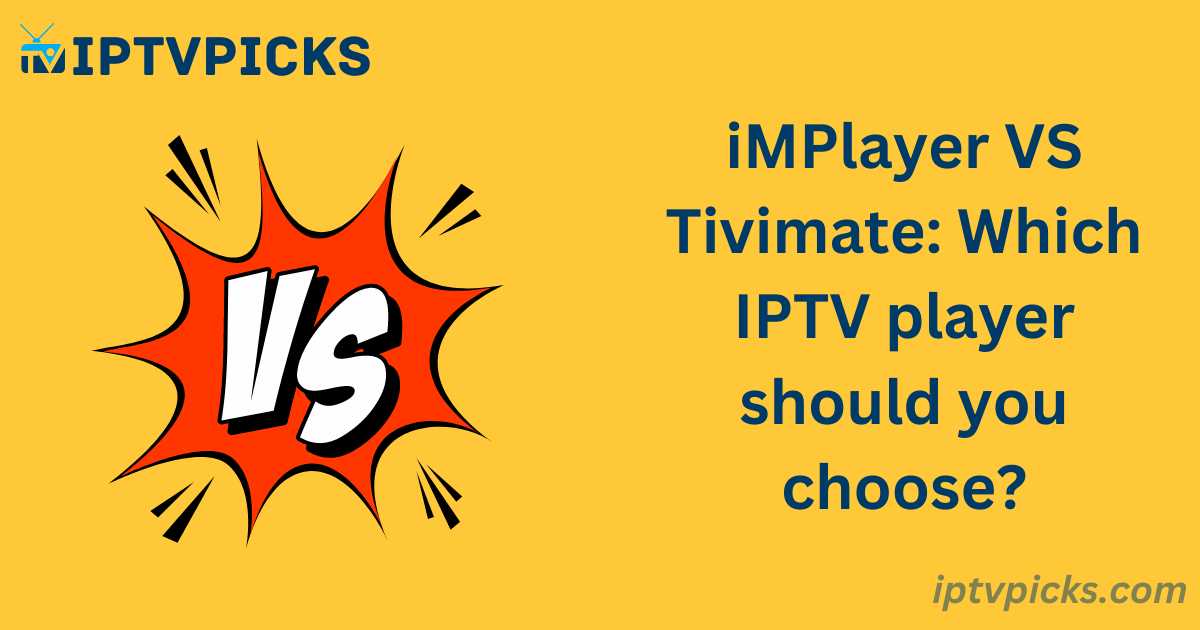The market is currently flooded with IPTV players, each offering unique advantages. Among these, iMPlayer and Tivimate stand out as two of the best options for IPTV services and live TV applications. These players allow users to stream IPTV content, including live broadcasts, video-on-demand, and catch-up features, via M3U URLs or Xtream Code API.
This article provides a detailed comparison of iMPlayer and Tivimate to give you a clearer understanding of their features and functionalities.
What is an IPTV Player?
An IPTV player is a tool that enables users to stream IPTV applications, which include live broadcasts and video-on-demand services. These players support M3U URLs and Xtream Code APIs to deliver content and often come with features such as HD quality selection, multiple playlist support, recording capabilities, and locked channels. Many IPTV players are available for free, with options for lifetime subscriptions.
How Does an IPTV Player Work?
An IPTV player works by playing channels from an existing IPTV subscription. Once a user purchases an IPTV subscription from a provider, they can use the player to access the channels. Many IPTV providers offer their own applications, which can be installed on supported devices.
Note: Both iMPlayer and Tivimate allow users to stream live TV online. To use them, you will need an M3U URL or a valid IPTV subscription.
iMPlayer vs Tivimate: A Comparative Analysis
Both iMPlayer and Tivimate are compatible with Amazon Firestick and other Android devices. They are popular choices among IPTV users for their wide range of features. Below is a comparison of their strengths and weaknesses:
| Feature | Tivimate | iMPlayer |
|---|---|---|
| Version Types | Free and Premium. Premium supports multiple playlists. | Free and Premium. Premium supports recording and multiple playlists. |
| Compatible Devices | Amazon Firestick, Fire TV, and Android devices. | Android phones, tablets, TVs, TV boxes, Firestick, and Nvidia Shield. |
| Advantages | 1. Supports Xtream Codes API, Stalker Portal, and M3U Playlist. 2. Designed for TV, offering an easy-to-use interface. 3. Electronic Program Guide (EPG) for 14 days. 4. External player support for VODs and live channels. 5. Multiple playlist support (Premium version). 6. Favorite TV channels feature. 7. Search between channels or programs. 8. Channel auto-launch feature. |
1. Supports M3U, XML, TV, and EPG URLs. 2. Xtream Code portal support. 3. Customizable buttons and playback options. 4. SD-HD quality based on internet speed. 5. Recording and playback capabilities. 6. Parental control. 7. Channel and program type display for easy selection. |
| Disadvantages | 1. No multiple playlist options for free users. 2. EPG does not update automatically in the free version. 3. Not available on Amazon App Store. |
1. Multiple playlists not supported in the free version. 2. No rewind feature in the free version. |
Key Similarities:
- Both support multiple playlists.
- Both use M3U URLs or Xtream Code API for IPTV content.
Key Differences:
- Tivimate offers a modern, user-friendly interface and the ability to search for channels or programs.
- iMPlayer supports recording and playback, making it ideal for users who require DVR features.
How to Install IPTV Players on Amazon Firestick
Since neither Tivimate nor iMPlayer is available on the Amazon App Store, follow these steps for installation:
- Enable “Allow Unknown Sources” on your device.
- Download and install the “Downloader” app.
- In the Downloader search bar, enter:
- Tivimate: firesticktricks.com/tivi
- iMPlayer: https://implayer.tv/d
- Once the download is complete, open the IPTV application.
- Click “Add New User” and select either Xtream Code API or M3U file.
- Enjoy streaming content after setup.
Note: The IPTV player itself does not provide IPTV content. You will need to subscribe to an IPTV service and obtain an M3U file or Xtream Code credentials from your provider.
Frequently Asked Questions (FAQ)
What devices can iMPlayer IPTV be installed on?
iMPlayer can be installed on any Android-based device, including the Amazon Firestick, Fire TV, and Android phones or tablets.
Is iMPlayer IPTV legal?
Yes, iMPlayer is a legal application to install and use.
Is TiviMate safe?
Yes, TiviMate is safe for use on Fire TV and Android devices.
Is TiviMate secure?
TiviMate employs advanced security algorithms to protect user data, and its payment system ensures secure transactions when updating subscriptions.