Guek IPTV is a Turkish IPTV service provider offering an extensive catalog of live TV channels and on-demand content through a subscription model.
By utilizing the Guek IPTV Player app, users can stream over 15,424 channels along with a vast collection of movies and TV shows in SD, HD, and UHD quality.
The platform’s automatic distribution system ensures optimal server selection for seamless streaming.

How to Subscribe to Guek IPTV
To subscribe to Guek IPTV, follow these steps:
1. Visit the official Guek IPTV website on your preferred browser.
2. Select a suitable subscription plan from the available options.
3. Create a username and password, provide your phone number, and select a payment method.
4. Click the “Go to Payment” button and complete the payment process.
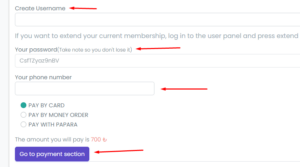
5. Upon successful subscription, you will receive your login credentials via email to access the IPTV service.
Is Guek IPTV Player Legal & Safe?
While Guek IPTV offers a wide range of content, its legality and safety remain uncertain. Some IPTV playlist links may contain malware or unauthorized content that lacks proper licensing.
Therefore, streaming IPTV services can pose legal and security risks. To protect your online privacy, it is recommended to use a VPN when accessing IPTV content.
Alternate IPTV:
How to Watch Guek IPTV on Different Devices
Once subscribed, you can stream Guek IPTV using the Guek IPTV Player app, available for various devices:
- Android Devices (Smartphones & Smart TVs): Download the Guek IPTV Player from the Google Play Store.
- Fire TV/Firestick: Since the app is not available on the Amazon Appstore, you must sideload the APK file using the Downloader app.
- Windows & Mac: Install BlueStacks, an Android emulator, and download the Guek IPTV Player from the Play Store within BlueStacks.
- iOS Devices: Since the Guek IPTV Player is unavailable on the App Store, you can use third-party IPTV players supporting Xtream Codes & M3U playlists, such as GSE Smart IPTV.
- Login Process: After installing the app, sign in using your IPTV credentials (Username, Password, and M3U URL) to start streaming.
Customer Support
For assistance, users can contact Guek IPTV’s customer support through:
- Live Chat on the official website
- Telegram Support
- Email Support: guekiptv@yandex.com
Pros & Cons
Pros:
✔ Regular content updates
✔ Adaptive server selection for smooth streaming
✔ 24/7 customer support
✔ Officially available on the Google Play Store
✔ EPG (Electronic Program Guide) support
Cons:
✖ The official website is in Turkish, with incomplete translations
✖ The player app is not available on the App Store for iOS users
✖ The app interface is primarily in Turkish
Frequently Asked Questions
Can I access third-party IPTV content on Guek IPTV Player?
No, you can only stream content available through the official Guek IPTV subscription.
Can I cancel my Guek IPTV subscription?
No, cancellations and refunds are not supported by Guek IPTV.
















