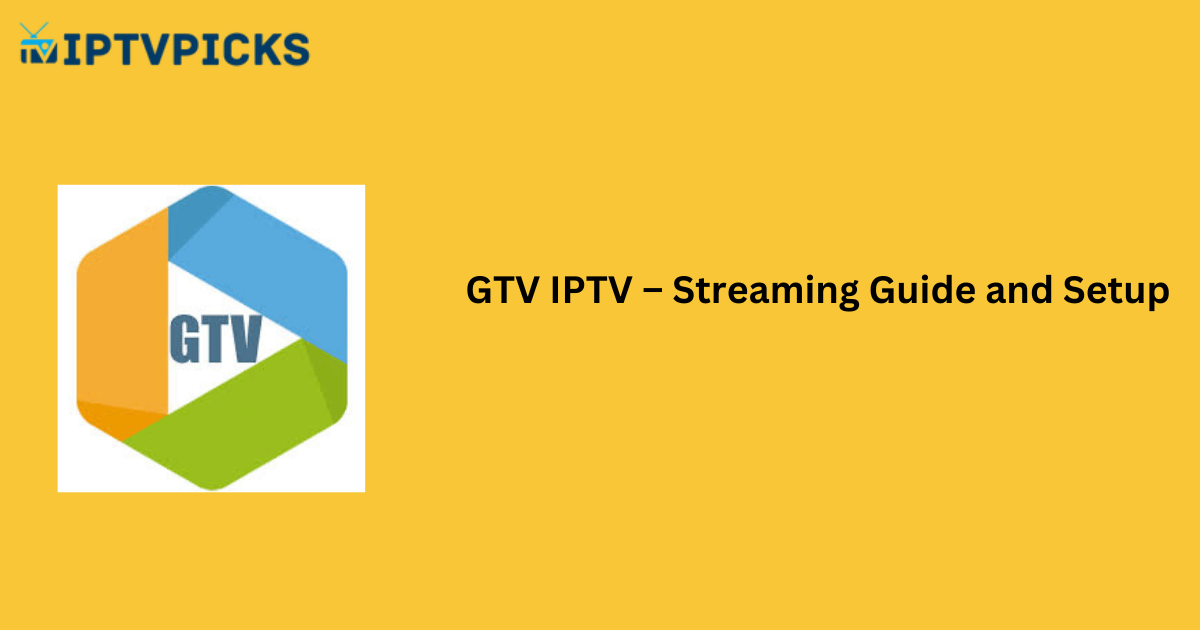GTV IPTV is an IPTV service that provides users access to a wide range of live TV channels, including sports, movies, news, and entertainment. The app supports both portal integration and M3U playlist streaming, offering flexibility for users to stream content from various IPTV providers. GTV IPTV’s interface is user-friendly, making it easy to navigate between channels and enjoy high-quality streaming.
GTV IPTV also offers a premium subscription for users who wish to remove ads and access additional features, making the service more enjoyable. Whether you’re a sports fan, movie lover, or news enthusiast, GTV IPTV has something for everyone.
Key Insights:
- Streaming Support: Portal Integration and M3U Playlist
- Official Website: GTV IPTV
- Supported Devices: Android, Firestick, PC, Smart TV
- Customer Support: Email support available
- Pricing: Free version with ads, Premium subscription available
Alternative IPTV
Is GTV IPTV Legal?
GTV IPTV is a legal IPTV player. However, the legality of the content you access through the app depends on the IPTV providers you choose to integrate. It is essential to ensure that your IPTV provider offers content from legitimate and licensed sources. To enhance privacy and security while streaming, it is recommended to use a VPN. A VPN masks your IP address and provides access to geo-restricted content.
For secure and anonymous streaming, NordVPN is highly recommended, offering a 74% discount and 3 months of additional service for free.
How to Install GTV IPTV on Compatible Devices:
GTV IPTV is available for a variety of devices, including Android phones, Firestick, PCs, and Smart TVs. Here’s how to install it:
- Android Devices (Phone/Tablet/TV): Download the GTV IPTV app directly from the Google Play Store.
- Firestick: Use the Downloader app to install GTV IPTV on your Firestick.
- PC/Mac: You can access GTV IPTV via a web browser, or you can use an Android emulator like BlueStacks to run the APK file on your computer.
How to Stream IPTV on GTV IPTV:
- Open the GTV IPTV app after installation.
- On the home screen, click on Add Portal or Add Playlist to integrate your IPTV provider.
- Enter the necessary portal URL or M3U playlist link as provided by your IPTV service.
- Once set up, you can start enjoying live TV channels, on-demand content, and more on your device.
Customer Support:
For assistance with GTV IPTV, you can contact customer support via email at support@gtviptv.com. The support team is available to help resolve issues and provide guidance on any technical difficulties you may encounter.
Pros & Cons:
Pros:
- Free access to a wide range of live TV channels
- Supports both portal and M3U playlist integrations
- Simple and intuitive user interface
- Premium subscription available for ad-free experience
- Access to sports, movies, news, and entertainment channels
- Easy installation on various devices
Cons:
- Free version is ad-supported
- Premium features require a subscription
- Device compatibility may be more limited than some other IPTV services
- Some providers may require manual configuration for optimal performance
FAQs
Is GTV IPTV free to use?
Yes, GTV IPTV offers a free version with ads. You can choose to upgrade to the premium version to enjoy an ad-free experience and access additional features.
Can I use my own IPTV service with GTV IPTV?
Yes, GTV IPTV supports integration with your own IPTV service provider via portal URLs or M3U playlists. Simply input the provided details to start streaming.
What devices can I use to watch GTV IPTV?
GTV IPTV is compatible with Android devices (phones, tablets, Smart TVs), Firestick, PCs, and Macs. You can also access it via a web browser.
How do I upgrade to the premium version of GTV IPTV?
To remove ads and unlock premium features, you can subscribe to the premium version of GTV IPTV. The details for upgrading can be found within the app.
What should I do if GTV IPTV is not working properly?
If you experience issues, check your internet connection, ensure the portal or playlist URL is correct, and verify that the app is updated. For further assistance, contact customer support at support@gtviptv.com.