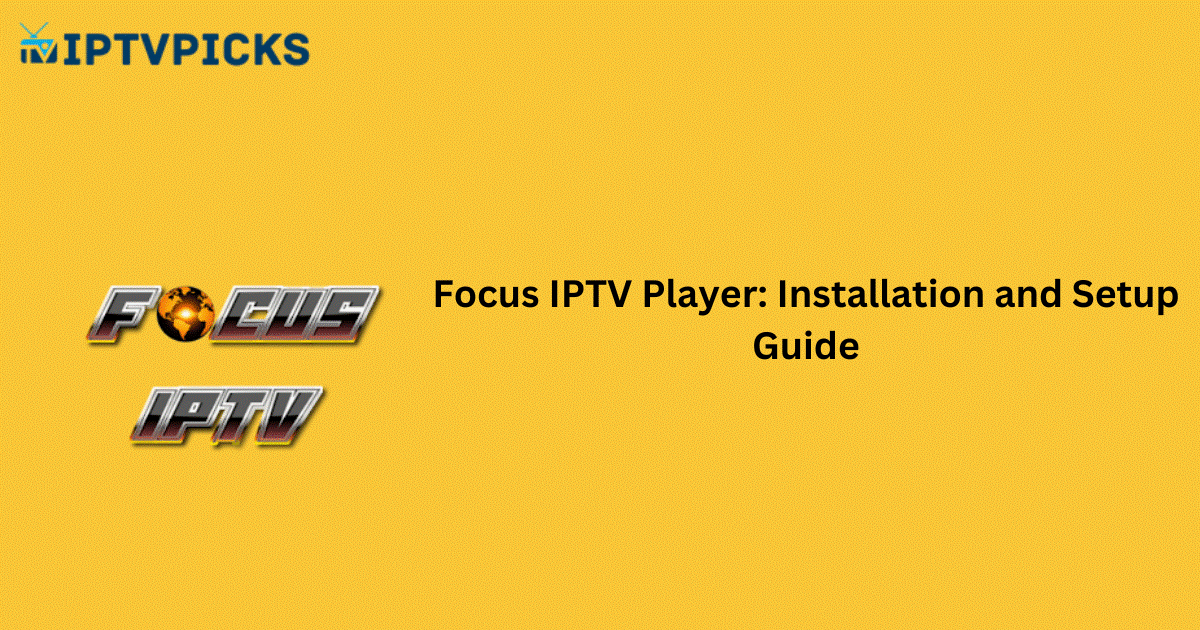Focus IPTV Player is a free IPTV player that enables users to access content from their IPTV provider by integrating MAG/Stalker, Xtream Codes API, M3U links, and other sources. The app automatically categorizes live TV channels, making it easier to navigate and access content on your device. It is compatible with Android-based devices, including smartphones, tablets, and streaming boxes, allowing for easy installation or sideloading.
Instead, it serves as a third-party interface to stream content from the IPTV service you subscribe to. However, uploading your IPTV provider’s credentials may expose you to legal risks, as many IPTV services offer unauthorized access to copyrighted content. To protect yourself from potential legal issues, it is highly recommended to use a VPN whenever accessing IPTV services.
For enhanced security and a safer streaming experience, we recommend using NordVPN, which offers a 74% discount along with an additional 3 months free.
How to Install Focus IPTV on Various Devices
As mentioned earlier, Focus IPTV can be installed on a range of devices, including Android devices, Firestick, Android-based OS streaming devices, Windows PCs, and Mac computers. For Android smartphones and tablets, the app can be directly downloaded from the Google Play Store. On other devices, sideloading the APK via the Downloader app is required. For Windows and Mac, you can run the BlueStacks emulator to install Focus IPTV from the Play Store.
Alternative IPTV
How to Upload an IPTV Playlist to Focus IPTV Player
- Enter the necessary login credentials and sign in to your IPTV account.
- Browse through the available IPTV channels or video-on-demand (VOD) content.
- Select the content you wish to watch and click the Play button to begin streaming.
Customer Support
Customer support is available through phone and email. If you encounter any issues with the app, you can reach the support team by calling 923344717782 or emailing mubbsher.abbas@gmail.com. Once your issue is registered, an expert will provide a certified solution to address your concern.
Pros:
- Allows management of multiple playlists simultaneously.
- Supports various playlist formats.
- Completely free to use.
Cons:
- Available only on specific devices.
- Lacks premium features such as TV Catch Up, EPG (Electronic Program Guide), dynamic language switching, and more.
FAQ
Is Focus IPTV Player free to use?
Yes, Focus IPTV Player is completely free to use. However, it does not provide its own IPTV playlists or content. It functions as a third-party player to stream content from your existing IPTV subscription.
How do I upload an IPTV playlist to Focus IPTV Player?
To upload an IPTV playlist, open the Focus IPTV app, select your login method (M3U Link, Stalker, or Xtream Codes), and enter your IPTV provider’s credentials. Once logged in, browse the available channels or VOD content and start streaming.
Is it safe to use Focus IPTV Player without a VPN?
Using Focus IPTV without a VPN can expose you to legal risks, especially if your IPTV provider offers copyrighted content. It is highly recommended to use a VPN to protect your privacy and avoid potential legal issues while streaming.
Can I use Focus IPTV Player on my iPhone?
No, the Focus IPTV Player app is not available on the Apple App Store, so it cannot be installed on iPhones. It is currently only available for Android-based devices and requires sideloading for some other platforms.