This comprehensive guide will walk you through the process of installing, setting up, and using Flix IPTV on various FireStick devices, including FireStick Lite, FireStick 4K Max, and Fire TV Cube. The instructions provided are also applicable to Android smartphones, Android TV boxes, and computers.
Overview of Flix IPTV
Amazon FireStick gives users access to thousands of TV shows and movies via popular streaming services such as Netflix, Disney+, Prime Video, YouTube, and Peacock. However, for those seeking a wider range of live TV channels and movies, IPTV apps like Flix IPTV offer an attractive option. Flix IPTV is a versatile media player designed to work with IPTV services, making it a valuable addition to your FireStick home screen.
What is Flix IPTV?
There are two categories of IPTV apps: IPTV players and IPTV services/providers. Not all IPTV services come with their own app, often relying on IPTV players like Flix IPTV to stream content. Flix IPTV functions as a media player for streaming content from various IPTV services.
Alternative IPTV
Features and Pricing
Flix IPTV allows users to stream content from IPTV providers like Thunder TV and PrimeStreams. The app itself does not provide content; users must create playlists by entering a MAC address and a URL from the IPTV service. Flix IPTV offers a one-week free trial, after which a one-time fee of €7.49 (approximately $9) applies for each device.
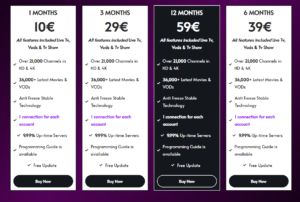
How to Install Flix IPTV on FireStick
Since Flix IPTV is not available on the Amazon App Store, it must be sideloaded using the Downloader app. Follow these steps for installation:
- Turn on your FireStick and go to the home screen.
- Navigate to Find and select Search.
- Use the virtual keyboard to search for Downloader.
- Go to Settings > My Fire TV > Developer Options, and enable Apps from Unknown Sources.
- Open Downloader and enter the URL:
app.flixapp.tv. - Download and install the APK file.
Once the installation is complete, you can delete the APK file to save space.
VPN Recommendation for Safe Streaming
Before you start streaming, be aware that your online activities are visible to your ISP and government authorities. To protect your privacy and avoid any legal issues, we recommend using a VPN.
ExpressVPN is a highly secure VPN service compatible with FireStick. It offers fast speeds and robust security protocols, and comes with a 30-day money-back guarantee. Here’s how to install ExpressVPN on your FireStick:
- Open the app, sign in, and connect to a VPN server.
Is Flix IPTV Legal?
Flix IPTV itself is legal to download and use, but streaming certain content may infringe on local licensing laws, especially if it involves copyrighted material. To avoid unintentional streaming of illegal content, we recommend using ExpressVPN to hide your online identity and safeguard your activities.
How to Use Flix IPTV on FireStick
To start using Flix IPTV, you’ll need to integrate an IPTV service. Follow these steps:
- Open Flix IPTV on your FireStick.
- Go to Settings > User Account to obtain your MAC address.
- Visit the website flixiptv.eu/mylist and enter your MAC address and IPTV provider URL.
- After completing the setup, your IPTV service will appear in the app.
Key Features of Flix IPTV
Flix IPTV offers several useful features, including:
- Multiple language support: Choose from over 17 languages.
- Custom themes: Personalize the app’s appearance by selecting different themes.
- External player support: Use external media players like MX Player or VLC.
- Parental controls: Restrict access to adult content by setting up parental controls.
- Subtitle customization: Adjust the size, color, and background of subtitles.
Conclusion
Flix IPTV is a feature-rich IPTV player that enhances your streaming experience. Follow the steps outlined in this guide to install and use the app on your FireStick. For secure streaming, always use ExpressVPN.
FAQs
Where can I access Flix IPTV?
Flix IPTV is available on Android devices and FireStick/Fire TV.
Is Flix IPTV free?
Flix IPTV offers a one-week free trial, followed by a one-time fee of €7.49 (around $9) per device.
How do I update Flix IPTV?
When an update is available, you will receive a prompt to install the latest version.
















