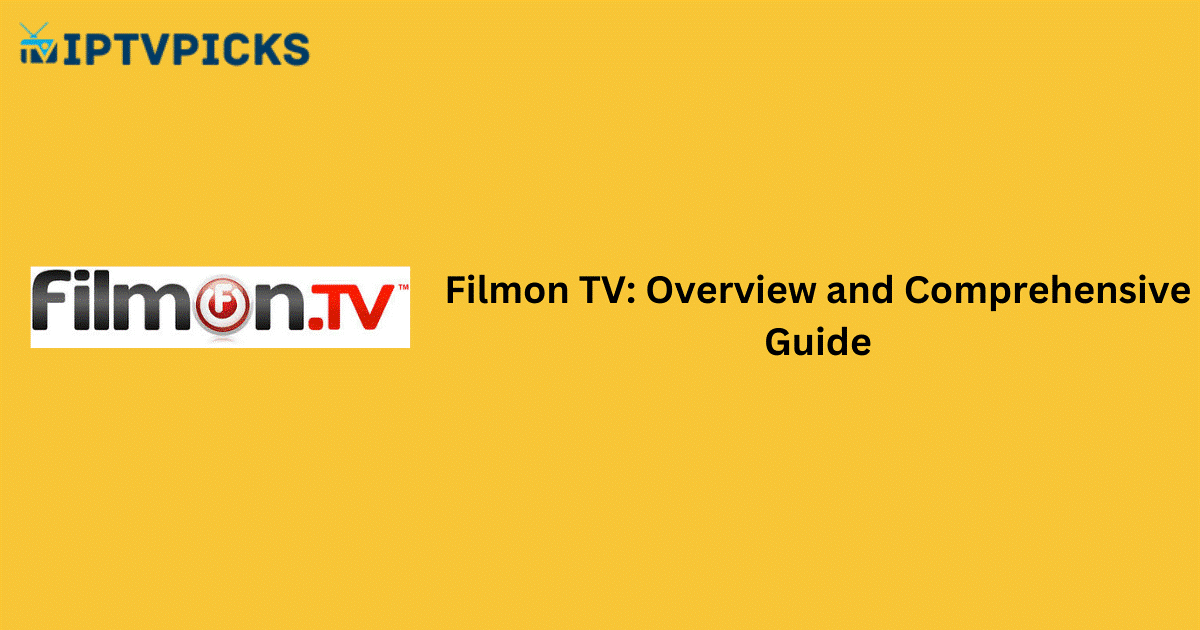Filmon TV is an online streaming platform that offers access to live TV channels, movies, and on-demand content from around the world. Known for its extensive library, Filmon TV caters to diverse audiences with channels across various genres such as news, entertainment, sports, and documentaries. It is accessible on multiple devices, making it a convenient option for entertainment on the go.
Key Features of Filmon TV
- Vast Channel Library: Over 600 channels covering a wide range of genres and countries.
- High-Quality Streaming: Offers HD streaming options for a premium experience.
- On-Demand Content: Includes movies, shows, and documentaries that can be watched anytime.
- DVR Functionality: Record live TV and watch later.
- Cross-Platform Compatibility: Works on Android, iOS, Windows, macOS, and Smart TVs.
- Geographical Flexibility: Access channels from different countries, including region-specific content.
Alternative IPTV
Pros
- Extensive Content: Offers an impressive variety of international channels.
- User-Friendly Interface: Easy to navigate and find content.
- DVR Functionality: Allows recording of live shows.
- Free Channels: Offers free access to some channels with no subscription.
Cons
- Subscription Costs: Full access to premium channels requires a subscription.
- Geoblocking: Some channels may be restricted based on location.
- Ad-Supported Free Version: Free users experience advertisements.
- Occasional Buffering: Streaming quality depends on internet speed.
- Limited Exclusive Content: Focuses more on live TV than exclusive productions.
Pricing
Filmon TV offers both free and premium options:
- Free Version: Limited channel access with ads.
- Premium Subscription: Plans start at approximately $14.95/month, providing access to HD streaming, ad-free viewing, and DVR services.
How It Works
- Create an Account: Sign up on the Filmon TV website or app.
- Choose Your Plan: Opt for the free version or a premium subscription.
- Browse Content: Explore available channels or on-demand content.
- Stream or Record: Watch live or record shows using the DVR feature.
How to Use Filmon TV
- Download the app or visit the Filmon TV website.
- Sign in or create a new account.
- Browse the catalog of live channels or search for specific content.
- Click on a channel or title to start streaming.
- Use the DVR function to record live shows for later viewing.
Conclusion
Filmon TV is a versatile streaming service with a massive selection of live TV channels and on-demand content. While the free version is a good starting point, the premium subscription unlocks the platform’s full potential with added features like HD streaming and DVR. It’s an excellent choice for users seeking global entertainment in one place.
FAQs
Is Filmon TV free?
Yes, Filmon TV offers a free version, but premium features require a subscription.
Can I record shows on Filmon TV?
Yes, the DVR feature allows you to record live TV for later viewing (available for premium users).
Does Filmon TV work on Smart TVs?
Yes, it is compatible with most Smart TVs and streaming devices like Roku and Amazon Firestick.
Is Filmon TV available worldwide?
Yes, but some channels may be geoblocked based on your location.
Can I watch Filmon TV offline?
No, content is streamed online; however, recorded shows can be accessed later if you have a premium subscription.