Eva IPTV is a user-friendly IPTV player that supports multiple playlists and is compatible with external players such as Exo, VLC, and MX Player.
It organizes TV channels by country for convenient navigation and incorporates essential features to enhance the streaming experience.
The Eva app is available for direct installation from the Google Play Store on Android devices.

Is Eva IPTV Legal and Safe to Use?
Since Eva IPTV does not host any IPTV content, the application itself is legal and safe to use. However, uploading an M3U URL without proper authorization may violate legal regulations.
Streaming copyrighted content without permission can lead to legal consequences. To protect your privacy and security while using IPTV services, it is recommended to use a premium VPN.
How to Install Eva IPTV on Android Devices
Eva IPTV is readily available on the Google Play Store, making installation straightforward.
If you are unable to download the app from the Google Play Store or Amazon App Store, you can sideload it using the Downloader app. Once installed, you can input your IPTV credentials to begin streaming.
How to Stream IPTV on Eva IPTV
1. Open the Eva IPTV Player on your device.
2. Select the Add URL or Add Code option.
3. Enter the M3U Playlist URL of your IPTV service in the designated field.
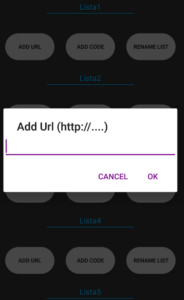
4. Click OK to load the playlist.
5. Start watching your favorite IPTV content.
Alternate IPTV:
Customer Support
For any issues related to the Eva Player, users can contact the developer via email at tehnofilija@gmail.com. Support inquiries will be addressed as soon as possible with appropriate solutions.
Pros & Cons
Pros:
✔ User-friendly interface
✔ Supports multiple streams
✔ Completely free to use
✔ HD streaming support
Cons:
✖ Lacks live chat support
✖ No official iOS application
✖ Does not support subtitles
Frequently Asked Questions
Can I install Eva IPTV on iOS devices?
No, Eva IPTV is currently unavailable for iOS devices.
Does Eva IPTV offer a premium version?
No, Eva IPTV does not have a premium version at this time.
















