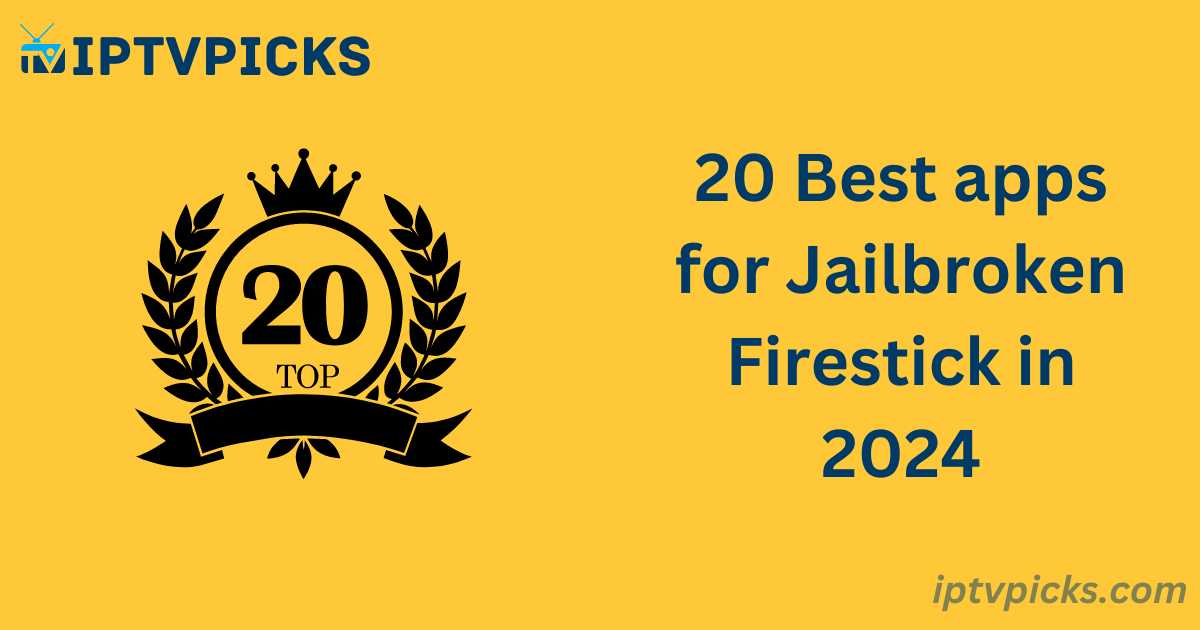A jailbroken Firestick allows you to greatly expand your entertainment options by enabling the installation of third-party apps, beyond what is available in the Amazon App Store. By sideloading applications, you can access a broader range of content, from live TV and movies to sports and other on-demand entertainment. This guide will introduce some of the top apps for a jailbroken Firestick and explain how they enhance your streaming experience while helping you avoid excessive costs.
What is a Jailbroken Firestick?
A jailbroken Firestick is an Amazon Firestick device that has been modified to bypass restrictions and allow the installation of non-Amazon-approved apps and plugins. Normally, Firesticks only provide access to content and apps available through Amazon’s official store. However, once jailbroken, users can freely download and install apps from external sources, gaining access to a vast array of media, including free and unauthorized content.
While jailbreaking offers the benefit of more diverse content, it’s important to be aware of the potential security risks, as downloading from unknown sources can expose your device to malware. To mitigate these risks, using a VPN (Virtual Private Network) is highly recommended.
Also Visit : Best IPTV Service
Benefits of Jailbreaking a Firestick
- Expanded Content Library: Gain access to third-party apps offering a wider selection of movies, TV shows, and live sports.
- Free Streaming: Many apps provide free content, reducing the need for multiple subscription services.
- Customization: Jailbreaking allows for personalized settings and themes, enhancing your user experience.
- Additional Utilities: You can install emulators, file managers, and other utilities not available in the Amazon App Store.
However, downloading apps from untrusted sources can introduce security vulnerabilities, so always exercise caution.
Top Apps for Jailbroken Firestick
1. Cinema HD
Cinema HD is a widely used app on jailbroken Firesticks, offering a large library of HD movies and TV shows, such as Game of Thrones, Friends, and Stranger Things. It provides multiple streaming links and features offline downloads, ensuring smooth access even if one link fails.
2. Stremio
Stremio aggregates content from various sources, offering movies, TV shows, web channels, sports, and podcasts. It supports numerous add-ons, including for platforms like Netflix and YouTube, expanding its content library significantly.
3. Live NetTV
Live NetTV provides access to over 700 live TV channels from around the world, spanning categories like sports, news, and entertainment. It allows users to customize their playlists and add favorite channels.
4. Downloader
Downloader is an essential utility for sideloading apps. It enables easy downloading and installation of APK files from external sources, expanding your Firestick’s capabilities.
5. Kodi
Kodi is an open-source media player that supports a wide variety of file formats, streaming services, and third-party add-ons. While Kodi is legal, some third-party add-ons may raise legal concerns depending on the content they offer.
6. BeeTV
BeeTV allows users to watch movies and TV shows, scraping content from various online sources. Its user-friendly interface and customization options make it a popular choice.
7. CyberFlix TV
CyberFlix TV offers a broad selection of movies and TV shows with frequent updates. It supports Trakt integration and provides subtitles in 220 languages.
8. TeaTV
TeaTV aggregates content from various sources and allows users to browse a wide range of movies and TV shows. It offers detailed information on each title, including ratings and synopses.
How to Jailbreak a Firestick
Jailbreaking involves enabling the installation of apps from unknown sources, a process known as “sideloading”. Here’s a simplified overview:
- Enable Installation from Unknown Sources: Go to “Settings” → “My Fire TV” → “Developer Options” and turn on “Apps from Unknown Sources.”
- Install a File Management App: Download “Downloader” or a similar file management app from the Amazon Appstore.
- Enter Download URL: In Downloader, input the URL of the app you wish to sideload.
- Install the App: After downloading the APK, follow the prompts to install the app.
- Launch the App: Once installed, the app will appear in the “Your Apps and Channels” section.
Frequently Asked Questions
Is Jailbreaking a Firestick Legal?
Jailbreaking a Firestick is legal, as it involves modifying your own device. However, the legality of the content accessed through third-party apps may vary.
Will Jailbreaking Make Everything Free?
No. While it opens up free streaming options, not all content will be free. Some services may still require a subscription.
What Are the Best Apps for Live TV?
Some of the best apps for live TV include Stremio, Live NetTV, and HD Streamz.
How Can I Watch Italian TV on a Jailbroken Firestick?
To watch Italian TV, install a VPN, set your location to Italy, and choose a compatible streaming service.