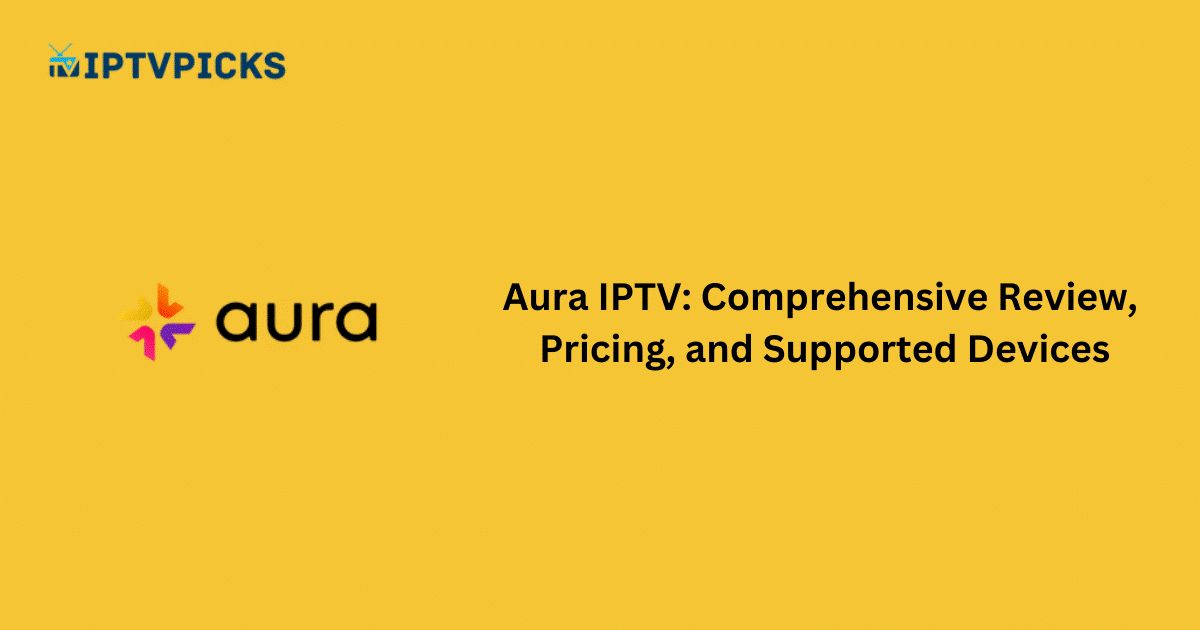Aura IPTV is regarded as one of the premier IPTV services in Europe, offering an extensive array of entertainment options. With access to over 9,400 live TV channels from various countries, it also boasts an on-demand library of 37,100+ movies and documentaries and 9,100 TV series across diverse genres. Sports enthusiasts are particularly catered to with coverage of all premium sports channels. To ensure uninterrupted viewing, Aura IPTV employs stable servers in multiple locations, delivering a seamless streaming experience.
Alternative IPTV
Legal Status of Aura IPTV
The legality and safety of Aura IPTV cannot be definitively confirmed. Many IPTV services provide copyrighted content without proper authorization, raising potential legal concerns. For a safer and more secure streaming experience, using a reliable VPN is strongly recommended. A VPN, such as NordVPN, creates an encrypted tunnel to protect your online activities and prevent tracking, allowing you to enjoy Aura IPTV content securely.
Highlights of Aura IPTV
- High-Quality Streaming: Supports multiple resolutions, including 4K Dolby Vision, Full HD, HD, and SD.
- Global Accessibility: Accessible worldwide without IP restrictions.
- Customer Support: Offers assistance via email at auratvshop@gmail.com.
- Flexible Payment Options: Accepts various payment methods for subscription purchases.
- Referral Program: Earn a free month of service by referring new users to Aura IPTV.
Subscription Plans
Aura IPTV offers three subscription packages to suit different preferences:
- Plan A: €39 for 3 months
- Plan B: €70 for 6 months
- Plan C: €120 for 12 months

How to Subscribe to Aura IPTV
Follow these steps to subscribe to Aura IPTV:
- Visit the Official Website: Open your browser and navigate to Aura IPTV.
- Choose a Plan: Review the available subscription plans and select your preferred option.
- Add to Cart: Click the Add to Cart button on the product page.
- Proceed to Payment: Access your cart, then tap Proceed to Payment.
- Provide Details: Enter your email address or mobile number and payment information in the designated fields.
- Complete Payment: Click the Check the order button and follow the on-screen instructions to finalize your payment.
- Access Credentials: After payment confirmation, you will receive your Aura IPTV login credentials via email.
Supported Devices
Aura IPTV is compatible with a wide range of streaming devices. An external media player may need to be installed from your device’s app store for streaming. Supported devices include:
- Android Phones and Tablets
- Android TV
- Windows PCs
- Mac
- Amazon Firestick
- LG Smart TVs
- Samsung Smart TVs
- iPhones and iPads
- Apple TV
FAQ
Does Aura IPTV offer a free trial?
No, Aura IPTV does not provide a free trial. However, a 24-hour paid trial is available for €2 to evaluate the service.
Can I get a refund on Aura IPTV?
No, Aura IPTV does not offer refunds for its subscription plans.