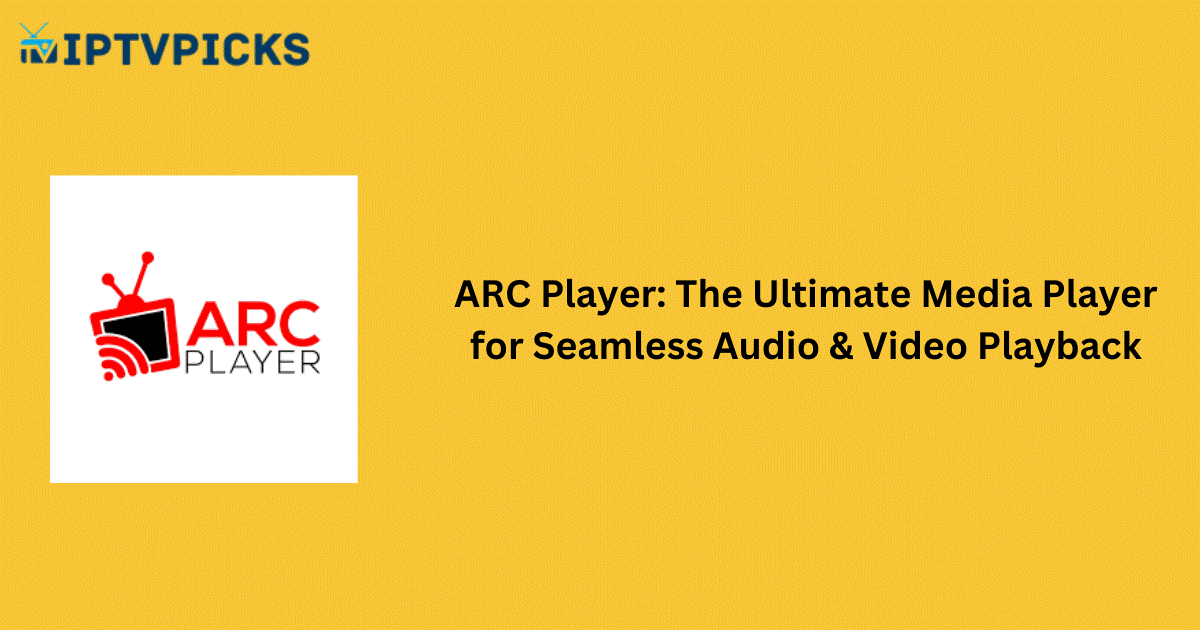ARC Player is a comprehensive and feature-rich media player designed for smooth, high-quality playback of various audio and video formats. With its intuitive interface, support for multiple file types, and high-end audio capabilities, ARC Player stands out as a versatile media player suitable for both casual and advanced users. It integrates seamlessly with other devices and platforms, providing a dynamic multimedia experience.
Key Features
- Wide Format Support: Plays a broad range of audio and video formats, including MP3, AAC, WAV, FLAC, AVI, MP4, MKV, and more.
- High-Quality Sound: Equipped with advanced sound technologies to deliver superior audio clarity.
- Customizable Interface: Offers a flexible user interface with various themes and skins to personalize the viewing experience.
- Subtitles and Multi-language Support: Compatible with subtitle files and offers support for multiple languages.
- Streaming Capabilities: Integrates with online streaming services for direct access to your favorite media.
- Cloud Sync: Sync your media across devices and enjoy seamless access to your media library.
- Enhanced Video Playback: High-definition video playback, including support for 4K resolution.
Alternative IPTV
Pros
- Multi-format Support: Ability to play almost any audio or video format with ease.
- High-Quality Audio and Video: Exceptional clarity in both sound and visuals for an enhanced media experience.
- Cross-Platform Compatibility: Works across multiple devices and platforms, ensuring flexibility and accessibility.
- Advanced Features: Options like cloud syncing, streaming, and customizable interfaces add significant value.
Cons
- System Resource Intensive: May require higher system resources, which could affect performance on older or lower-end devices.
- Limited Device Compatibility: While it supports a wide range of devices, some older models may experience compatibility issues.
- Premium Features: Some advanced features may require an additional premium version or subscription, making it less budget-friendly for some users.
How It Works
The ARC Player functions by reading media files and converting them into audio or video signals that can be played through your device. Users can simply drag and drop their media files into the player, adjust playback settings (such as subtitles, volume, and audio tracks), and enjoy the content. The software automatically detects supported file formats and ensures smooth playback without needing additional codecs. For streaming and cloud services, users can link their accounts to enjoy remote access to media libraries.
How to Use
- Download and Install: First, download ARC Player from its official website or app store, depending on your device.
- Open Media Files: Once installed, open the application and drag or import your media files (audio or video).
- Customize Settings: Adjust the settings according to your preferences, such as choosing subtitles, changing audio output, or applying visual themes.
- Enjoy Playback: Hit play to start enjoying your media content.
- Sync Across Devices: If using multiple devices, log into your account to sync your media library across all platforms.
Price
ARC Player is available in both a free version and a premium version:
- Free Version: Offers basic media playback with limited features.
- Premium Version: Costs around $19.99/year or a one-time fee of $49.99. This version includes advanced features such as cloud sync, enhanced video quality, and ad-free experience.
Conclusion
ARC Player is a powerful and flexible media player that caters to both casual users and advanced media enthusiasts. Its wide format support, high-quality audio and video capabilities, and customizable interface make it a standout choice for anyone seeking an all-in-one media solution. While it may be resource-heavy on older devices and some premium features are locked behind a paywall, the overall performance and value provided by the player are impressive.
FAQs
What file formats does ARC Player support?
ARC Player supports a wide range of formats, including MP3, AAC, FLAC, WAV for audio and AVI, MP4, MKV, MOV, and more for video.
Is ARC Player free to use?
Yes, ARC Player offers a free version with basic features.
Can ARC Player stream media content from the internet?
Yes, ARC Player supports streaming services like Spotify, YouTube, and more, allowing you to access online content directly within the player.
Does ARC Player have any cloud synchronization capabilities?
Yes, ARC Player offers cloud syncing, which allows you to access your media library across different devices and platforms seamlessly.
What devices are compatible with ARC Player?
ARC Player is compatible with most modern devices, including Windows, macOS, Android, and iOS.