AIO IPTV is a comprehensive streaming service that provides an extensive selection of live TV channels, sports, and on-demand content at a budget-friendly price.
By consolidating content from multiple streaming services into one platform, it allows users to significantly reduce their streaming expenses.
Additionally, AIO IPTV delivers high-quality video streaming with stable servers across various countries, ensuring a seamless and uninterrupted viewing experience.

Legality & Safety Considerations
Determining the legality of paid IPTV services can be challenging, as many operate without the necessary streaming licenses. Like most IPTV providers, AIO IPTV may offer content without proper authorization.
As a result, streaming from such services carries legal risks. Users found accessing unlicensed content could face legal repercussions.
To enhance privacy and security, it is highly recommended to use a VPN while streaming, preventing tracking by regulatory authorities or cyber threats.
How to Subscribe to AIO IPTV
1. Open a web browser on your smartphone or PC and visit the official AIO IPTV website.
2. Browse through the available subscription plans and choose either the Standard Pack or Premium Pack.
3. Click on the Order button for your preferred plan.
4. Specify the quantity and click Update Cart to apply changes.
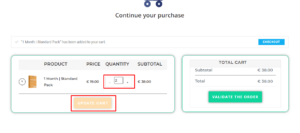
5. Click Validate the Order and fill in the required details on the checkout page.
6. Select a payment method and click Place Order to complete the transaction.
7. After payment confirmation, IPTV credentials will be sent to your email, allowing you to access your IPTV playlist.
Alternate IPTV:
Device Compatibility & Setup Guide
AIO IPTV is compatible with various devices, including:
-
Android TV & Smartphones
-
Apple TV & iPhones
-
Fire TV/Firestick
-
Nvidia Shield
-
MAG Box
-
Windows PC & Mac
To access AIO IPTV content, you need an IPTV player that supports M3U URL or Xtream Codes API. One of the most popular free IPTV players is IPTV Smarters Pro, available for download from the Play Store and App Store.
For Fire TV/Firestick:
-
Download the Downloader app and use it to install the IPTV Smarters Pro APK file.
For Windows PC & Mac:
-
Use the BlueStacks Android Emulator to install IPTV Smarters Pro.
Once installed, open IPTV Smarters Pro, select M3U Playlist or Xtream Codes, and enter the credentials provided via email to start streaming.
For MAG Devices:
-
Configure the M3U URL by navigating to System Settings → Portal Screen and entering the playlist details.
Customer Support
AIO IPTV provides customer support through:
-
WhatsApp
-
Email
-
Telegram
Users can access these support channels at the bottom of the official website. Additionally, a Contact Us page allows users to submit inquiries via a contact form.
Pros & Cons
Pros
✔️ Free Trial Available
✔️ HD, FHD, and 4K Streaming Quality
✔️ Compatible with Multiple Devices
✔️ 24/7 Customer Support
Cons
❌ No Official IPTV Player
❌ Lacks an EPG (Electronic Program Guide)
Frequently Asked Questions (FAQ)
What is the difference between AIO IPTV Standard and Premium Plans?
The Premium Pack offers a larger selection of channels and VOD content compared to the Standard Pack.
What alternative IPTV players can be used to stream AIO IPTV content?
In addition to IPTV Smarters Pro, you can use alternative IPTV players such as TiviMate and GSE Smart IPTV Player.
With its extensive content library, multi-device compatibility, and budget-friendly pricing, AIO IPTV is an appealing option for those looking for a cost-effective streaming solution. However, users should exercise caution regarding its legal status and take necessary privacy precautions when using the service.
















