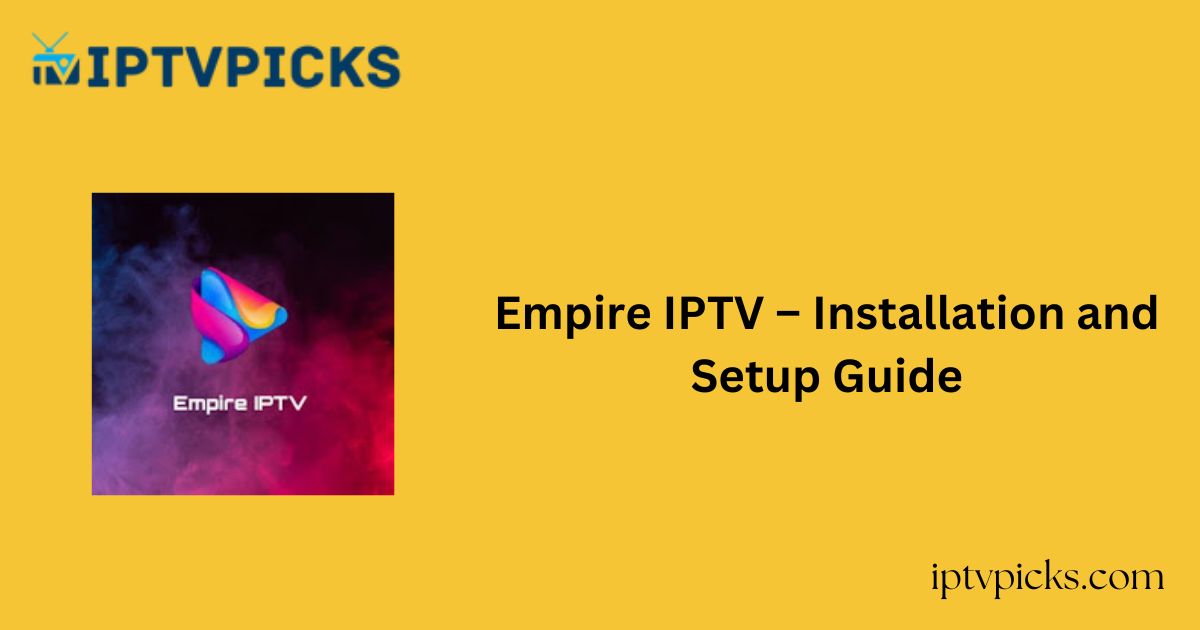Empire IPTV is a free IPTV player that supports streaming content via Xtream Codes and M3U playlists. Since this player is not available on any official app store, it is exclusively accessible in APK format.
Therefore, users must sideload and install the Empire app on Android-based devices such as smartphones, tablets, Firestick, and Smart TVs.

Legality and Safety of Streaming with Empire IPTV
Empire IPTV is legal to download and use. However, the legality of the content streamed on the platform depends on the source of the IPTV playlists. Accessing unauthorized content may lead to legal consequences.
To enhance security and privacy, it is strongly recommended to use a premium VPN service while streaming on Empire IPTV.
Installation Guide for Empire IPTV on Various Devices
As noted earlier, Empire IPTV can only be installed via sideloading its APK file. Before proceeding with sideloading, ensure that the “Unknown Sources” permission is enabled on your device.
Once enabled, the Downloader app can be used to install the APK file efficiently. After installation, enter your Empire IPTV credentials to access and stream content seamlessly.
How to Use Empire IPTV on Your Devices
Follow these steps to stream your IPTV provider’s content using the Empire IPTV player:
1. Launch the Empire IPTV application on your device.
2. Select your preferred playlist type: Xtream Codes or M3U URL.
3. Enter the required login credentials and allow a few moments for content to load.
4. Once the content is uploaded, you can stream live TV channels and Video-on-Demand (VOD) content.
Alternate IPTV:
Customer Support
Empire IPTV currently does not have an official website or dedicated customer support service. Users experiencing issues may need to rely on common troubleshooting methods such as restarting the application, clearing the cache, or reinstalling the app to resolve streaming issues.
Review of Empire IPTV
Pros:
✔ Electronic Program Guide (EPG) support
✔ Catch-up TV functionality
✔ User-friendly interface
Cons:
✘ Lack of dedicated customer support
✘ No official application for iPhone or iPad
✘ No dynamic language-switching feature
Frequently Asked Questions (FAQ)
Do I need to activate Empire IPTV?
No activation is required. Users can simply add their IPTV provider’s playlist to the player and begin streaming.
Does Empire IPTV support content recording?
Yes, Empire IPTV includes a recording feature, allowing users to save and watch their favorite content offline.