Drama IPTV is a free and intuitive IPTV player designed to support multiple playlist formats.
This player allows users to select default video quality and servers while offering features such as picture-in-picture mode, multiscreen support, background playback, and the option for public or private chatting during streaming.
It is compatible exclusively with Android-based devices.

Is Drama IPTV Legal and Safe to Stream?
Yes, Drama IPTV is legal. The app does not host any streaming content; it merely facilitates playback of content you add.
However, the safety of the content depends on your source, as many IPTV providers may offer copyrighted material. To ensure secure streaming, it is recommended to use a reliable VPN.
How to Install Drama IPTV on Different Devices
Android Phones, Tablets, or TVs:
Download the Drama IPTV app directly from the Google Play Store. Alternatively, the APK file is available for sideloading on devices like Firestick using the Downloader tool.
PC (Windows or Mac):
To install Drama IPTV on a PC, use the BlueStacks Android Emulator. Simply upload the APK file to download and access the app.
Alternate IPTV:
How to Use Drama IPTV on Your Device
1. Launch the Drama IPTV app and select the input type (FG Code, Xtream, or M3U URL) based on the credentials provided by your IPTV service.
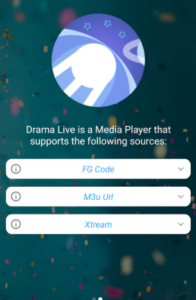
2. Enter the necessary login details and press the arrow button.
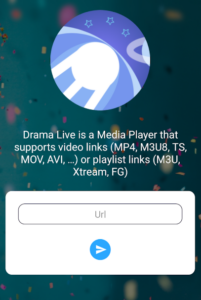
3. The content will load within a few seconds.
4. Begin streaming your favorite channels or Video-on-Demand (VOD) content.
Customer Support
Drama IPTV offers email and Telegram-based customer support to address any issues. For assistance, you can:
- Email: support@dramalive.org
- Visit the official Drama IPTV website to access their Telegram channel link.
The support team typically responds within a few hours.
Pros and Cons
Pros:
- EPG (Electronic Program Guide) support
- Quick customer support
- Multiple playlist format compatibility
- Automatic reconnection for live streams
- Picture-in-Picture mode
Cons:
- Not available on iOS devices
- Occasional server instability
- No dynamic language switching
Frequently Asked Questions (FAQ)
Is there a premium version of Drama IPTV?
Yes, you can upgrade to a premium IPTV account by paying a specified amount.
Can I bookmark favorites on Drama IPTV?
Yes, the app allows you to bookmark your favorite channels and VODs.
Is it possible to pin a channel for automatic playback upon app launch?
Yes, you can pin a channel so it plays automatically when the Drama IPTV app starts.
















