Gecko IPTV is a premium IPTV player that offers an intuitive interface with easy-to-navigate features. This player supports up to 4K streaming quality and provides five distinct themes for a customizable viewing experience.
You can either install the app directly or sideload the APK file onto your device and add your provider’s M3U Playlist to begin streaming content.

Is Gecko IPTV Legal and Safe to Use?
Gecko IPTV itself is entirely safe to use, as it does not host any content. However, we cannot confirm the legality of the content provided by third-party sources added to the player.
To ensure privacy and security, it is highly recommended to use a VPN while streaming. A VPN helps protect your personal data and disguises your location by using a dedicated IP address.
Installation of Gecko IPTV on Various Devices
The Gecko IPTV player app is available for installation on Android smartphones, tablets, and Smart TVs via the Google Play Store. Unfortunately, the app is not available for iPhone, iPad, or Apple TV.
For Firestick users, the app is not available in the Amazon App Store. However, it can be sideloaded using the Downloader for TV tool. On PC, the APK can be sideloaded using the BlueStacks Android Emulator.

Sideloading Gecko IPTV APK Using Downloader for TV
For LG and Samsung Smart TVs, you can install the app via the LG Content Store or Smart Hub Store, respectively.
Alternate IPTV:
How to Activate and Add M3U Playlist URL on Gecko IPTV
1. Launch the Gecko IPTV player on your device and note the MAC Address.
2. Navigate to the Gecko IPTV activation website using a web browser.
3. Enter the MAC Address, your email address, and select the appropriate plan.
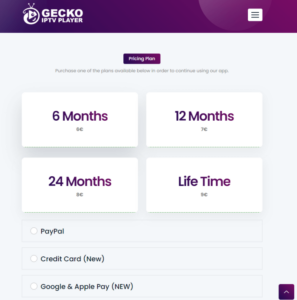
4. Choose your payment method and complete the activation payment.
5. Return to the Gecko IPTV website and open the “Manage Playlist” tab.
6. Before uploading your playlist, launch the Gecko IPTV app on your device and click the “START” button to register your device.
7. Enter the MAC Address, Playlist Name, and URL.
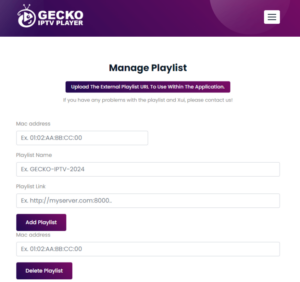
8. Click “Add Playlist” to upload the playlist.
9. Restart the app on your device and begin streaming content from the uploaded playlist.
Customer Support
Gecko IPTV offers an open ticket system for users to submit inquiries or seek assistance with streaming issues. You can monitor the status of your ticket on the support page.
Additionally, the support team can be contacted via phone (+38762479294) or email (info@geckoiptvapp.com, support@geckoiptvapp.com).
Pros and Cons
Pros:
- EPG support
- Subtitle support
- Fast streaming speeds
Cons:
- Delayed response times from customer support
- No dynamic language switching
- Lacks parental control options
FAQs
Can I add multiple playlists to the Gecko player?
Yes, you can add and save multiple playlists on the Gecko IPTV player.
Does Gecko IPTV support external players?
Yes, Gecko IPTV is compatible with external players such as VLC and MX Player.
















