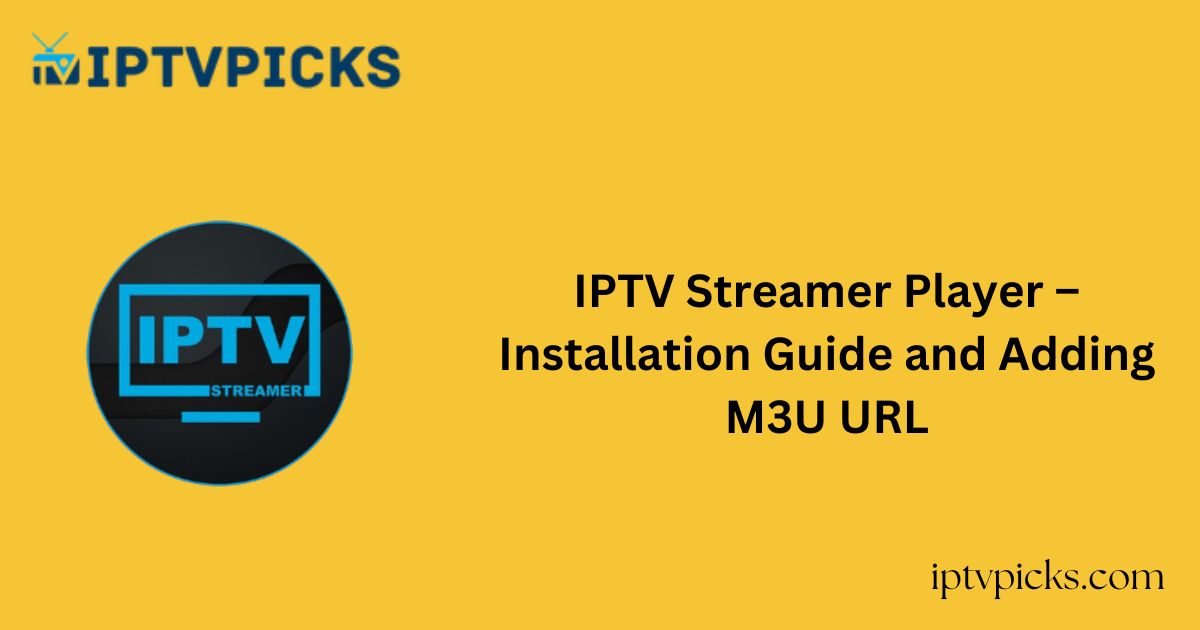IPTV Streamer is a free IPTV player that supports M3U URLs and is compatible with a wide range of devices. It allows streaming via multiple protocols such as HTTP, RTMP, RTSP, TS, and MMS.
The app offers numerous customizable features, ensuring a seamless user experience. With stable server performance, content loads quickly.
You can download the IPTV Streamer app from your device’s app store or sideload its APK file if necessary.

Legal and Safety Considerations
Yes, IPTV Streamer is safe to use, as it is available on official app stores. The app itself does not host media or streaming content, which ensures compliance with platform policies.
However, the legal status of the content depends on your IPTV provider. To safeguard your streaming experience, using a high-quality VPN is recommended.
A VPN enhances anonymity, ensures secure streaming, and bypasses geo-restrictions, allowing access to global content.
Installation Guide
1. Installing IPTV Streamer on Android and iOS Devices
- Download the IPTV Streamer app from the Google Play Store (for Android) or the App Store (for iOS).

2. Installing on Android TV and Firestick
- Sideload the APK file using the Downloader for TV tool.
3. Installing on PCs Using BlueStacks
- Use the BlueStacks Android Emulator on your PC to sideload the APK file and install the app.
Alternate IPTV:
Adding M3U Playlist URL to IPTV Streamer
1. Launch the IPTV Streamer app on your device.
2. Tap the menu icon (three horizontal lines) in the top-left corner.
3. Select Providers and input the M3U URL details provided by your IPTV service.

4. After uploading, the playlist content will be ready to stream within seconds.
Customer Support
For assistance, contact IPTV Streamer’s support team via email at support@iptvstreamer.com. Response times typically range between 2-3 business days. Support details are also available on the official website.
Pros and Cons
Pros:
- EPG (Electronic Program Guide) support
- Favorites manager
- Supports multiple playlists
- Google Drive sync
Cons:
- Limited customer support responsiveness
- Does not support Xtream Codes
- Lacks dynamic language switching
Frequently Asked Questions
Can I record content on IPTV Streamer?
Yes, IPTV Streamer allows you to record and save content for later viewing.
Is it possible to edit playlists on IPTV Streamer?
Yes, you can manually edit the uploaded playlist content.