Overview
LivePlayer IPTV is a reputable streaming service provider delivering high-quality entertainment to over 15,000 customers for the past five years. With access to 20,000 live TV channels from various countries and an extensive library of on-demand content, including blockbuster movies and popular TV shows, LivePlayer IPTV ensures an engaging viewing experience. The library is frequently updated with new titles weekly, keeping the content fresh and exciting.
Alternative IPTV
Is LivePlayer IPTV Legal?
The legality of LivePlayer IPTV cannot be definitively determined due to the presence of unverified IPTV services in the market. To mitigate potential legal risks, it is strongly recommended to use a VPN. A VPN conceals personal information, prevents tracking of online activities, and grants access to region-specific content. For optimal security and privacy, we recommend NordVPN when streaming LivePlayer IPTV.
Key Features of LivePlayer IPTV
- Comprehensive Sports Coverage: Includes all major sports and PPV channels.
- Global Accessibility: Compatible with VPNs and accessible worldwide.
- Seamless Streaming: Utilizes Anti-Freeze technology for uninterrupted viewing.
- High-Quality Resolution: Supports multiple resolutions, including HD, FHD, and 4K.
- Device Switching: Enables seamless switching between devices.
- Reseller Options: Offers cost-effective reseller plans for additional revenue opportunities.
- 24/7 Customer Support: Assistance available via WhatsApp (+1 916 258 7469), Phone (+44 161 818 7614), Email (contact@liveplayer.net), and the website’s Contact Us form.
Subscription Plans
LivePlayer IPTV offers three flexible subscription plans:
- 3-Month Plan: $34.99
- 6-Month Plan: $49.99
- Annual Plan: $68.99
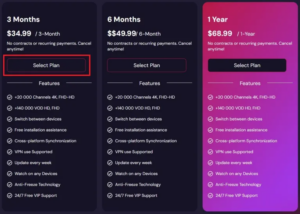
Note: Monthly subscription options are not available.
How to Sign Up for LivePlayer IPTV
- Open a web browser and visit the official LivePlayer IPTV website at https://liveplayer.net/.
- Select the Pricing option and review the available packages in the Our Packages section.
- After reviewing the features, click on the Select Plan button under your preferred subscription.
- Complete the LivePlayer IPTV Form by providing details such as your Email, WhatsApp Number, Device Type & App Name, and MAC Address.
- Agree to the terms by selecting the checkbox and clicking the Submit button.
- Follow the payment instructions sent to your email.
- Upon successful payment, you will receive your LivePlayer IPTV login credentials via email.
Compatible Devices
LivePlayer IPTV provides an Xtream Codes API with login credentials, which requires users to choose a suitable external media player. The service is compatible with the following devices:
- Android Smartphones, Boxes, and TVs
- Windows PCs and Mac Computers
- Amazon Firestick or Fire TV
- iPhones and iPads
- Apple TVs
- Google TV
- Chromecast
- MAG Box
- Enigma2 Devices
FAQ
Does LivePlayer IPTV have a native application?
No, LivePlayer IPTV does not offer a native application.
Can I apply for a refund on LivePlayer IPTV?
Yes, refunds are available within the first seven days of your subscription.
















