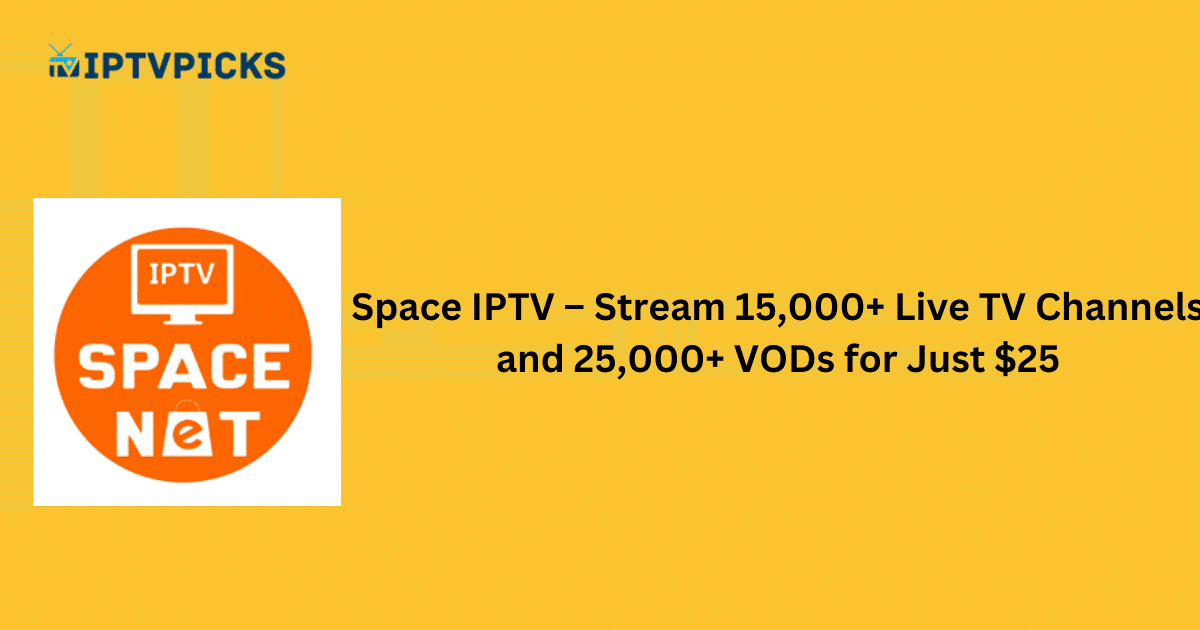Best Space IPTV is an affordable and feature-rich IPTV service provider offering an extensive collection of live TV channels and a comprehensive video-on-demand (VOD) library, regularly updated with the latest films and shows. Users can even request their favorite channels and movies, enhancing their entertainment experience. The service includes a native media player for Android devices and provides an M3U URL, enabling streaming on most major devices.
Alternative IPTV
How to Subscribe to Best Space IPTV
Space IPTV offers flexible pricing plans to suit your needs. Here’s how to subscribe:
- Visit the official Space IPTV website on your device.
- Navigate to the “Packages” tab to view available subscription plans.
- Select a plan and click the “Subscribe Now” button.
- Tap the “Subscription Request” button on the next screen.
- Connect with a customer service representative to finalize the subscription process.
- Once completed, you will receive your IPTV login credentials.
Is Best Space IPTV Legal and Safe to Stream?
No, Space IPTV streams live TV and VOD content without obtaining proper licensing, making it neither legal nor safe to use. Streaming unlicensed content may lead to legal consequences.
To protect your privacy and ensure a safe streaming experience, it is recommended to use a premium VPN. A VPN masks your IP address, secures your data, and provides uninterrupted access to IPTV services.
We suggest NordVPN, offering a 74% discount and an additional three months free for enhanced security and streaming performance.
How to Watch Best Space IPTV on Various Devices
Space IPTV supports a wide range of devices, including Android, iPhone, Windows, Mac, Firestick, LG TV, Samsung TV, and MAG. Here’s how to set it up on different devices:
- Android Devices: Sideload the APK file to access Space IPTV content.
- iPhone, LG TV, Samsung TV: Download IPTV Smarters Pro or Smarters Player Lite from the respective app stores.
- MAG Devices: Upload the M3U URL provided by Space IPTV to the system settings.
- Firestick, Windows, Mac: Use the M3U URL with any IPTV player or sideload the app for direct access.
Customer Support
Currently, the Best Space IPTV website is under maintenance, limiting customer support to email communication. You can reach their support team by sending an email to spaceiptvar@gmail.com. Responses to queries are typically prompt, ensuring timely resolution of issues.
Pros:
- World Cup Package: Access exclusive sports content, including global events.
- Stable Servers: Reliable streaming with minimal downtime.
- Flexible Pricing Plans: Subscription options to fit every budget.
- HD Channels: High-definition streaming for an immersive viewing experience.
Cons:
- Concurrent Streams: Limited simultaneous connections per subscription.
- No Anti-Freeze Technology: Occasional buffering during peak hours.
- No TV Catch-Up Support: Limited access to previously aired programs.
FAQ
Can I install the Space IPTV app on my iPhone?
No, Space IPTV does not offer a native app for iPhone. However, you can use third-party players like IPTV Smarters Pro.
Does Space IPTV offer Xtream Codes?
No, Space IPTV does not provide Xtream Codes compatibility.
Is there a trial period available for Space IPTV?
Currently, there is no mention of a free trial on their website. Contact customer support for details.
Can I watch Space IPTV on multiple devices simultaneously?
Space IPTV typically limits concurrent streams to one per subscription. Check with customer support for multi-device options.
How can I contact Space IPTV support?
You can reach their customer support via email at spaceiptvar@gmail.com.