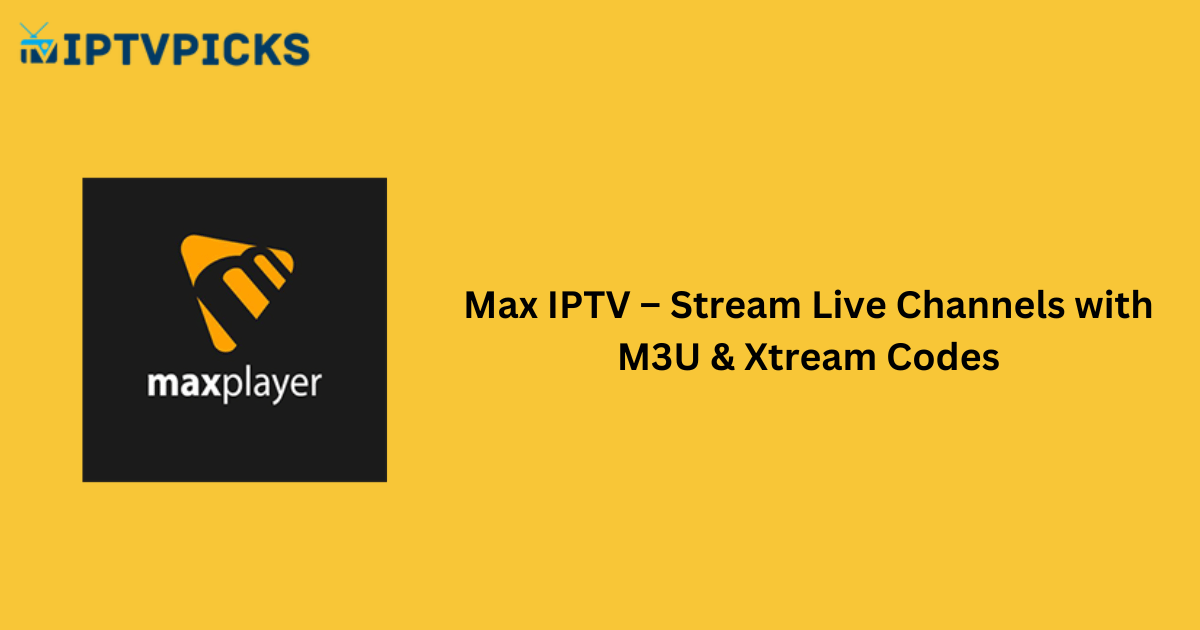Max IPTV is a versatile and efficient player that supports various IPTV playlists, allowing you to stream live TV channels, movies, series, and TV shows from multiple providers in different languages. The TV catch-up feature enables you to watch shows you may have missed during the live broadcast. With its user-friendly and intuitive interface, Max IPTV offers seamless navigation on larger screens. While it is a premium player, you can sign up for a 7-day free trial to test the application before committing.
Is Max IPTV Legal?
MaxPlayer is entirely legal and safe to use, as it does not host any built-in live TV channels or entertainment content. However, the legality of the IPTV playlists integrated with this application depends on the content provider. To ensure privacy and security while streaming, it is recommended to use a VPN. A VPN will mask your device’s IP address, protecting your online presence and enabling access to geo-restricted content.
Alternative IPTV
How to Install Max IPTV on Supported Devices
Max IPTV is not available in the Play Store, so you need to sideload the MaxPlayer APK to install the app on your Android phone, TV, or tablet. For Mac users, the application can be installed using the BlueStacks Android emulator. MaxPlayer is available for Amazon Firestick devices via the App Store.
Windows PC users can download the player from the Microsoft Store, while LG and Samsung Smart TV users can access MaxPlayer through the LG Content Store and Smart Hub. The app is also available for direct installation on iPhone and iPad via the App Store.
After installation, launch the Max IPTV Player and enter your login credentials to start streaming.
How to Use and Watch IPTV on Max IPTV Player
- Open the MaxPlayer on your device after installation.
- Enter the playlist details in the provided fields to upload.
- Wait for the content in the playlist to load.
- Once loading is complete, you can select and stream your desired live TV channels.
Customer Support
If you encounter any issues with the MaxPlayer, customer support is available through their team. To reach out, simply fill out the “Contact Us” form on their website. You can expect a response within two to three business days with the appropriate solution to your query.
Pros:
- Supports Electronic Program Guide (EPG).
- Offers separate sections for live TV and VOD content.
- Allows streaming on up to 5 devices simultaneously.
- Built-in search function for easy content discovery.
- Offers a 7-day free trial to test the app.
Cons:
- Not available on the Play Store.
- No immediate customer support options.
FAQ
Does MaxPlayer support M3U8 playlists?
No, MaxPlayer does not support M3U8 playlists.
Can I stream on multiple devices with Max IPTV?
Yes, Max IPTV allows streaming on up to 5 devices simultaneously.
Where can I download Max IPTV?
Max IPTV is available through the MaxPlayer APK for Android, the Microsoft Store for Windows, the App Store for iOS and Firestick, and LG and Samsung Smart TVs via their respective app stores.
Is Max IPTV free?
Max IPTV offers a 7-day free trial. After the trial, you must purchase a subscription to continue using the service.
Does Max IPTV support TV catch-up?
Yes, Max IPTV offers a TV catch-up feature that allows you to watch shows you missed during their live broadcasts.