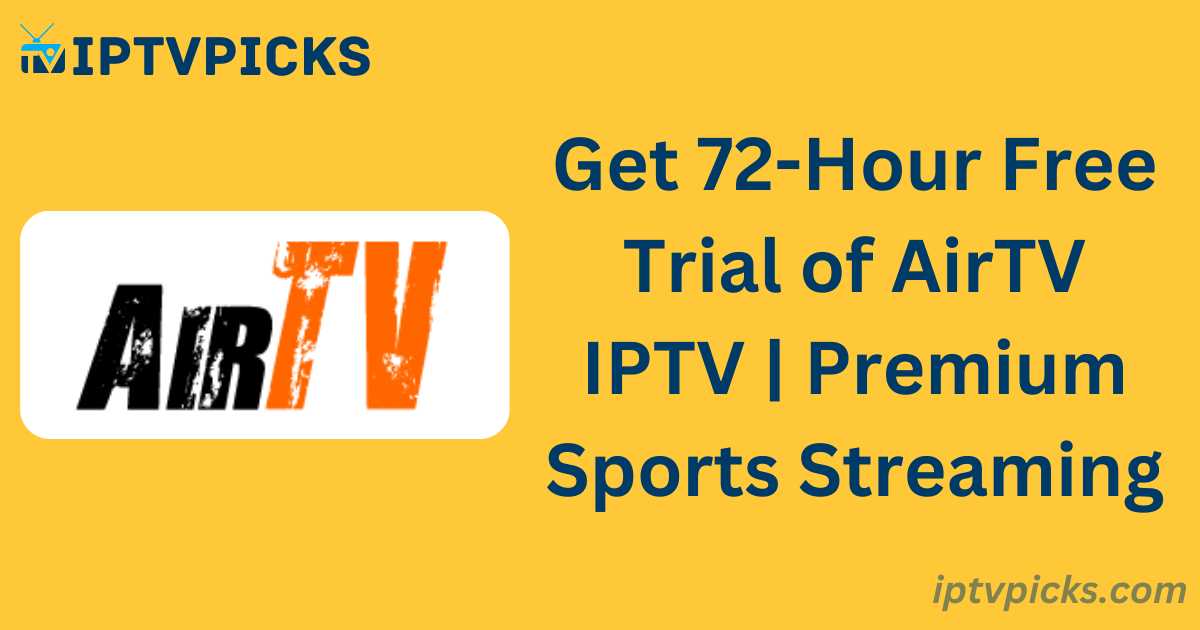Experience AirTV IPTV with a generous 72-hour free trial. Explore over 1,000 premium channels, live sports, and an extensive VOD library at no cost. Enjoy high-quality IPTV streaming without any commitment or payment.
Get a Free Trial of AirTV IPTV
Take advantage of our 3-day free trial with any of our AirTV packages—no credit card required.
AirTV
- 3-day free trial
- 1,000+ Live TV Channels
- 3,000+ VOD Options
- 95% EPG (TV Guide) Enabled
- PPV Events and Premium Channels
- Compatible with Android Devices
- Get Free Trial
AirTV Extra
- 3-day free trial
- Includes all AirTV features
- Catch Up
- Cloud PVR
- Grid and Classic EPG Formats
- VOD with Premium Sports Events
- Get Free Trial
About AirTV IPTV
AirTV IPTV is a premier sports IPTV service with over a decade of experience. Our dedicated app ensures a seamless and reliable streaming experience, ideal for users in the UK, Ireland, Australia, Germany, Greece, and beyond. Enjoy uninterrupted sports action with no buffering or lag.
Why Choose AirTV IPTV
- Stable and Reliable Servers: Our seasoned team ensures consistent server performance for uninterrupted streaming.
- Premium Channels: Access over 200 premium sports channels, eliminating the need for multiple subscriptions.
- Free Trial: Assess the quality and reliability of AirTV IPTV with our 72-hour free trial.
Key Features of AirTV IPTV
- EPG (TV Guide): Over 95% of live channels feature a comprehensive TV guide, facilitating easy navigation of your favorite shows.
- Add to Favorites: Quickly access your most-watched channels by adding them to your favorites.
- Catch Up and Cloud PVR: AirTV Extra includes catch-up and recording features, ensuring you never miss your favorite content.
- Dedicated App: A user-friendly app provides seamless streaming of live TV and VOD content.
How to Use It
- Get a Free Trial: Request a 72-hour free trial from AirTV IPTV.
- Install the AirTV App: Download and install the AirTV App on your Android device.
- Activate IPTV Code: Enter your trial code within the AirTV App.
AirTV App Installation
- Android TV / TV Box: Use the Downloader app and enter the link https://www.topiptvguide.com/aistb.apk for a quick and easy setup.
- Firestick: Use the Downloader app and enter the link https://www.topiptvguide.com/aistb.apk for immediate streaming.
- Android Phone: Use the Downloader app and enter the link https://www.topiptvguide.com/aistb.apk for swift setup.
AirTV Extra App Installation
- Android TV / TV Box: Use the Downloader app and enter the link https://www.topiptvguide.com/aiestb.apk for easy setup.
- Firestick: Use the Downloader app and enter the link https://www.topiptvguide.com/aiestb.apk to start streaming instantly.
- Android Phone: Use the Downloader app and enter the link https://www.topiptvguide.com/aiestb.apk for quick installation.
Sub Device App Installation
- Android TV / TV Box: Use the Downloader app and enter the link https://www.topiptvguide.com/xtpstb.apk for a seamless setup.
- Firestick: Use the Downloader app and enter the link https://www.topiptvguide.com/xtpstb.apk for instant streaming.
- Android Phone: Use the Downloader app and enter the link https://www.topiptvguide.com/xtpstb.apk for an easy installation.
How to Install AirTV IPTV on Android TV or Android TV Box
- Enable Unknown Sources:
- Access the settings on your Android TV or Android TV Box.
- Navigate to “Security & Restrictions.”
- Enable “Unknown Sources” to allow installations from external sources.
- Download and Install the AirTV App:
- Open the web browser on your Android device and enter the AirTV App download link.
- Download the AirTV APK file.
- Use a file manager to locate the downloaded APK file and select “Install.”
- Once the installation is complete, launch the AirTV App.
- Enter your AirTV IPTV trial code in the activation field.
- Begin enjoying live TV and VOD on your Android TV or Android TV Box.
How to Install AirTV IPTV on Firestick
- Prepare Firestick for Installation:
- From the Firestick home screen, navigate to “Settings.”
- Select “My Fire TV.”
- Click on “Developer Options.”
- Enable “Apps from Unknown Sources.”
- Install the Downloader App:
- Return to the Firestick home screen and click on the search icon.
- Search for and install the “Downloader” app.
- Download and Install AirTV App:
- Open the Downloader app and enter the AirTV App download URL.
- Follow the on-screen instructions to complete the installation.
- Launch the AirTV App and enter your IPTV trial code.
- Begin streaming your favorite live sports.
How to Set Up and Use AirTV IPTV on NVIDIA Shield
- Enable Unknown Sources:
- On your NVIDIA Shield, go to “Settings.”
- Select “Security & Restrictions.”
- Enable “Unknown Sources” to permit installations from external sources.
- Install File Manager and Downloader App:
- Open the Google Play Store on your NVIDIA Shield.
- Search for and install a file manager app (e.g., ES File Explorer).
- Also, install a downloader app such as Downloader by AFTVnews.
- Download and Install AirTV IPTV APK:
- Open the Downloader app on your NVIDIA Shield.
- Enter the AirTV IPTV APK download link in the URL field.
- Click “Go” to download the APK file.
- After downloading, the Downloader app will prompt you to install the APK.
- Select “Install.” If not prompted, use your file manager app to locate and open the APK file to start installation.
- Follow the on-screen instructions to complete the installation.
- Activate AirTV IPTV:
- Go to the Apps section on your NVIDIA Shield.
- Open the AirTV app.
- Enter your IPTV trial code to complete activation.
- Enjoy AirTV IPTV on your NVIDIA Shield.
How to Set Up and Use AirTV IPTV on Android Phone
- Enable Unknown Sources:
- Go to “Settings” on your Android phone.
- Navigate to “Security” or “Apps & notifications” (depending on the model).
- Locate “Install unknown apps” or “Unknown sources.”
- Select the browser or file manager you will use to download the APK and enable “Allow from this source.”
- Download and Install AirTV IPTV APK:
- Open a web browser on your Android phone.
- Enter the AirTV IPTV App download link in the browser.
- Download the AirTV IPTV APK file.
- Once downloaded, open your file manager app.
- Navigate to the Downloads folder or the location where the APK file is saved.
- Tap on the AirTV IPTV APK file to initiate the installation.
- Follow the on-screen instructions to complete the installation.
- Activate AirTV IPTV:
- After installation, find the AirTV IPTV app icon in your app drawer.
- Open the app and enter your IPTV trial code to complete activation.
- Enjoy AirTV IPTV on your Android phone.
Frequently Asked Questions
What is AirTV IPTV?
AirTV IPTV is a premium sports IPTV service that provides access to over 1,000 live TV channels and 3,000 VOD options. It is known for delivering a stable and reliable streaming experience.
Which devices are compatible with AirTV IPTV?
AirTV IPTV is compatible with a range of devices, including Android devices, Android TV, Android TV Box, Android Phones/Tablets, Firestick, and Nvidia Shield.
Can I use AirTV IPTV on multiple devices?
No, each AirTV IPTV subscription code is valid for use on one device at a time.
What subscription plans does AirTV IPTV offer?
AirTV IPTV provides two subscription packages with the following options:
AirTV IPTV:
1 month: $19.99
3 months: $49.99
6 months: $79.99
12 months: $139.99
AirTV Extra IPTV:
1 month: $32.99
3 months: $79.99
6 months: $129.99
12 months: $199.99
What payment methods are available for AirTV IPTV subscriptions?
AirTV IPTV subscriptions can be paid for using VISA, MasterCard, and various cryptocurrencies.