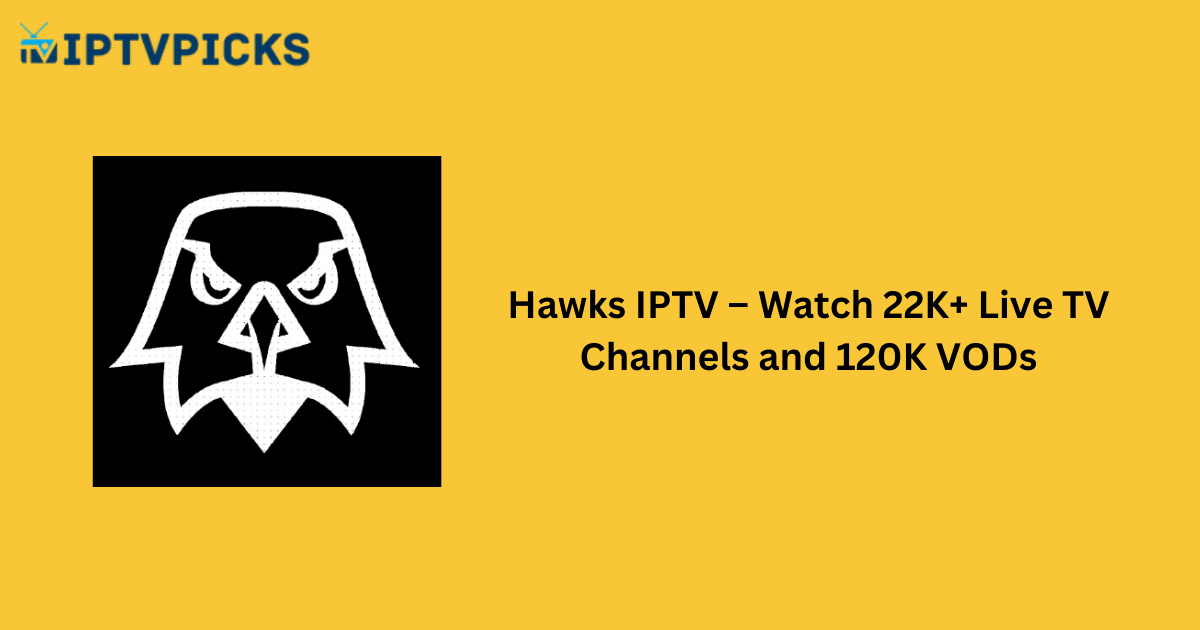Hawks IPTV is a comprehensive IPTV service catering to all audiences, offering a vast library of live TV channels, video-on-demand (VOD) content, and pay-per-view (PPV) events. The service is equipped with several premium features such as TV Catch-Up, Anti-buffering technology, and automatic categorization of live TV channels into various genres. While Hawks IPTV does not offer a dedicated app, users can access its content by installing a compatible IPTV player on their device.
Is Hawks IPTV Legal?
The legality of Hawks IPTV remains uncertain. As with many IPTV services, there is a possibility that some of the live TV channels and VODs offered may be copyrighted, potentially leading to legal issues for users. To mitigate such risks, it is strongly advised to use a reliable VPN when streaming content from this service. A VPN helps protect your privacy by masking your IP address, ensuring that your online activities remain confidential.
Alternative IPTV
How to Subscribe to Hawks IPTV
To subscribe to Hawks IPTV, follow these steps:
- Visit the official Hawks IPTV website.
- Click on the “Price” section at the top of the homepage.
- Browse through the available subscription plans and click on the “Check Out” button.
- Select your preferred currency and click “Add to Cart.”
- Review your selection by tapping “View Cart” and click “Proceed to Checkout.”
- Enter your billing information and payment details.
- Complete the order by clicking “Place Order.”
How to Watch Hawks IPTV on Various Devices
Hawks IPTV is compatible with a wide range of devices. Here’s how to stream it on different platforms:
- Android Devices, Firestick, and Android-based Streaming Devices: Sideload the Quzu IPTV player and upload your Hawks IPTV credentials to access the content.
- Apple Devices (iPhone, iPad, Apple TV): Install the IBO IPTV Player to explore Hawks IPTV’s playlist.
- Smart TVs (Samsung, LG): Download the Smart IPTV app to access the service.
- MAG Devices: Upload the Portal URL of Hawks IPTV into the Portal URL section for easy access.
- Windows PC & Mac: Stream through any web player via a browser.
- Roku: Install the IPTV Smarters Pro app on supported Roku models.
- Xbox: Use the MyIPTV Player to stream content on your Xbox device.
Customer Support
Hawks IPTV offers 24/7 customer support for any service-related issues. While the official “Contact Us” form on the website is currently inactive, you can reach the support team via the email address from which you received your login credentials.
Pros
- 12-hour free trial to test the service.
- Access to PPV events at no additional cost.
- Includes adult content in the base plan.
- Supports 4K streaming quality for an enhanced viewing experience.
Cons
- Limited customer support options.
- No official app for accessing content.
FAQ
Does Hawks IPTV offer a refund?
Yes, you can receive a refund if you cancel the service within 30 days of your subscription.
Can I use Hawks IPTV without a VPN?
While it is possible to use Hawks IPTV without a VPN, it is highly recommended to use one to protect your privacy and avoid legal issues.
How many devices can I use with my Hawks IPTV subscription?
You can stream on multiple devices simultaneously, depending on your subscription plan.
Is there a free trial available for Hawks IPTV?
Yes, Hawks IPTV offers a 12-hour free trial to allow users to test the service before committing to a subscription.
Can I stream Hawks IPTV in 4K quality?
Yes, Hawks IPTV offers 4K streaming quality for a premium viewing experience.